Handleiding
Je bekijkt pagina 12 van 36
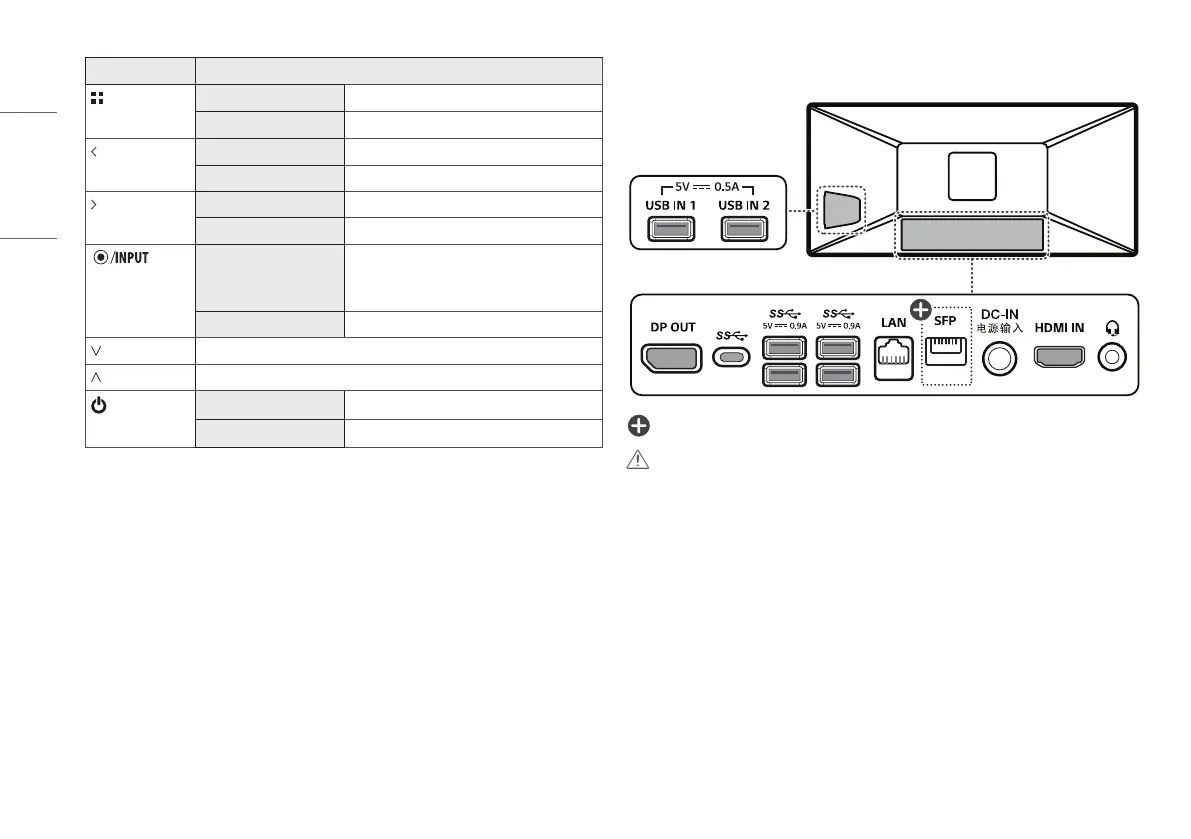
12
ENGLISH
Button Description
(Menu) If the menu is inactive Activates the main menu.
If the menu is active Exits the OSD menu when the button is pressed.
If the menu is inactive Adjusts the volume level of the monitor.
If the menu is active Left directional key.
If the menu is inactive Adjusts the volume level of the monitor.
If the menu is active Right directional key.
If the menu is inactive Change the input signals.
* When the input signal is changed to PC, the PC is
turned on. (Depending on the PC setting)
If the menu is active Selects and confirms menus or options.
Down directional key.
Up directional key.
(Power button)
HDMI input Turn the monitor power on/off.
PC input Turn the PC power on/off.
Connectors
: SFP supported models only.
CAUTION
• Take caution when handling the product as the SFP port’s protrusions are sharp and may injure your hand.
(SFP supported models only.)
Bekijk gratis de handleiding van LG 24CQ650N, stel vragen en lees de antwoorden op veelvoorkomende problemen, of gebruik onze assistent om sneller informatie in de handleiding te vinden of uitleg te krijgen over specifieke functies.
Productinformatie
| Merk | LG |
| Model | 24CQ650N |
| Categorie | Monitor |
| Taal | Nederlands |
| Grootte | 2336 MB |







