LG 24CK550 handleiding
Handleiding
Je bekijkt pagina 20 van 27
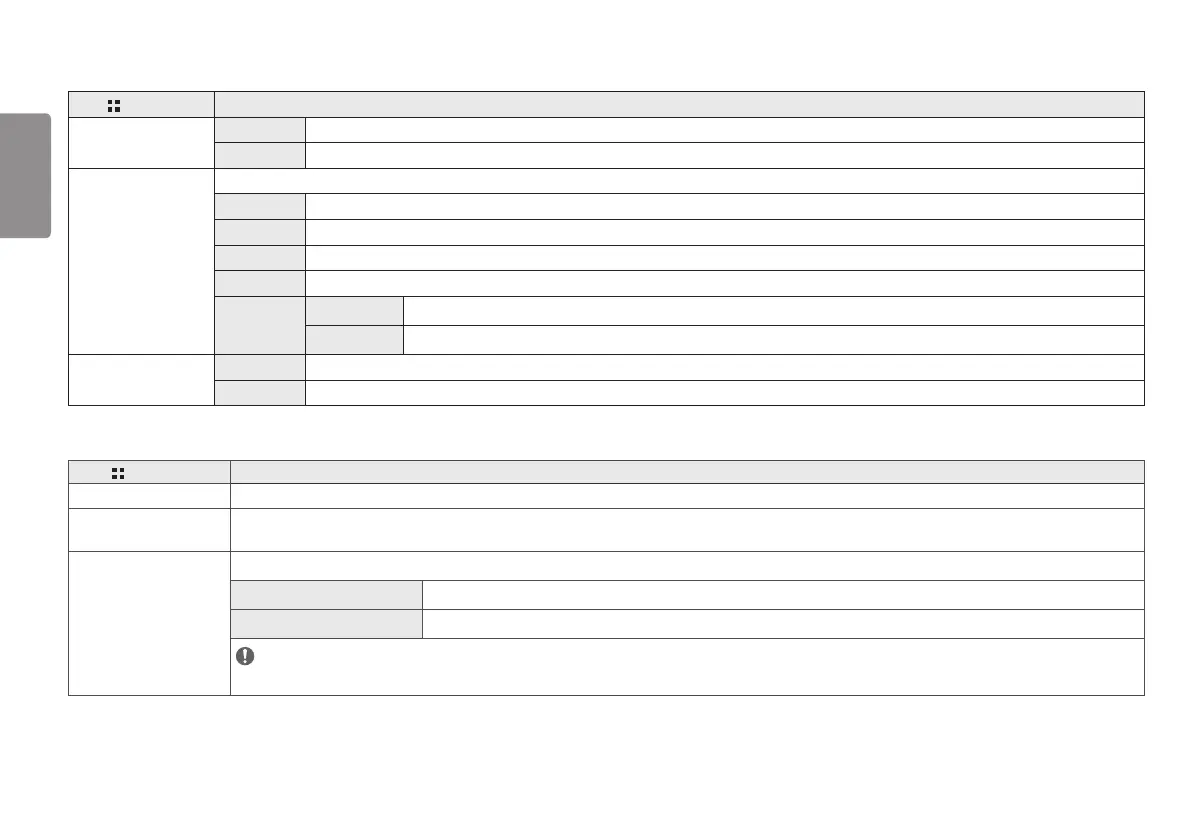
20
ENGLISH
Sound
> [Sound] Description
[MaxxAudio] [On] MaxxAudio® by Waves, recipient of a Technical GRAMMY Award® is a suite of studio-quality sound tools for a superior listening experience.
[Off] Disables the [MaxxAudio] function.
[MaxxAudio Settings] The user can set the sound quality manually.
[MaxxBass] Bass Enhancement.
[MaxxTreble] Treble Enhancement.
[MaxxDialog] Dialog Enhancement.
[Maxx3D] Enhances the three dimensional effect of the sound.
[Reset]
[Reset] Returns the sound quality to the default settings.
[Cancel] Cancel the select.
[Midnight Mode] [On] Lets you enjoy rich and full sound at a low volume.
[Off] Disables [Midnight Mode].
General
> [General] Description
[Language] Sets the menu screen to the desired language.
[Automatic Standby] Feature that automatically turns off the monitor when there is no movement on the screen for a period of time. You can set a timer for the auto-off function. ([Off], [4H], [6H], and [8H]) (only for
HDMI)
[OSD Lock] This feature disables the configuration and adjustment of menus.
[On] Enables [OSD Lock].
[Off] Disables [OSD Lock].
NOTE
• Deactivates all functions except [Brightness], [Contrast], [Volume] and [OSD Lock] menu.
Bekijk gratis de handleiding van LG 24CK550, stel vragen en lees de antwoorden op veelvoorkomende problemen, of gebruik onze assistent om sneller informatie in de handleiding te vinden of uitleg te krijgen over specifieke functies.
Productinformatie
| Merk | LG |
| Model | 24CK550 |
| Categorie | Niet gecategoriseerd |
| Taal | Nederlands |
| Grootte | 1853 MB |







