Handleiding
Je bekijkt pagina 8 van 29
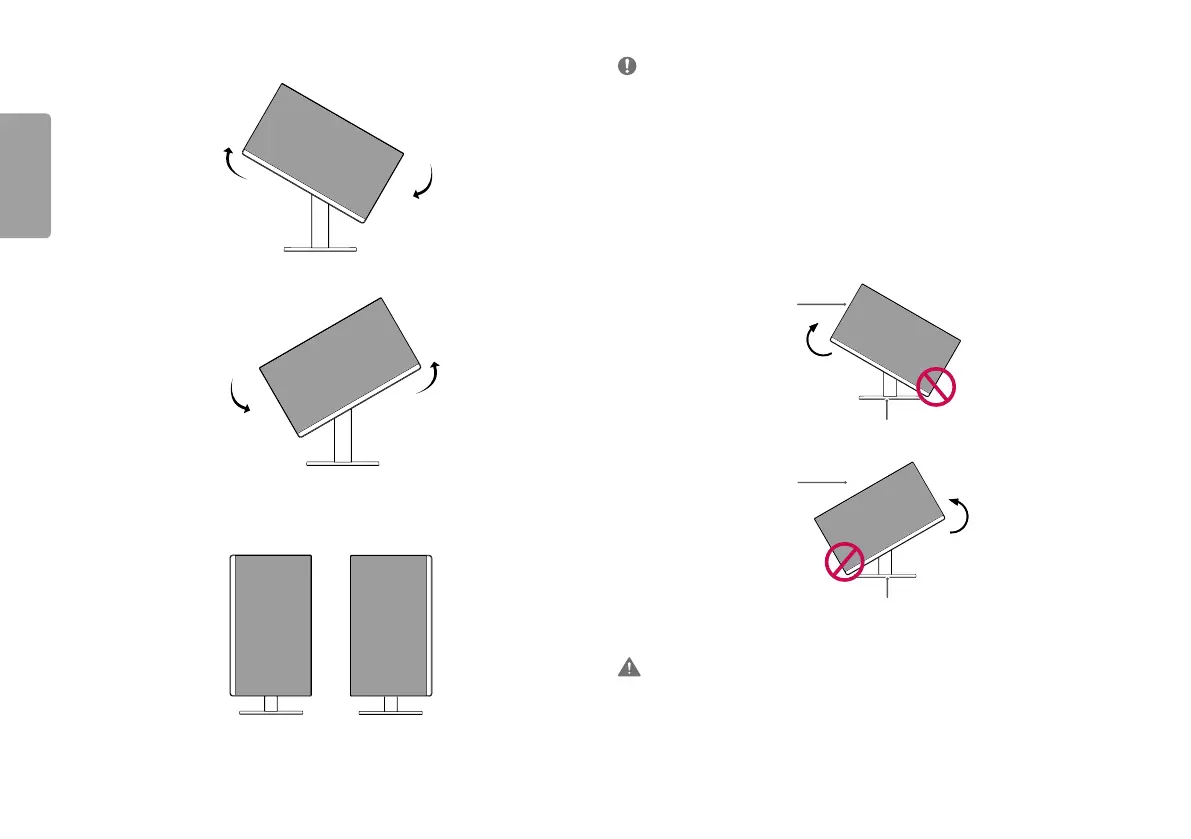
8
ENGLISH
3 Rotate the monitor 90° clockwise and -90° counter clockwise as shown in the figure.
4 Complete the installation by rotating the monitor 90° clockwise and -90° counter clockwise as shown below.
NoTE
• Auto Pivot feature of the display is not supported.
• The screen can be rotated easily using the screenpivot shortcut key provided with your Windows operating
system. Note that some Windows versions and some graphics card drivers may use different settings for the
screen pivot key or may not support the pivot key at all.
• Windows screen pivot shortcut keys
- 0°: Ctrl + Alt + Up arrow key (↑)
- 90°: Ctrl + Alt + Left arrow key (←)
- 180°: Ctrl + Alt + Down arrow key (↓)
- 270°: Ctrl + Alt + Right arrow key (→)
WaRNING
• To avoid scratching the stand base, make sure that when rotating the monitor using the pivot feature, the stand
does not make contact with the monitor.
Head
Head
Stand
Stand
Bekijk gratis de handleiding van LG 24BP75CP, stel vragen en lees de antwoorden op veelvoorkomende problemen, of gebruik onze assistent om sneller informatie in de handleiding te vinden of uitleg te krijgen over specifieke functies.
Productinformatie
| Merk | LG |
| Model | 24BP75CP |
| Categorie | Monitor |
| Taal | Nederlands |
| Grootte | 1732 MB |
Caratteristiche Prodotto
| Kleur van het product | Zwart |
| Gewicht verpakking | 8500 g |
| Breedte verpakking | 631 mm |
| Diepte verpakking | 200 mm |
| Hoogte verpakking | 479 mm |







