Handleiding
Je bekijkt pagina 3 van 27
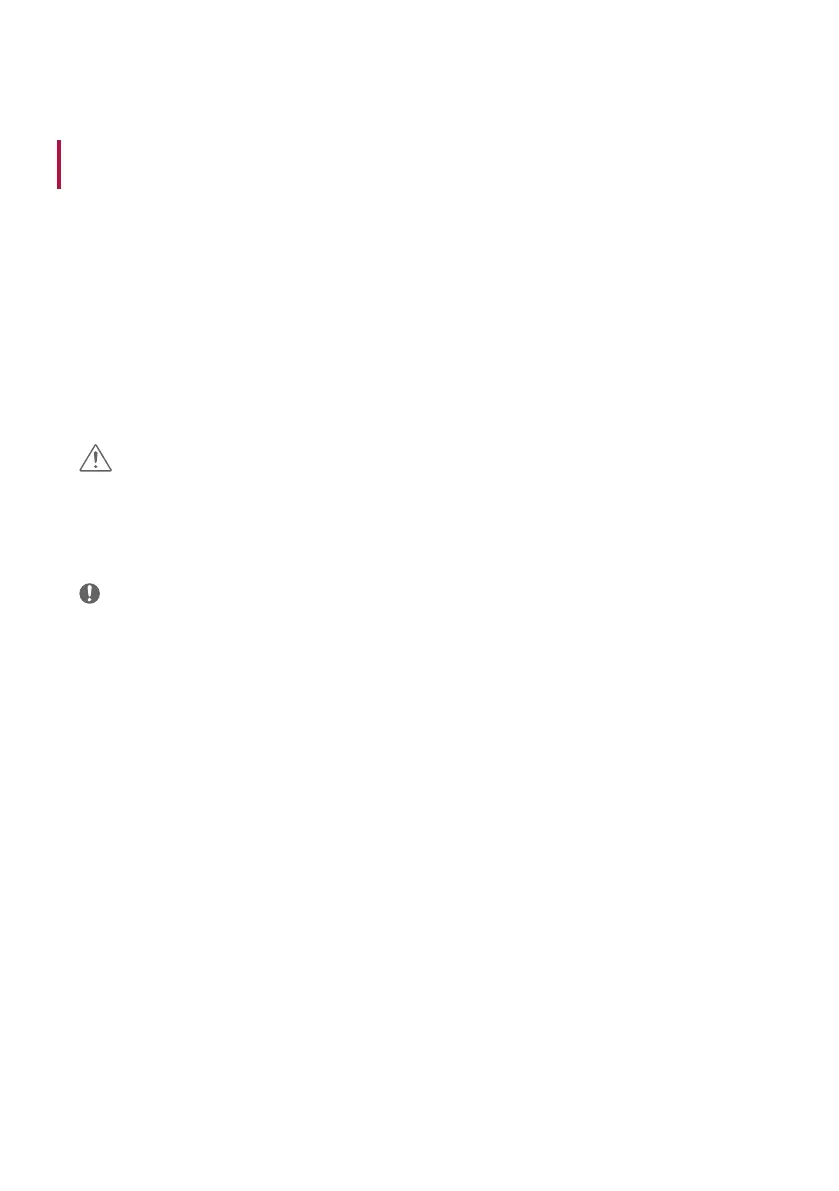
3
WARNING - This equipment is compliant with Class A of CISPR 32. In a residential environment this
equipment may cause radio interference.
Getting to Know the Product
Checking Components
An electronic blackboard is a display product that can be used by touching the screen. A touch pen, remote
control and others are provided with the product. If any of the listed components are missing, contact
customer support. LG Electronics also sells optional components that can help you use the product more
effectively as separate purchases.
Product specifications or components may change without prior notice according to the quality
improvements or feature upgrades.
Caution
• To ensure user safety and product longevity, do not use counterfeit products. If the product is
damaged as a result of using counterfeits, the warranty does not apply. In such cases, the user cannot
be compensated even if injured.
• If the product is used in an environment with excessive dust, the warranty does not apply.
Note
• Remove all tapes attached to the front before connecting the product to power.
• Cables used when connecting to external devices must be purchased separately.
• Keep the product box and do not discard it. It can be used when moving the product.
Bekijk gratis de handleiding van LG 105TR5WP-B, stel vragen en lees de antwoorden op veelvoorkomende problemen, of gebruik onze assistent om sneller informatie in de handleiding te vinden of uitleg te krijgen over specifieke functies.
Productinformatie
| Merk | LG |
| Model | 105TR5WP-B |
| Categorie | Monitor |
| Taal | Nederlands |
| Grootte | 1793 MB |







