Handleiding
Je bekijkt pagina 20 van 27
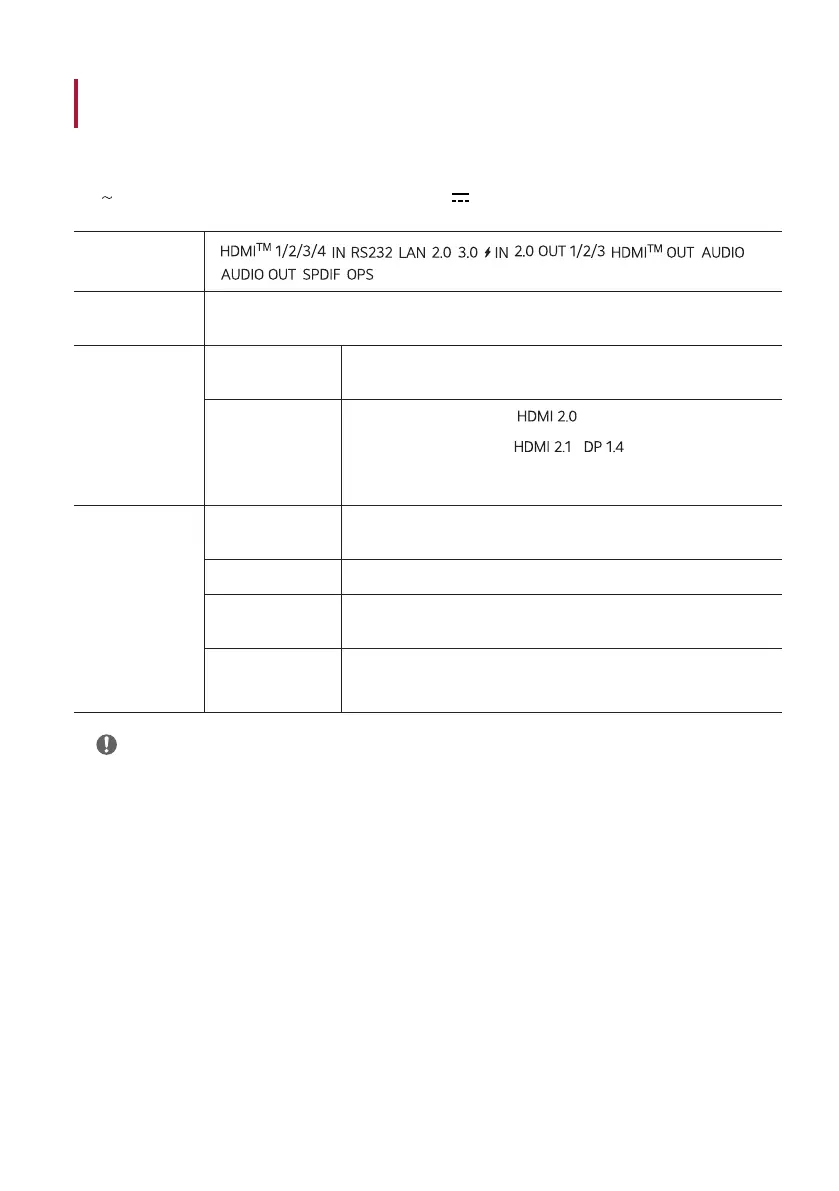
20
Product Specifications
Without prior notice, all product information and specifications contained in this manual are subject to
change to improve the performance of the product.
The symbol means alternating current, and the symbol means direct current.
Input/Output
Ports
, , , , , , , , , ,
, ,
Embedded
Battery
Not Applied
Resolution
Recommended
Resolution
5120 x 2160 (5K) @ 60 Hz
Max Resolution
3840 x 2160 @ 60 Hz ( / USB Type-C)
5120 x 2160 @ 60 Hz ( / )
- This may not be supported on some OS or graphics card
types.
Environmental
Conditions
Operating
Temperature
0 °C to 40 °C (32 °F to 104 °F)
Operating Humidity 10 % to 90 % (Condition for preventing condensation)
Storage
Temperature
-20 °C to 60 °C (-4 °F to 140 °F)
Storage Humidity
10 % to 90 % (Condition for preventing condensation)
* Product box packaging storage conditions
Note
• The maximum power rating of the USB Type-C port installed on this product is 100 W. (The rear one
is 100 W when OPS is off, the front one is always 15 W.) When using this port to charge electronic
devices, the charging power of the electronic device should not exceed the power rating of the port.
If the charging power of the electronic device exceeds the charging power rating of the port, do not
charge it directly using this port.
• Use a certified USB-C cable. (1.8 M (5.9 ft) or less) If you do not do so, the screen may not be
displayed or a connection error may occur.
• USB-C ports do not support DPM (Sleep mode).
• Video daisy chain can be configured through HDMI OUT, and the input resolution can be supported up
to 3840 x 2160 @ 60 Hz.
Bekijk gratis de handleiding van LG 105TR5WP-B, stel vragen en lees de antwoorden op veelvoorkomende problemen, of gebruik onze assistent om sneller informatie in de handleiding te vinden of uitleg te krijgen over specifieke functies.
Productinformatie
| Merk | LG |
| Model | 105TR5WP-B |
| Categorie | Monitor |
| Taal | Nederlands |
| Grootte | 1793 MB |







