Handleiding
Je bekijkt pagina 12 van 27
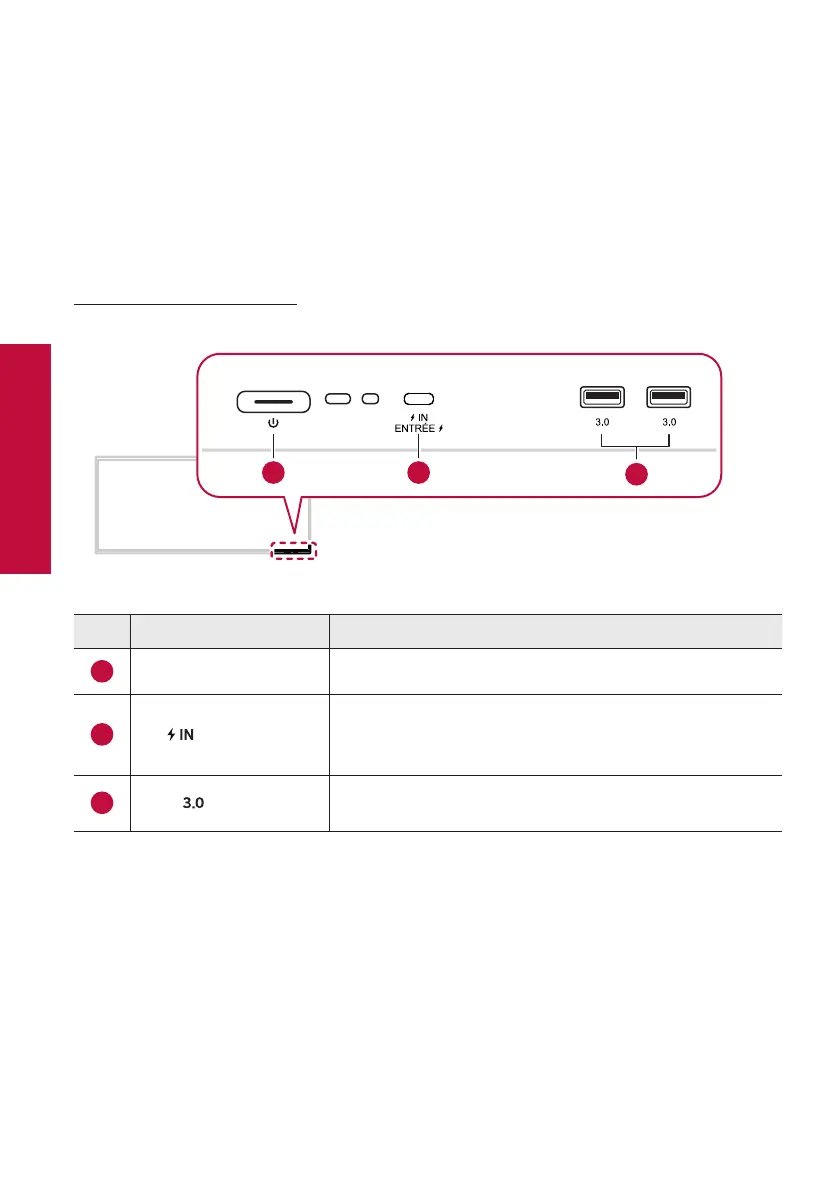
12
Checking the Input/Output Terminals
Exploring the Product
Checking the Input/Output Terminals
Check the location and function of the input/output terminals for connecting external devices to the
electronic blackboard.
Front Cable Terminal
01
02
03
No Name Explanation
01
Power Sources Turns the power on or off.
02
(USB Type-C)
Used to connect external devices with a USB Type-C cable.
Supports charging, data transfer, audio and video output
interface expansion, etc.
03
(USB 30)
Used for data transfer or connecting USB devices such as a
mouse or keyboard with a USB cable.
Bekijk gratis de handleiding van LG 105TR5WP-B, stel vragen en lees de antwoorden op veelvoorkomende problemen, of gebruik onze assistent om sneller informatie in de handleiding te vinden of uitleg te krijgen over specifieke functies.
Productinformatie
| Merk | LG |
| Model | 105TR5WP-B |
| Categorie | Monitor |
| Taal | Nederlands |
| Grootte | 1793 MB |







