Handleiding
Je bekijkt pagina 6 van 24
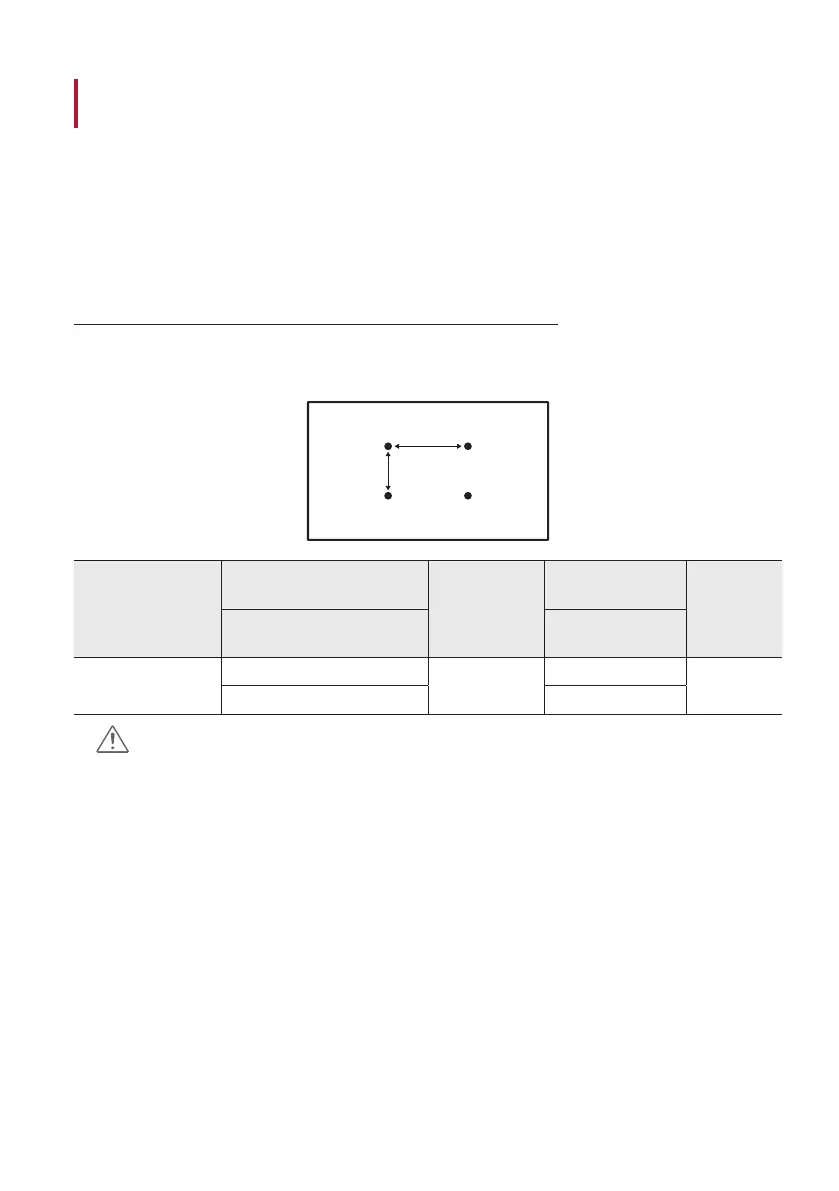
6
Installing the Product
Installing on Wall
The monitor can be used in a wall-mounted format by securing it to a wall. To install it on a wall, first
attach a wall mount support to the back of the product body.
Checking Wall Mount Support Specifications
When installing a wall mount support, you must use screws and brackets that comply with VESA (Video
Electronics Standards Association) standard specifications.
A
B
Model Name
VESA Dimensions (A x B)
(mm)
Screw
Specifications
Maximum Length
(mm)
Quantity
VESA Dimensions (A x B)
(inches)
Maximum Length
(inches)
105BM5P-B
1000 x 600
M8
25
4
39.3 x 23.6 0.9
Caution
• Disconnect the power cord first before moving or installing the product. There is risk of electric shock.
• Do not install the product on a ceiling or sloped wall. There is a risk of falling and injury.
• If you tighten the screws too tightly and damage the product, the warranty may not apply.
• Use screws and brackets for wall mounting that meet the VESA standard specifications. The warranty
does not apply to the breakage or personal injury due to the use of incorrect components.
• Using screws longer than VESA standard specifications when installing a wall mount support may
damage the interior of the product. In such cases, we do not take responsibility for any damage or
issues that may arise with the product.
Bekijk gratis de handleiding van LG 105BM5P-B, stel vragen en lees de antwoorden op veelvoorkomende problemen, of gebruik onze assistent om sneller informatie in de handleiding te vinden of uitleg te krijgen over specifieke functies.
Productinformatie
| Merk | LG |
| Model | 105BM5P-B |
| Categorie | Monitor |
| Taal | Nederlands |
| Grootte | 1564 MB |







