Handleiding
Je bekijkt pagina 98 van 267
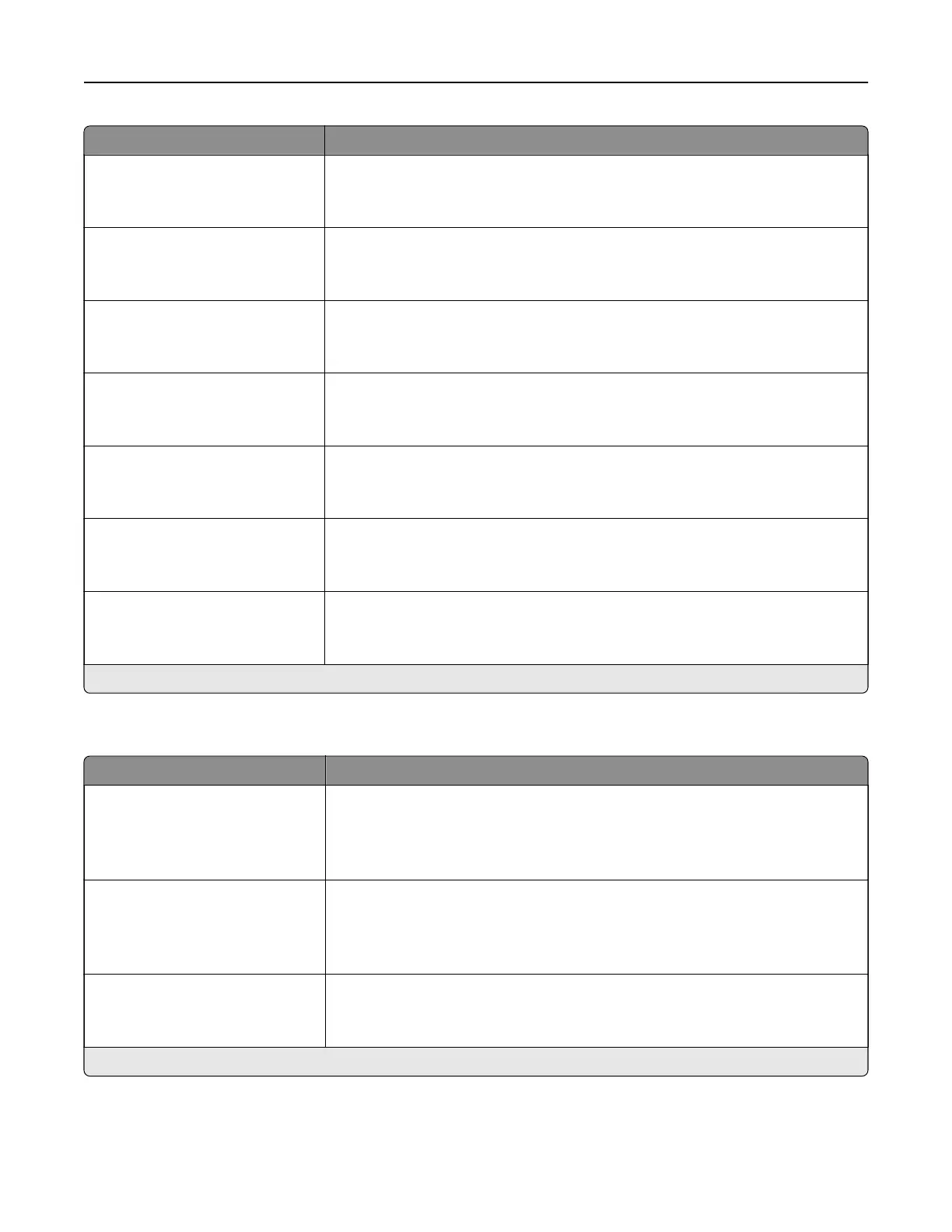
Menu item Description
Receive Error Log
Print Never*
Print on Error
Print a log for fax‑receive failures.
Auto Print Logs
On*
O
Print all fax activity.
Log Paper Source
Tray [x] (1*)
Multipurpose Feeder
Specify the paper source for printing logs.
Logs Display
Remote Fax Name*
Dialed Number
Identify the sender by remote fax name or fax number.
Enable Job Log
On*
O
View a summary of all fax jobs.
Enable Call Log
On*
O
View a summary of fax dialing history.
Log Output Bin
Standard Bin*
Bin [x]
Specify the output bin for printed logs.
Note: An asterisk (*) next to a value indicates the factory default setting.
Speaker Settings
Menu item Description
Speaker Mode
Always
O
Always On
On until Connected*
Set the fax speaker mode.
Speaker Volume
Low*
Medium
High
Adjust the fax speaker volume.
Ringer Volume
O
On*
Enable the ringer volume.
Note: An asterisk (*) next to a value indicates the factory default setting.
Understanding the printer menus 98
Bekijk gratis de handleiding van Lexmark MX521, stel vragen en lees de antwoorden op veelvoorkomende problemen, of gebruik onze assistent om sneller informatie in de handleiding te vinden of uitleg te krijgen over specifieke functies.
Productinformatie
| Merk | Lexmark |
| Model | MX521 |
| Categorie | Printer |
| Taal | Nederlands |
| Grootte | 33437 MB |







