Handleiding
Je bekijkt pagina 78 van 267
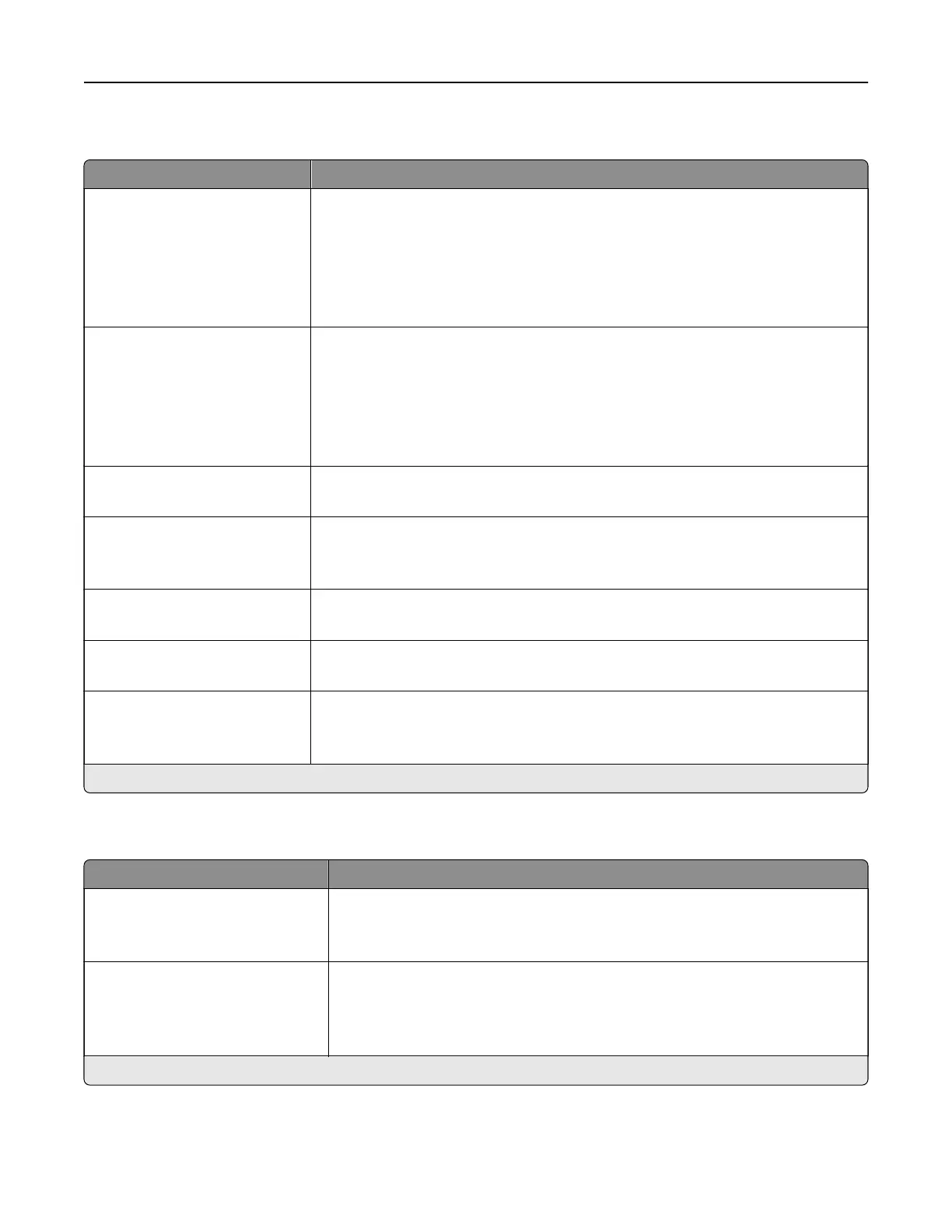
Quality
Menu item Description
Print Resolution
300 dpi
600 dpi*
1200 Image Q
2400 Image Q
1200 dpi
Set the resolution for the text and images on the printed output.
Note: Resolution is determined in dots per inch or image quality.
Pixel Boost
O*
Fonts
Horizontally
Vertically
Both directions
Enable more pixels to print in clusters for clarity, in order to enhance text and
images.
Toner Darkness
1–10 (8*)
Determine the lightness or darkness of text images.
Halftone
Normal*
Detail
Enhance the printed output to have smoother lines with sharper edges.
Brightness
‑6 to 6 (0*)
Adjust the brightness of the printed output.
Contrast
0–5 (0*)
Adjust the contrast of the printed output.
Gray Correction
Auto*
O
Adjust the contrast enhancement applied to images.
Note: An asterisk (*) next to a value indicates the factory default setting.
Job Accounting
Menu item Description
Job Accounting
O*
On
Set the printer to create a log of the print jobs that it receives.
Note: This menu item appears only when a flash memory or hard disk is
installed.
Accounting Log Frequency
Daily
Weekly
Monthly*
Specify how often the printer creates a log file.
Note: An asterisk (*) next to a value indicates the factory default setting.
Understanding the printer menus 78
Bekijk gratis de handleiding van Lexmark MX521, stel vragen en lees de antwoorden op veelvoorkomende problemen, of gebruik onze assistent om sneller informatie in de handleiding te vinden of uitleg te krijgen over specifieke functies.
Productinformatie
| Merk | Lexmark |
| Model | MX521 |
| Categorie | Printer |
| Taal | Nederlands |
| Grootte | 33437 MB |







