Handleiding
Je bekijkt pagina 13 van 267
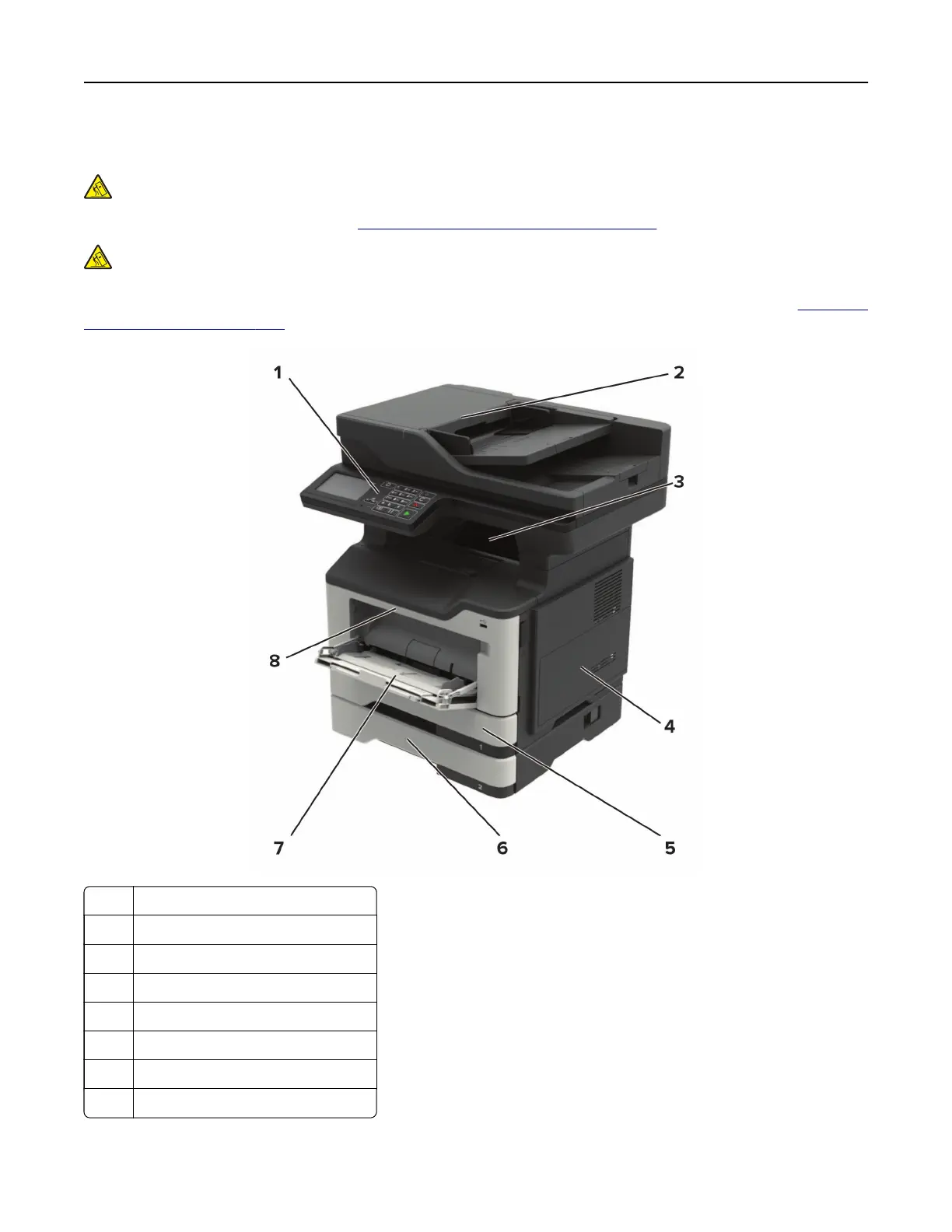
Printer configurations
CAUTION—TIPPING HAZARD: Installing one or more options on your printer or MFP may require a
caster base, furniture, or other feature to prevent instability causing possible injury. For more information
on supported configurations, see
www.lexmark.com/multifunctionprinters.
CAUTION—TIPPING HAZARD: To reduce the risk of equipment instability, load each tray separately.
Keep all other trays closed until needed.
You can configure your printer by adding optional 250‑ or 550‑sheet trays. For more information, see
“Installing
optional trays” on page 240.
1 Control panel
2 Automatic document feeder (ADF)
3 Standard bin
4 Controller board access cover
5 Standard 250‑sheet tray
6 Optional 250‑ or 550‑sheet tray
7 Multipurpose feeder
8 Door A
Learning about the printer 13
Bekijk gratis de handleiding van Lexmark MX521, stel vragen en lees de antwoorden op veelvoorkomende problemen, of gebruik onze assistent om sneller informatie in de handleiding te vinden of uitleg te krijgen over specifieke functies.
Productinformatie
| Merk | Lexmark |
| Model | MX521 |
| Categorie | Printer |
| Taal | Nederlands |
| Grootte | 33437 MB |





