Handleiding
Je bekijkt pagina 111 van 267
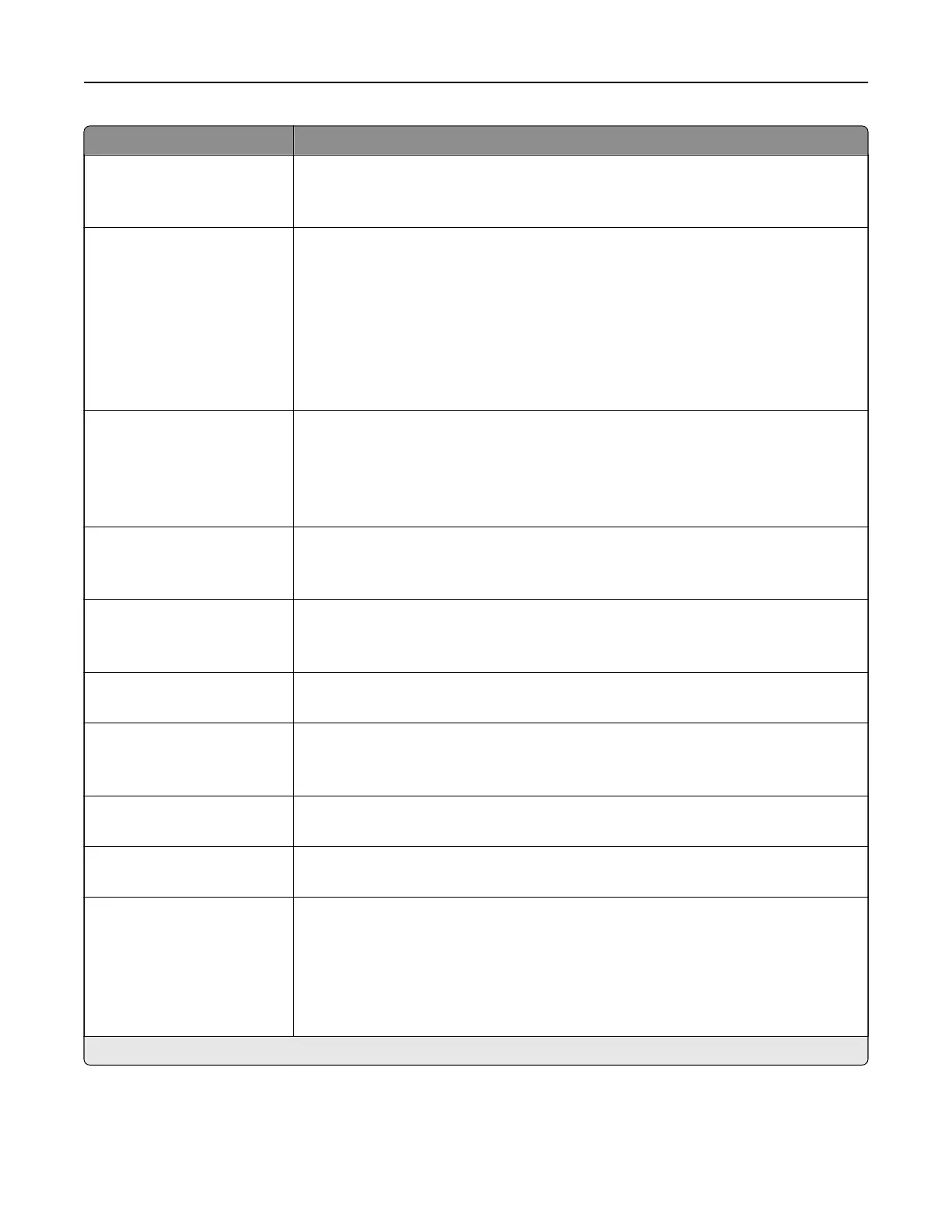
Menu item Description
JPEG Quality
Best for content*
5–95
Set the JPEG quality of the scanned image.
Contrast
Best for content*
0
1
2
3
4
5
Specify the contrast for the scanned image.
Background Removal
Background Detection
Content‑based*
Fixed
Level -4 to 4 (0*)
Remove the background color or image noise from the original document.
Notes:
• Content-based removes the background color from the original document .
• Fixed removes image noise from a photo.
Mirror Image
O*
On
Create a mirror image of the original document.
Negative Image
O*
On
Create a negative image of the original document.
Shadow Detail
‑4 to 4 (0*)
Adjust the shadow detail in the scanned image.
Scan Edge to Edge
O*
On
Allow edge‑to‑edge scanning of the original document.
Sharpness
1–5 (3*)
Adjust the sharpness in the scanned image.
Temperature
‑4 to 4 (0*)
Generate a bluer or redder output of the original document.
Blank Pages
Blank Page Removal
Do Not Remove*
Remove
Blank Page Sensitivity
1–9 (5*)
Set the sensitivity of scans in relation to blank pages in the original document.
Note: An asterisk (*) next to a value indicates the factory default setting.
Understanding the printer menus 111
Bekijk gratis de handleiding van Lexmark MX521, stel vragen en lees de antwoorden op veelvoorkomende problemen, of gebruik onze assistent om sneller informatie in de handleiding te vinden of uitleg te krijgen over specifieke functies.
Productinformatie
| Merk | Lexmark |
| Model | MX521 |
| Categorie | Printer |
| Taal | Nederlands |
| Grootte | 33437 MB |







