Handleiding
Je bekijkt pagina 103 van 267
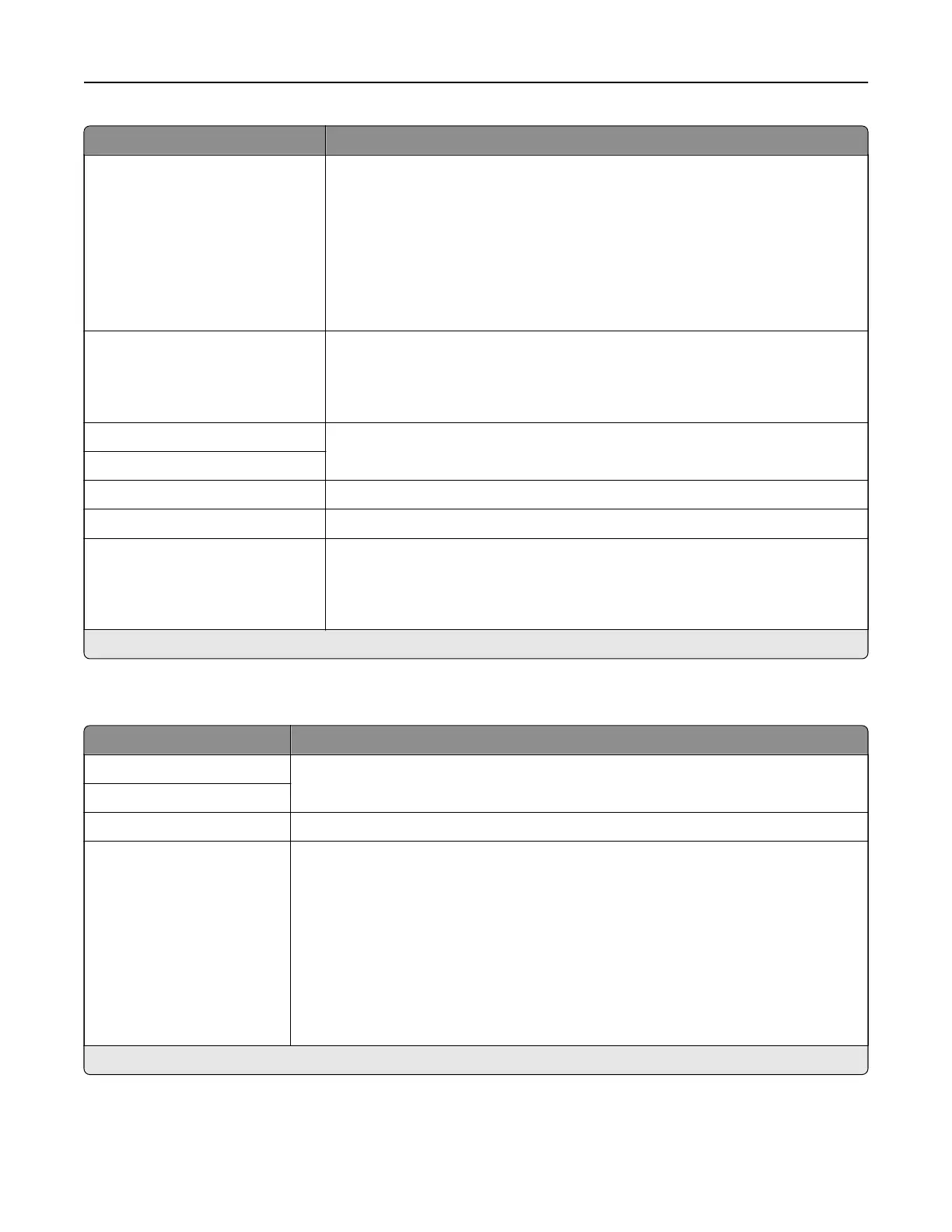
Menu item Description
User‑Initiated E‑mail
None*
Use Device SMTP Credentials
Use Session User ID and
Password
Use Session E‑mail address
and Password
Prompt user
Specify whether credentials are required for user‑initiated e‑mail.
Use Active Directory Device
Credentials
O*
On
Enable user credentials and group designations to connect to the SMTP server.
Device Userid Specify the user ID and password to connect to the SMTP server.
Device Password
Kerberos 5 REALM Specify the realm for the Kerberos 5 authentication protocol.
NTLM Domain Specify the domain name for the NTLM security protocol.
Disable “SMTP server not set
up” error
O*
On
Hide the “SMTP server not set up” error message.
Note: An asterisk (*) next to a value indicates the factory default setting.
E‑mail Defaults
Menu item Description
Subject: Specify the e‑mail subject and message.
Message:
File Name Specify the filename for the scanned document.
Format
JPEG (.jpg)
PDF (.pdf)*
TIFF (.tif)
XPS (.xps)
TXT (.txt)
RTF (.rtf)
DOCX (.docx)
CSV (.csv)
Specify the file format of the scanned document.
Note: The menu items may vary depending on your printer model.
Note: An asterisk (*) next to a value indicates the factory default setting.
Understanding the printer menus 103
Bekijk gratis de handleiding van Lexmark MX521, stel vragen en lees de antwoorden op veelvoorkomende problemen, of gebruik onze assistent om sneller informatie in de handleiding te vinden of uitleg te krijgen over specifieke functies.
Productinformatie
| Merk | Lexmark |
| Model | MX521 |
| Categorie | Printer |
| Taal | Nederlands |
| Grootte | 33437 MB |







