Lexmark CX931 handleiding
Handleiding
Je bekijkt pagina 62 van 438
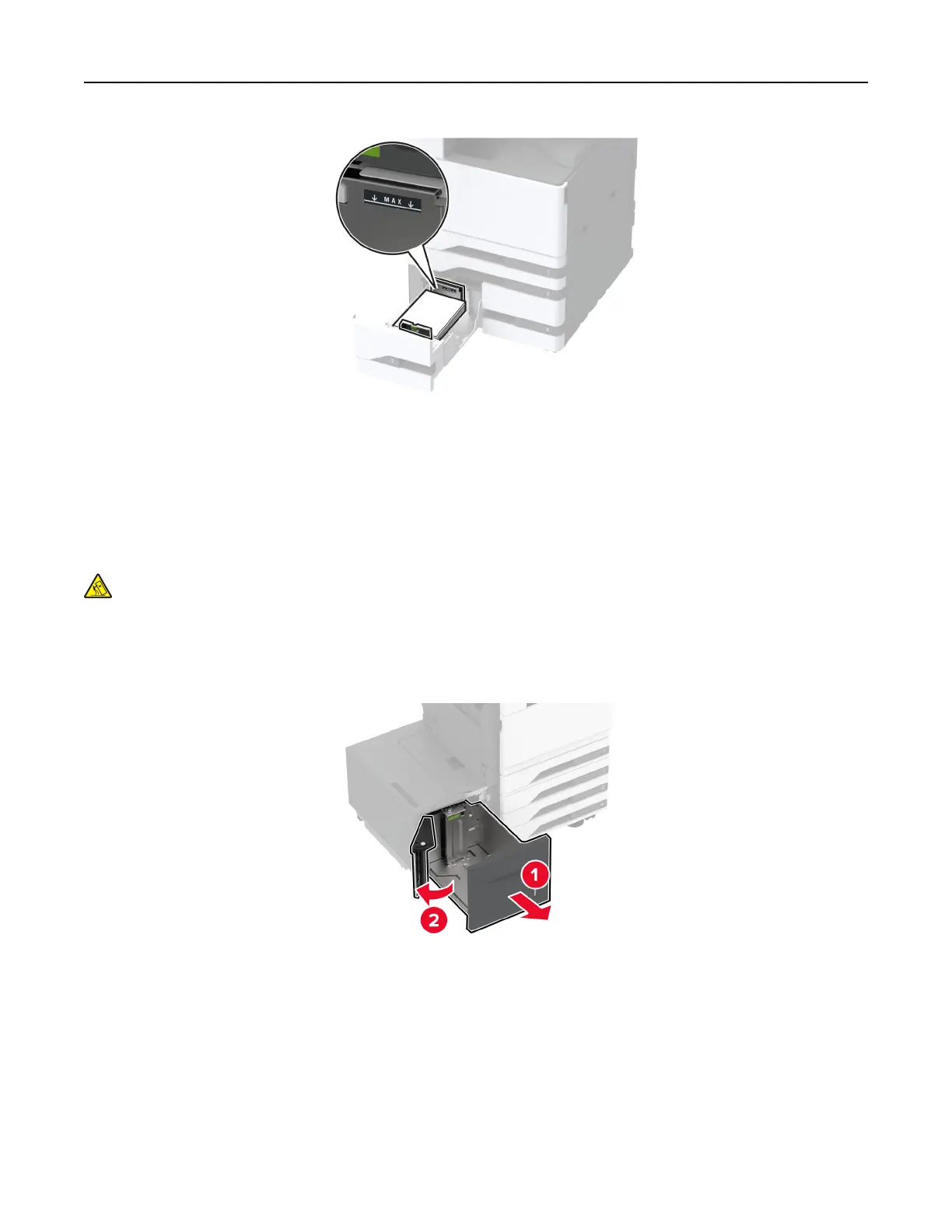
5 Insert the tray.
If necessary, set the paper size and type to match the paper loaded in the tray.
Note: When a finisher is installed, the images are rotated to 180° when printed.
Loading the 2000-sheet tray
CAUTION—TIPPING HAZARD: To reduce the risk of equipment instability, load each tray separately.
Keep all other trays closed until needed.
1 Pull out the tray, and then open the tray side door.
Note: To avoid jams, do not pull out trays while the printer is busy.
Set up, install, and configure 62
Bekijk gratis de handleiding van Lexmark CX931, stel vragen en lees de antwoorden op veelvoorkomende problemen, of gebruik onze assistent om sneller informatie in de handleiding te vinden of uitleg te krijgen over specifieke functies.
Productinformatie
| Merk | Lexmark |
| Model | CX931 |
| Categorie | Niet gecategoriseerd |
| Taal | Nederlands |
| Grootte | 66065 MB |