Lexmark CX931 handleiding
Handleiding
Je bekijkt pagina 147 van 438
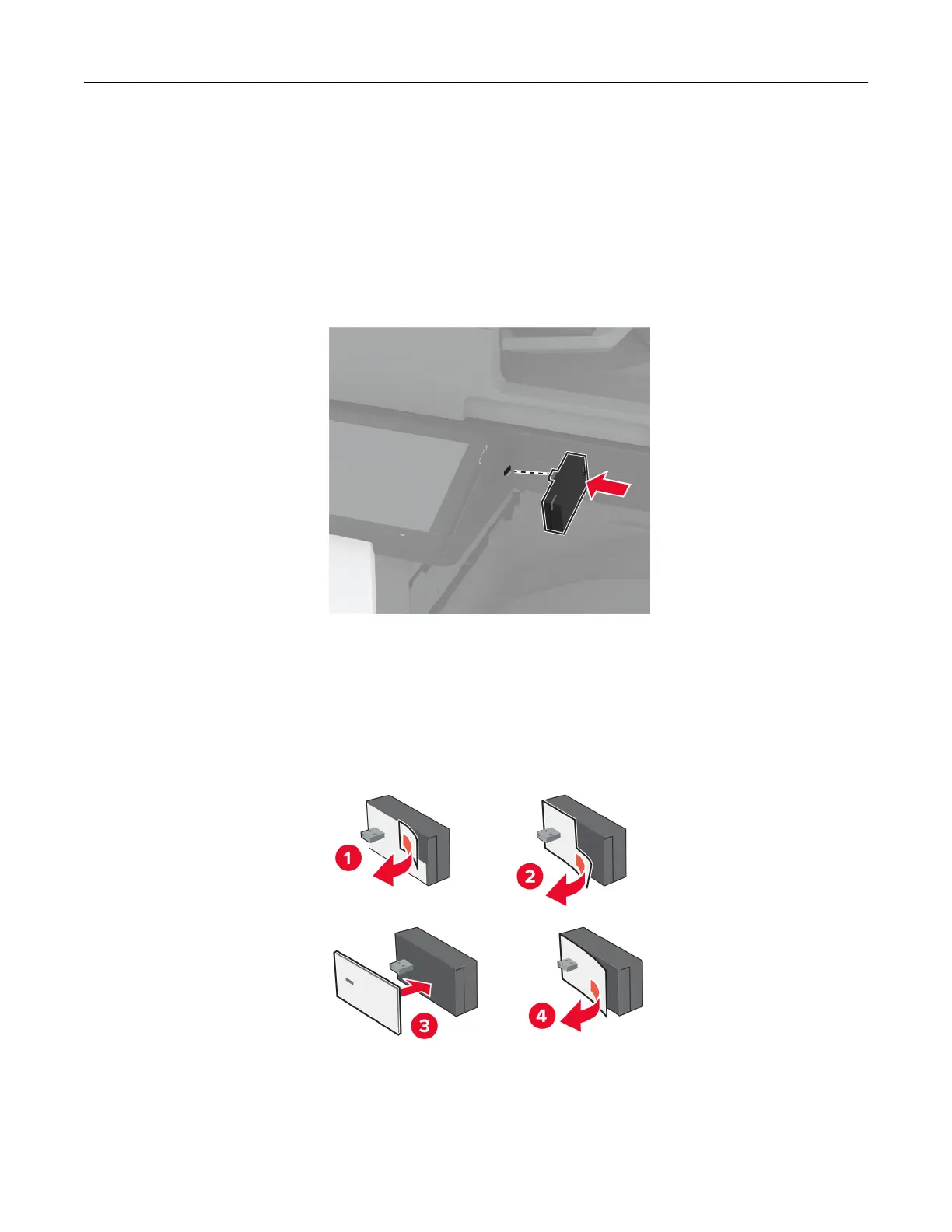
Installing wireless modules
Installing MarkNet N8372 Wireless Print Server
1 Turn o the printer.
2 Apply isopropyl alcohol to a damp, soft, lint-free cloth, and then wipe the surface around the USB port.
3 Install the wireless module.
Notes:
• Apply firm pressure to make sure that the tape sticks to the surface of the printer.
• Make sure that the printer surface is dry and free of condensed moisture.
• The module is best bonded to the printer after 72 hours.
4 Check for a gap between the module and the printer, then attach the spacer module if necessary.
Set up, install, and configure 147
Bekijk gratis de handleiding van Lexmark CX931, stel vragen en lees de antwoorden op veelvoorkomende problemen, of gebruik onze assistent om sneller informatie in de handleiding te vinden of uitleg te krijgen over specifieke functies.
Productinformatie
| Merk | Lexmark |
| Model | CX931 |
| Categorie | Niet gecategoriseerd |
| Taal | Nederlands |
| Grootte | 66065 MB |