Handleiding
Je bekijkt pagina 94 van 220
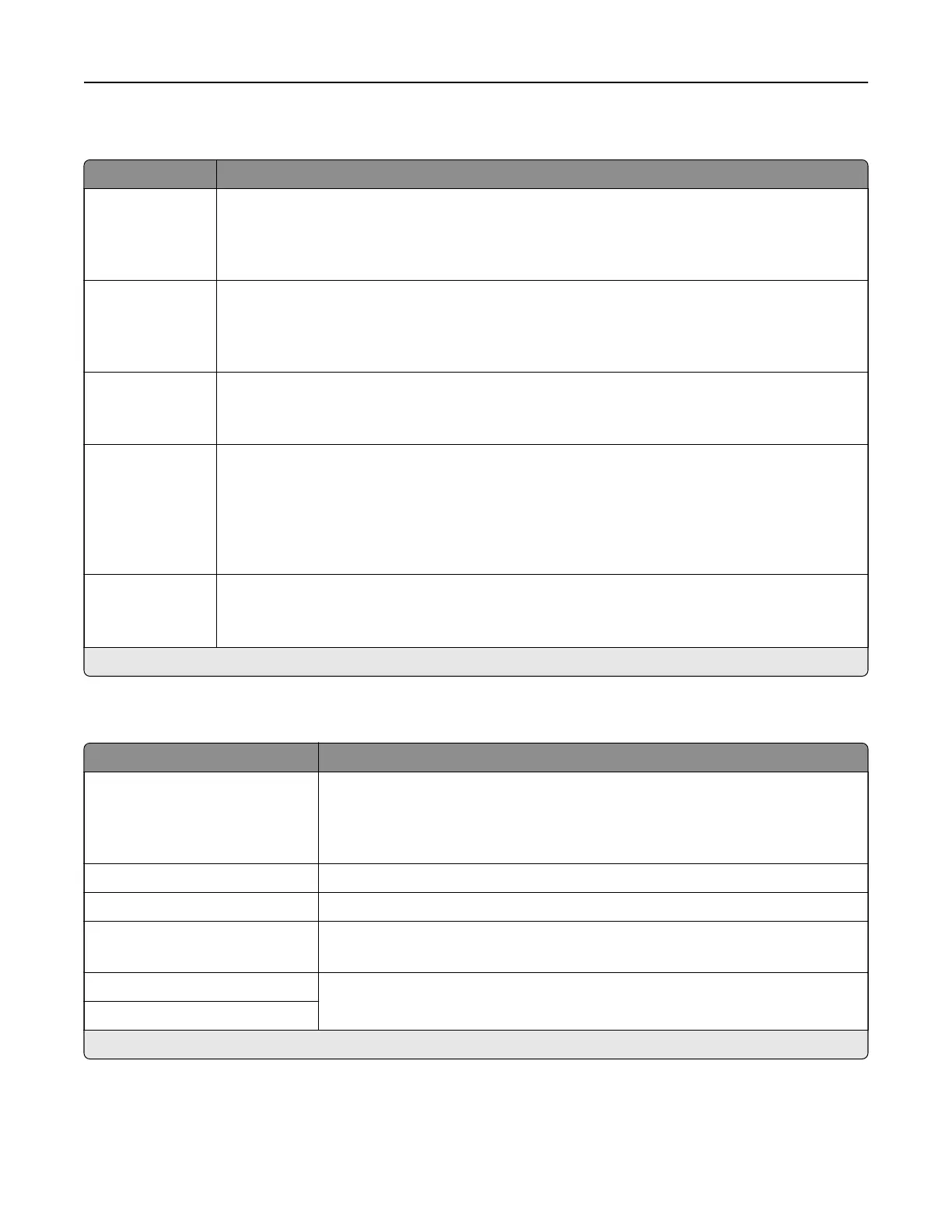
USB
Menu item Description
PCL SmartSwitch
O
On*
Set the printer to switch to PCL emulation when a print job received through a USB port requires
it, regardless of the default printer language.
Note: When this setting is disabled, the printer does not examine incoming data and uses the
default printer language specified in the Setup menu.
PS SmartSwitch
O
On*
Set the printer to switch to PostScript emulation when a print job received through a USB port
requires it, regardless of the default printer language.
Note: When this setting is disabled, the printer does not examine incoming data and uses the
default printer language specified in the Setup menu.
Job Buering
O*
On
Temporarily store print jobs in the hard disk or intelligent storage drive (ISD) before printing.
Note: This menu item appears only when a hard disk or an ISD is installed.
Mac Binary PS
Auto*
On
O
Set the printer to process Macintosh binary PostScript print jobs.
Notes:
• Auto processes print jobs from computers using either Windows or Macintosh operating
systems.
•
O
filters
PostScript print jobs using the standard protocol.
Enable USB Port
O
On*
Enable the front USB drive port.
Note: An asterisk (*) next to a value indicates the factory default setting.
Restrict external network access
Menu item Description
Restrict external network
access
O*
On
Restrict access to network sites.
External network address Specify the network addresses with restricted access.
E‑mail address for notification Specify an e‑mail address to send a notification of logged events.
Ping frequency
1–300 (10*)
Specify the network query interval in seconds.
Subject Specify the subject and message of the notification e‑mail.
Message
Note: An asterisk (*) next to a value indicates the factory default setting.
Use printer menus 94
Bekijk gratis de handleiding van Lexmark C2335, stel vragen en lees de antwoorden op veelvoorkomende problemen, of gebruik onze assistent om sneller informatie in de handleiding te vinden of uitleg te krijgen over specifieke functies.
Productinformatie
| Merk | Lexmark |
| Model | C2335 |
| Categorie | Printer |
| Taal | Nederlands |
| Grootte | 28803 MB |
Caratteristiche Prodotto
| Soort bediening | Touch |
| Kleur van het product | Black, White |
| Ingebouwd display | Ja |
| Gewicht | 20550 g |
| Breedte | 455 mm |







