Handleiding
Je bekijkt pagina 92 van 220
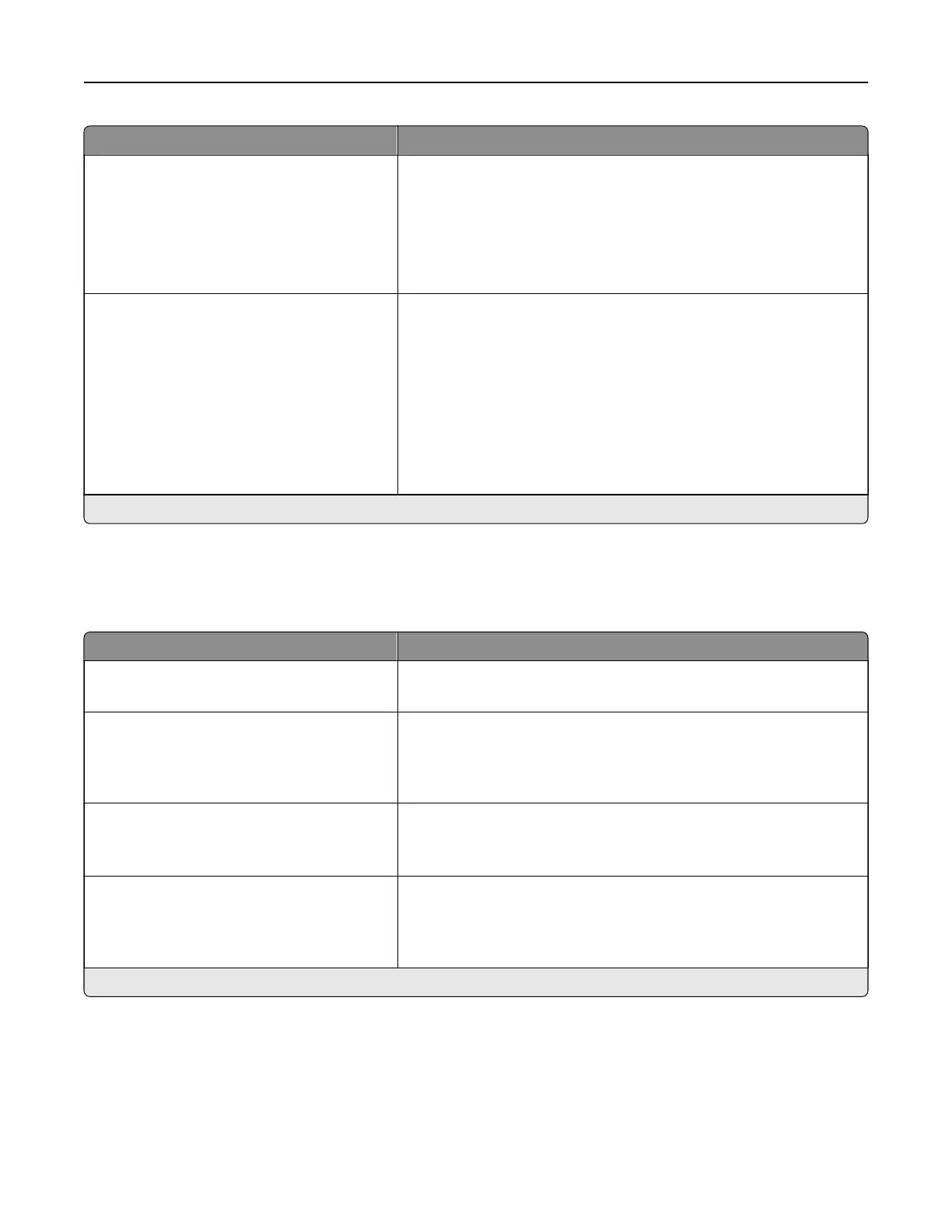
Menu item Description
802.1x Authentication
Device Login Name
Device Login Password
Validate Serve Certificate (On*)
Enable Event Logging (O*)
802.1x Device
Certificate
Configure the settings for authenticating the 802.1x connection.
Allowable Authentication Mechanisms
EAP ‑ MD5 (On*)
EAP - MSCHAPv2 (On*)
LEAP (On*)
PEAP (On*)
EAP - TLS (On*)
EAP - TTLS (On*)
TTLS Authentication Method
(MSCHAPv2*)
Configure the allowed authentication mechanisms for the 802.1x
connection.
Note: An asterisk (*) next to a value indicates the factory default setting.
LPD Configuration
Note: This menu appears only in network printers or printers that are attached to print servers.
Menu item Description
LPD Timeout
0–65535 seconds (90*)
Set the time‑out value to stop the Line Printer Daemon (LPD) server
from waiting indefinitely for hung or invalid print jobs.
LPD Banner Page
O*
On
Print a banner page for all LPD print jobs.
Note: A banner page is the first page of a print job used as a
separator of print jobs and to identify the originator of the print job
request.
LPD Trailer Page
O*
On
Print a trailer page for all LPD print jobs.
Note: A trailer page is the last page of a print job.
LPD Carriage Return Conversion
O*
On
Enable carriage return conversion.
Note: Carriage return is a mechanism that commands the printer to
move the position of the cursor to the first position on the same
line.
Note: An asterisk (*) next to a value indicates the factory default setting.
Use printer menus 92
Bekijk gratis de handleiding van Lexmark C2335, stel vragen en lees de antwoorden op veelvoorkomende problemen, of gebruik onze assistent om sneller informatie in de handleiding te vinden of uitleg te krijgen over specifieke functies.
Productinformatie
| Merk | Lexmark |
| Model | C2335 |
| Categorie | Printer |
| Taal | Nederlands |
| Grootte | 28803 MB |
Caratteristiche Prodotto
| Soort bediening | Touch |
| Kleur van het product | Black, White |
| Ingebouwd display | Ja |
| Gewicht | 20550 g |
| Breedte | 455 mm |







