Handleiding
Je bekijkt pagina 84 van 220
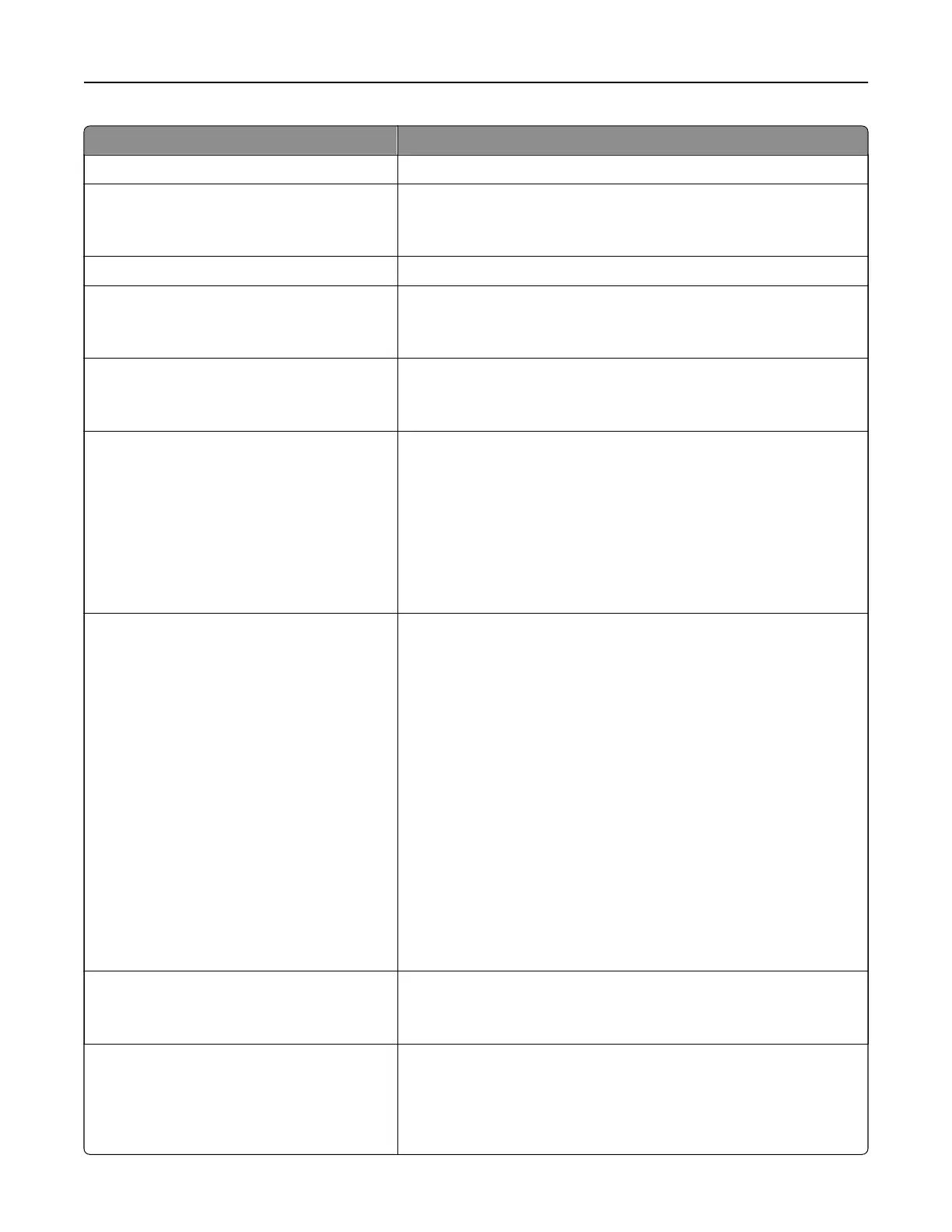
Menu item Description
Set WEP Key Specify a WEP password for secure Wi‑Fi connection.
WPA2/WPA Personal
AES
Enable Wi‑Fi security through Wi-Fi Protected Access (WPA).
Note: This menu item appears only when the Wireless Security
Mode is set to WPA2/WPA-Personal.
Set Pre‑Shared Key Set the password for secure Wi‑Fi connection.
WPA2-Personal
AES
Enable Wi‑Fi security through WPA2.
Note: This menu item appears only when the Wireless Security
Mode is set to WPA2-Personal.
802.1x Encryption Mode
WPA+
WPA2*
Enable Wi‑Fi security through 802.1x standard.
Note: This menu item appears only when the Wireless Security
Mode is set to 802.1x - RADIUS.
IPv4
Enable DHCP
On*
O
Set Static IP Address
IP Address
Netmask
Gateway
Enable and configure IPv4 settings in the printer.
IPv6
Enable IPv6
On*
O
Enable DHCPv6
On
O*
Stateless Address
Autoconfiguration
On*
O
DNS Server Address
Manually Assigned IPv6 Address
Manually Assigned IPv6 Router
Address
Prefix
All IPv6 Addresses
All IPv6 Router Addresses
Enable and configure IPv6 settings in the printer.
Network Address
UAA
LAA
View the network addresses.
PCL SmartSwitch
O
On*
Set the printer to switch automatically to PCL emulation when a print
job requires it, regardless of the default printer language.
Note: If PCL SmartSwitch is
o,
then the printer does not examine
incoming data and uses the default printer language specified in
the Setup menu.
Use printer menus 84
Bekijk gratis de handleiding van Lexmark C2335, stel vragen en lees de antwoorden op veelvoorkomende problemen, of gebruik onze assistent om sneller informatie in de handleiding te vinden of uitleg te krijgen over specifieke functies.
Productinformatie
| Merk | Lexmark |
| Model | C2335 |
| Categorie | Printer |
| Taal | Nederlands |
| Grootte | 28803 MB |
Caratteristiche Prodotto
| Soort bediening | Touch |
| Kleur van het product | Black, White |
| Ingebouwd display | Ja |
| Gewicht | 20550 g |
| Breedte | 455 mm |







