Handleiding
Je bekijkt pagina 60 van 220
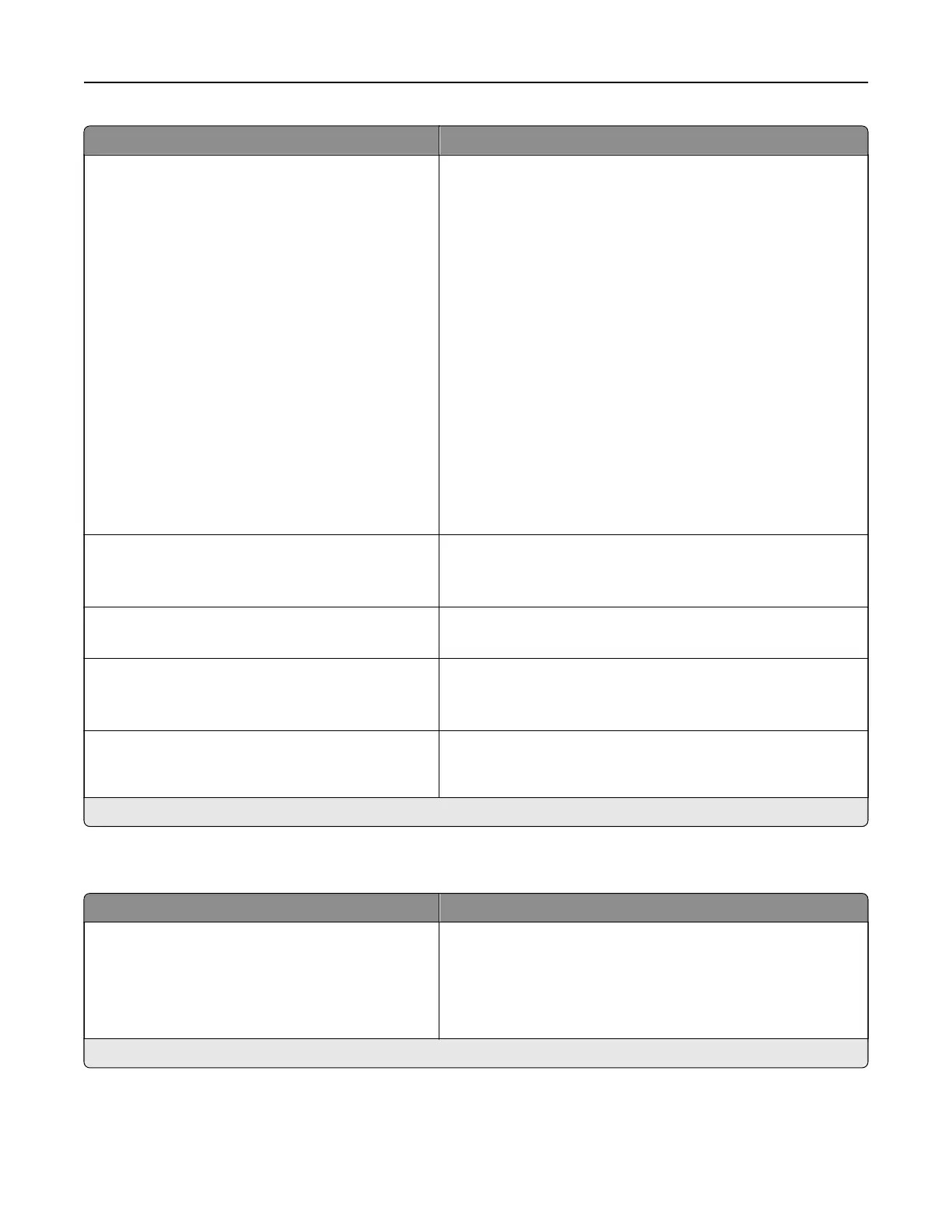
Menu item Description
Date and Time
Configure
Current Date and Time
Manually Set Date and Time
Date Format
Time Format (12 hour A.M./P.M.*)
Time Zone
UTC (GMT)
Oset
DST Start
DST End
DST
Oset
Network Time Protocol
Enable NTP (On*)
NTP Server
Enable Authentication (None*)
Key ID
Password
Configure the printer date and time and network time protocol.
Notes:
• MM‑DD‑YYYY is the U.S. factory default setting. DD-MM-
YYYY is the international factory default setting.
• UTC (GMT) Oset, DST Start, DST End, and DST Oset
appear only when Time Zone is set to (UTC+user)
Custom.
• Key ID and Password appear only when Enable
Authentication is set to MD5 key.
Paper Sizes
US
Metric
Specify the unit of measurement for paper sizes.
Note: The country or region selected in the initial setup
wizard determines the initial paper size setting.
Screen Brightness
20–100% (100*)
Adjust the brightness of the display.
Flash Drive Access
Disabled
Enabled*
Enable access to the flash drive.
Screen Timeout
5–300 (60*)
Set the idle time in seconds before the display shows the home
screen, or before the printer logs out a user account
automatically.
Note: An asterisk (*) next to a value indicates the factory default setting.
Eco-Mode
Menu item Description
Print
Sides (1‑Sided*)
Pages per Side (O*)
Toner Darkness (4*)
Color Saver (O*)
Configure the print settings of the printer.
Note: An asterisk (*) next to a value indicates the factory default setting.
Use printer menus 60
Bekijk gratis de handleiding van Lexmark C2335, stel vragen en lees de antwoorden op veelvoorkomende problemen, of gebruik onze assistent om sneller informatie in de handleiding te vinden of uitleg te krijgen over specifieke functies.
Productinformatie
| Merk | Lexmark |
| Model | C2335 |
| Categorie | Printer |
| Taal | Nederlands |
| Grootte | 28803 MB |
Caratteristiche Prodotto
| Soort bediening | Touch |
| Kleur van het product | Black, White |
| Ingebouwd display | Ja |
| Gewicht | 20550 g |
| Breedte | 455 mm |







