Handleiding
Je bekijkt pagina 36 van 220
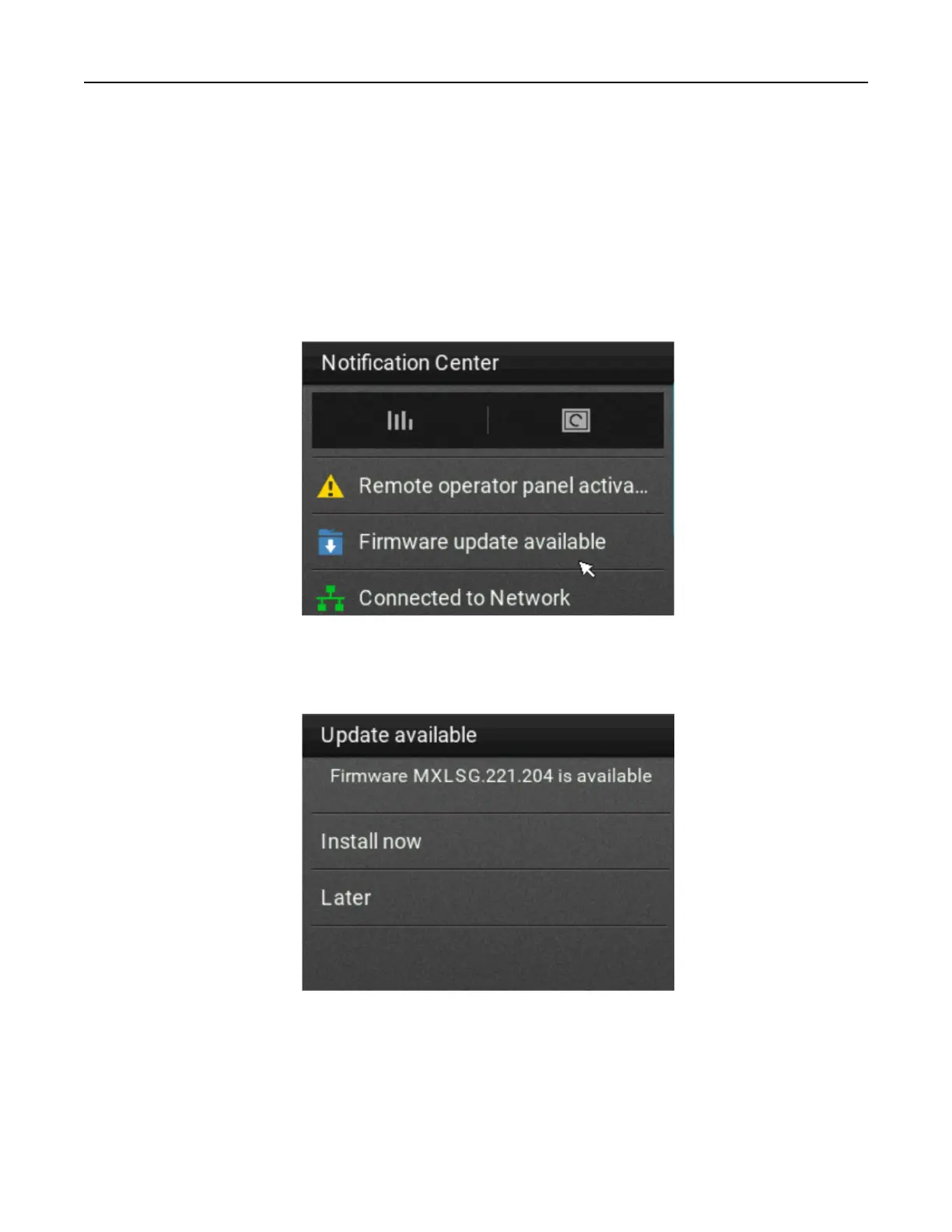
Updating firmware
Updating the firmware using the control panel
Using the notification center
This method is applicable only in some printer models.
1 From the control panel, navigate to the notification center, and then select Firmware update available.
2 Select Install now.
The printer reboots automatically after the update.
Using the Settings menu
1 From the control panel, navigate to Settings > Device > Update Firmware.
2 Depending on your printer model, select Check for updates or Check for updates now.
Set up, install, and configure 36
Bekijk gratis de handleiding van Lexmark C2335, stel vragen en lees de antwoorden op veelvoorkomende problemen, of gebruik onze assistent om sneller informatie in de handleiding te vinden of uitleg te krijgen over specifieke functies.
Productinformatie
| Merk | Lexmark |
| Model | C2335 |
| Categorie | Printer |
| Taal | Nederlands |
| Grootte | 28803 MB |
Caratteristiche Prodotto
| Soort bediening | Touch |
| Kleur van het product | Black, White |
| Ingebouwd display | Ja |
| Gewicht | 20550 g |
| Breedte | 455 mm |







