Handleiding
Je bekijkt pagina 179 van 220
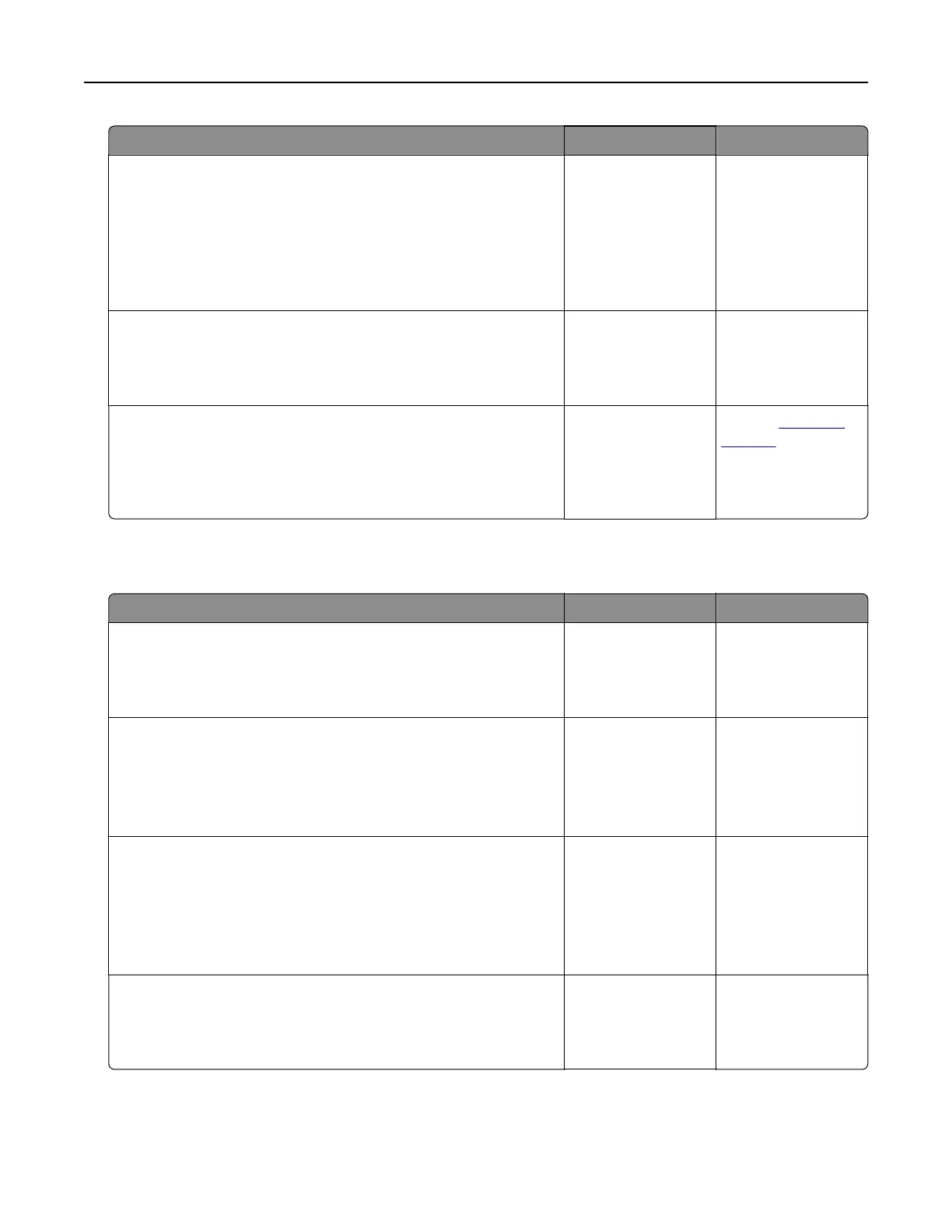
Action Yes No
Step 6
Turn o the printer, install the hardware options, and then turn on
the printer.
For more information, see the documentation that came with the
option.
Is the printer responding?
The problem is
solved.
Go to step 7.
Step 7
Install the correct print driver.
Is the printer responding?
The problem is
solved.
Go to step 8.
Step 8
Turn o the printer, wait for about 10 seconds, and then turn on the
printer.
Is the printer responding?
The problem is
solved.
Contact
customer
support.
Unable to read flash drive
Action Yes No
Step 1
Check if the printer is not busy processing another print job.
Is the printer ready?
Go to step 3. Go to step 2.
Step 2
• Wait for the printer to finish processing the other job.
• Remove, and then insert the flash drive.
Does the printer recognize the flash drive?
The problem is
solved.
Go to step 3.
Step 3
Check if the flash drive is inserted into the front USB port.
Note: The flash drive does not work when it is inserted into the
rear USB port.
Is the flash drive inserted into the correct port?
Go to step 5. Go to step 4.
Step 4
Insert the flash drive into the correct port.
Does the printer recognize the flash drive?
The problem is
solved.
Go to step 5.
Troubleshoot a problem 179
Bekijk gratis de handleiding van Lexmark C2335, stel vragen en lees de antwoorden op veelvoorkomende problemen, of gebruik onze assistent om sneller informatie in de handleiding te vinden of uitleg te krijgen over specifieke functies.
Productinformatie
| Merk | Lexmark |
| Model | C2335 |
| Categorie | Printer |
| Taal | Nederlands |
| Grootte | 28803 MB |
Caratteristiche Prodotto
| Soort bediening | Touch |
| Kleur van het product | Black, White |
| Ingebouwd display | Ja |
| Gewicht | 20550 g |
| Breedte | 455 mm |







