Handleiding
Je bekijkt pagina 15 van 220
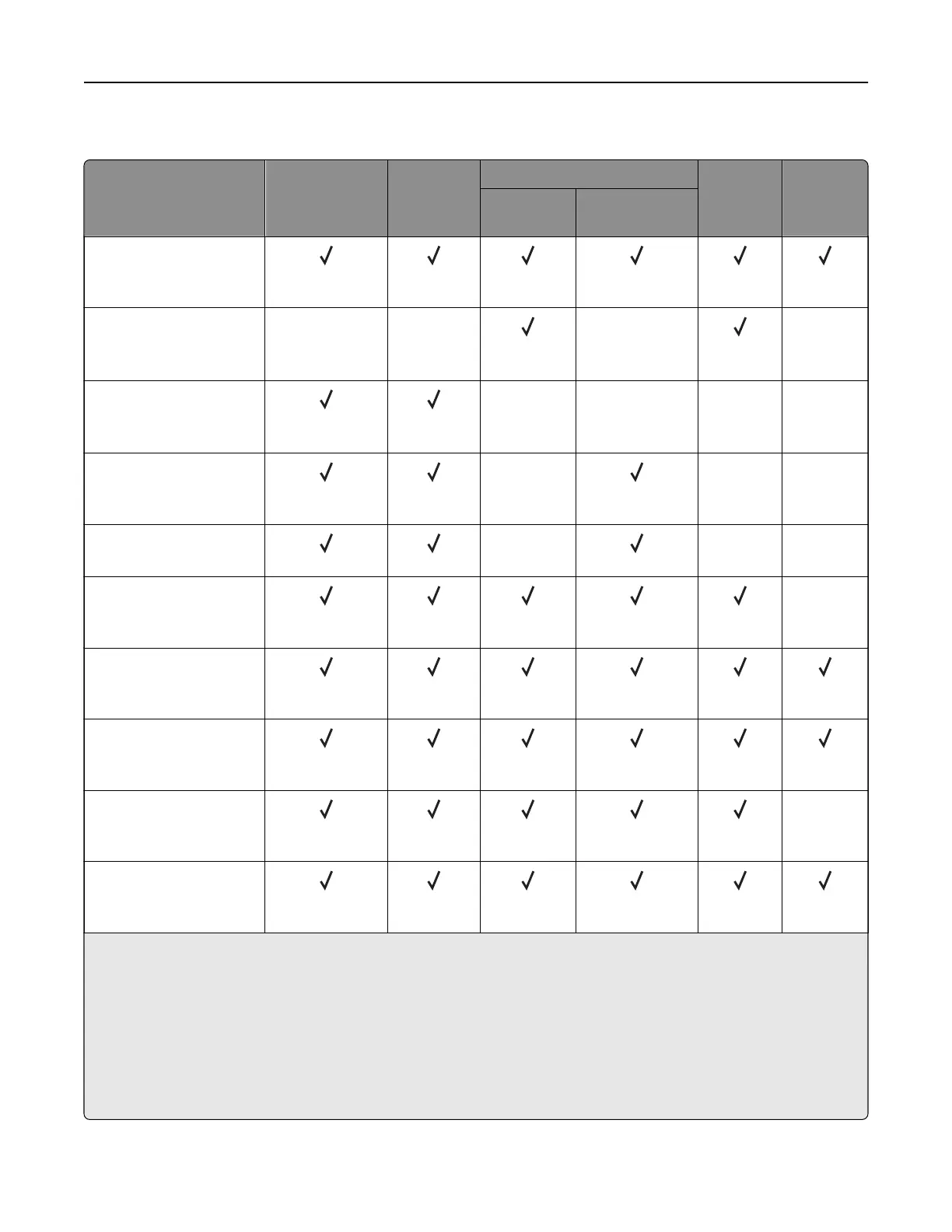
Supported paper sizes
Paper size and
dimension
Standard
250‑sheet tray
Manual
feeder
Optional 650‑sheet duo tray Optional
550‑sheet
tray
Two‑sided
printing
550‑sheet
tray
Multipurpose
feeder
A4
210 x 297 mm (8.27 x 11.7
in.)
A5 Portrait (SEF)
1,2
148 x 210 mm (5.83 x 8.27
in.)
XX
X X
A5 Landscape (LEF)
1,2
210 x 148 mm (8.27 x 5.83
in.)
XXXX
A6
105 x 148 mm (4.13 x 5.83
in.)
X XX
1/3 A4
95 x 210 mm (3.7 x 8.3 in.)
X XX
JIS B5
182 x 257 mm (7.17 x 10.1
in.)
X
Letter
215.9 x 279.4 mm (8.5 x 11
in.)
Legal
215.9 x 355.6 mm (8.5 x
14 in.)
Executive
184.2 x 266.7 mm (7.25 x
10.5 in.)
X
Oficio (Mexico)
215.9 x 340.4 mm (8.5 x
13.4 in.)
1
Load this paper size into the standard tray and the manual feeder with the long edge entering the printer first.
2
Load this paper size into the optional trays and the multipurpose feeder with the short edge entering the printer
first.
3
When Universal is selected, the page is formatted for 215.9 x 355.6 mm (8.5 x 14 in.) unless the size is
specified
by the software application.
4
Load narrow paper with the short edge entering the printer first.
5
When Other Envelope is selected, the page is formatted for 215.9 x 355.6 mm (8.5 x 14 in.) unless the size is
specified
by the software application.
Learn about the printer 15
Bekijk gratis de handleiding van Lexmark C2335, stel vragen en lees de antwoorden op veelvoorkomende problemen, of gebruik onze assistent om sneller informatie in de handleiding te vinden of uitleg te krijgen over specifieke functies.
Productinformatie
| Merk | Lexmark |
| Model | C2335 |
| Categorie | Printer |
| Taal | Nederlands |
| Grootte | 28803 MB |
Caratteristiche Prodotto
| Soort bediening | Touch |
| Kleur van het product | Black, White |
| Ingebouwd display | Ja |
| Gewicht | 20550 g |
| Breedte | 455 mm |







