Handleiding
Je bekijkt pagina 149 van 220
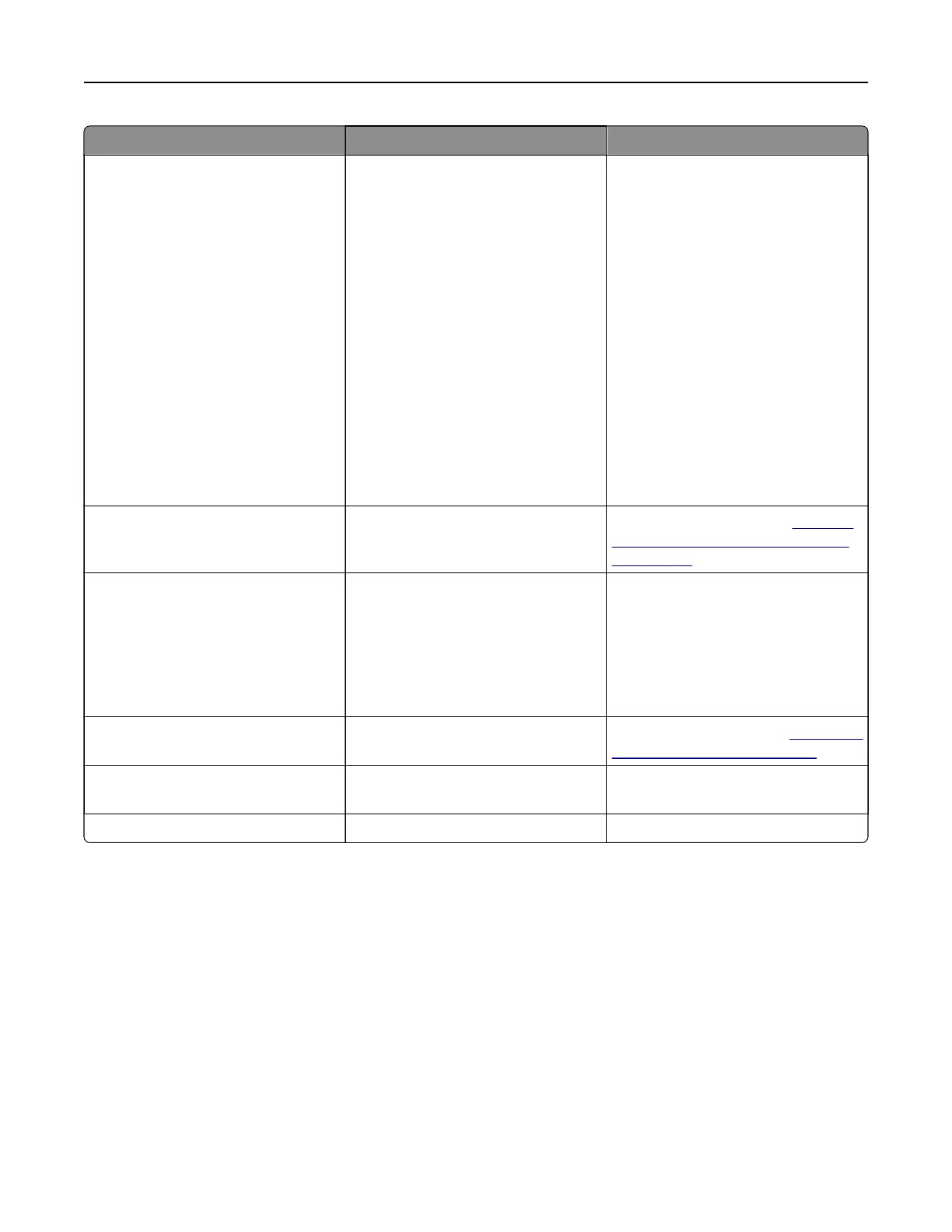
Error codes Error message Solution
39.1 Complex page, some data may not
have printed.
Try one or more of the following:
• To uc h Continue to clear the
message and continue printing.
• Cancel the current print job.
• Install more printer memory.
• Reduce the complexity and size of
the print job before sending it to
print again.
– Reduce the number of pages
in the print job.
– Reduce the number and size
of any downloaded fonts.
– Delete any unnecessary fonts
or macros from the print job.
– Reduce the number of
graphics in the print job.
42.yy Replace [color] cartridge,
printer region mismatch.
For more information, see
“Replace
cartridge, printer region mismatch”
on page 191.
43.40y, 43.41y, 43.42y, 43.43y [Color] cartridge problem.
1 Open door B.
2 Remove the toner cartridge.
3 Insert the toner cartridge.
4 Close door B.
If the problem persists, then replace
the cartridge.
43.40z, 43.41z, 43.42z, 43.43z Replace defective [color]
cartridge.
For more information, see
“Replacing
a toner cartridge” on page 110.
55.1 Error reading USB drive. Remove
USB.
Remove the flash drive to continue.
55.2 Error reading USB hub. Remove hub. Remove the USB hub to continue.
Troubleshoot a problem 149
Bekijk gratis de handleiding van Lexmark C2335, stel vragen en lees de antwoorden op veelvoorkomende problemen, of gebruik onze assistent om sneller informatie in de handleiding te vinden of uitleg te krijgen over specifieke functies.
Productinformatie
| Merk | Lexmark |
| Model | C2335 |
| Categorie | Printer |
| Taal | Nederlands |
| Grootte | 28803 MB |
Caratteristiche Prodotto
| Soort bediening | Touch |
| Kleur van het product | Black, White |
| Ingebouwd display | Ja |
| Gewicht | 20550 g |
| Breedte | 455 mm |







