Handleiding
Je bekijkt pagina 145 van 220
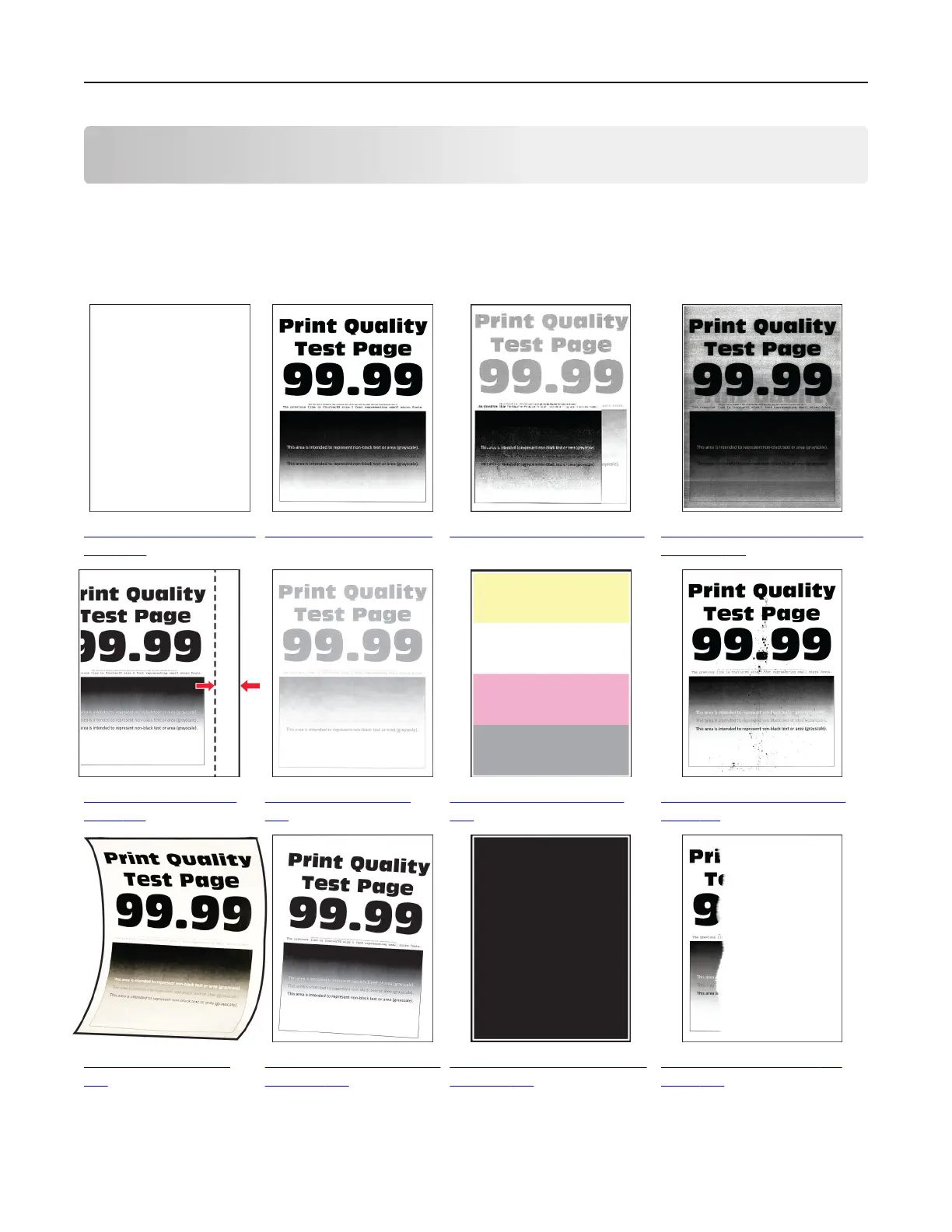
Troubleshoot a problem
Print quality problems
Find the image that resembles the print quality problem you are having, and then click the link below it to read
problem-solving steps.
“Blank or white pages” on
page 153
“Dark print” on page 154 “Ghost images” on page 155 “Gray or colored background”
on page 156
“Incorrect margins” on
page 157
“Light print” on page
158
“Missing colors” on page
160
“Mottled print and dots” on
page 161
“Paper curl” on page
162
“Print crooked or skewed”
on page 163
“Solid color or black images”
on page 164
“Text or images cut
o”
on
page 165
Troubleshoot a problem 145
Bekijk gratis de handleiding van Lexmark C2335, stel vragen en lees de antwoorden op veelvoorkomende problemen, of gebruik onze assistent om sneller informatie in de handleiding te vinden of uitleg te krijgen over specifieke functies.
Productinformatie
| Merk | Lexmark |
| Model | C2335 |
| Categorie | Printer |
| Taal | Nederlands |
| Grootte | 28803 MB |
Caratteristiche Prodotto
| Soort bediening | Touch |
| Kleur van het product | Black, White |
| Ingebouwd display | Ja |
| Gewicht | 20550 g |
| Breedte | 455 mm |







