Handleiding
Je bekijkt pagina 105 van 220
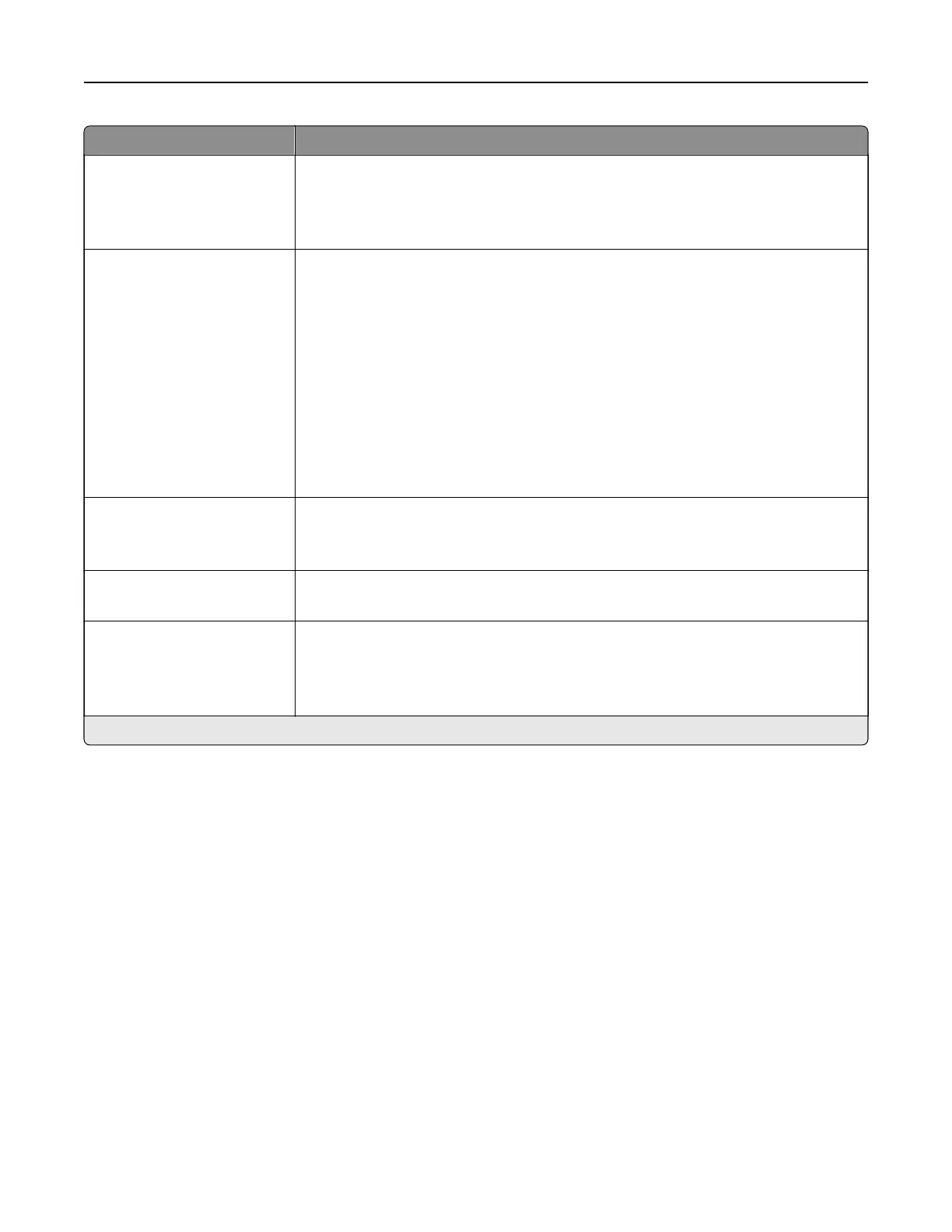
Menu item Description
Print Port and Filter Settings
USB Port
On*
O
Enable Forms Merge to process all data that are sent to the USB port.
Print Port and Filter Settings
USB Filter
Disabled*
NULL
OFIS
OFIS+NULL
OFIS+AS400
AS400
PCL
ZPL
ZPLF
Specify the USB filter for all data sent to the printer.
Print Port and Filter Settings
Local Port Timeout
1–100 (10*)
Specify the time‑out value for Forms Merge jobs that are sent to the local port.
Miscellaneous
Print All Forms
Print all form sets stored in the intelligent storage drive or hard disk of the printer.
Miscellaneous
Error Page Print
On*
O
Enable printing of an error page when an error is encountered in a Forms Merge job.
Note: An asterisk (*) next to a value indicates the factory default setting.
Printing the Menu Settings Page
From the home screen, touch Settings > Reports > Menu Settings Page.
Use printer menus 105
Bekijk gratis de handleiding van Lexmark C2335, stel vragen en lees de antwoorden op veelvoorkomende problemen, of gebruik onze assistent om sneller informatie in de handleiding te vinden of uitleg te krijgen over specifieke functies.
Productinformatie
| Merk | Lexmark |
| Model | C2335 |
| Categorie | Printer |
| Taal | Nederlands |
| Grootte | 28803 MB |
Caratteristiche Prodotto
| Soort bediening | Touch |
| Kleur van het product | Black, White |
| Ingebouwd display | Ja |
| Gewicht | 20550 g |
| Breedte | 455 mm |







