Handleiding
Je bekijkt pagina 102 van 220
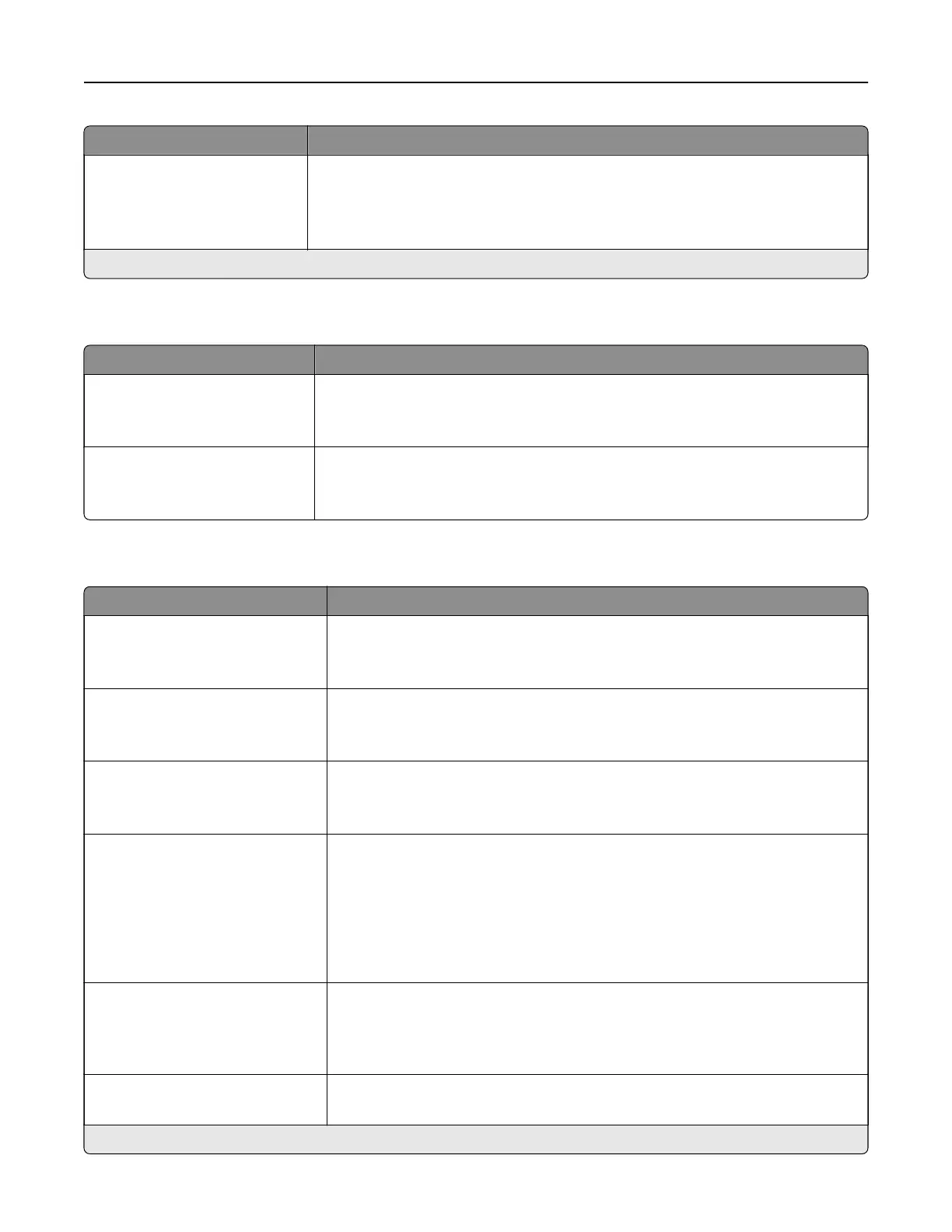
Menu item Description
Stored on hard disk
1 Pass Erase*
3 Pass Erase
7 Pass Erase
Delete all files stored on the printer hard disk.
Note: This menu item appears only when a printer hard disk is installed.
Note: An asterisk (*) next to a value indicates the factory default setting.
Solutions LDAP Settings
Menu item Description
Follow LDAP Referrals
O*
On
Search the dierent servers in the domain for the logged-in user account.
LDAP Certificate Verification
Ye s
No*
Enable verification of LDAP certificates.
Miscellaneous
Menu item Description
Protected Features
Show*
Hide
Show all the features that Function Access Control (FAC) protects regardless
of the security permission that the user has.
Note: Hide displays only FAC‑protected features that the user has access.
Print Permission
O*
On
Let the user log in before printing.
Default Print Permission Login
User Name/Password*
User Name
Set the default login for Print Permission.
Security Reset Jumper
Enable “Guest” access*
No
Eect
Specify user access to the printer.
Notes:
• Enable “Guest” access provides anyone access to all aspects of the
printer.
• No Eect may make access to the printer impossible when the required
security information is unavailable.
Use Intelligent Storage Drive for
User Data
O
On*
Enable intelligent storage drive to store user data.
Minimum Password Length
0–32 (0*)
Specify the password length.
Note: An asterisk (*) next to a value indicates the factory default setting.
Use printer menus 102
Bekijk gratis de handleiding van Lexmark C2335, stel vragen en lees de antwoorden op veelvoorkomende problemen, of gebruik onze assistent om sneller informatie in de handleiding te vinden of uitleg te krijgen over specifieke functies.
Productinformatie
| Merk | Lexmark |
| Model | C2335 |
| Categorie | Printer |
| Taal | Nederlands |
| Grootte | 28803 MB |
Caratteristiche Prodotto
| Soort bediening | Touch |
| Kleur van het product | Black, White |
| Ingebouwd display | Ja |
| Gewicht | 20550 g |
| Breedte | 455 mm |







