Handleiding
Je bekijkt pagina 59 van 164
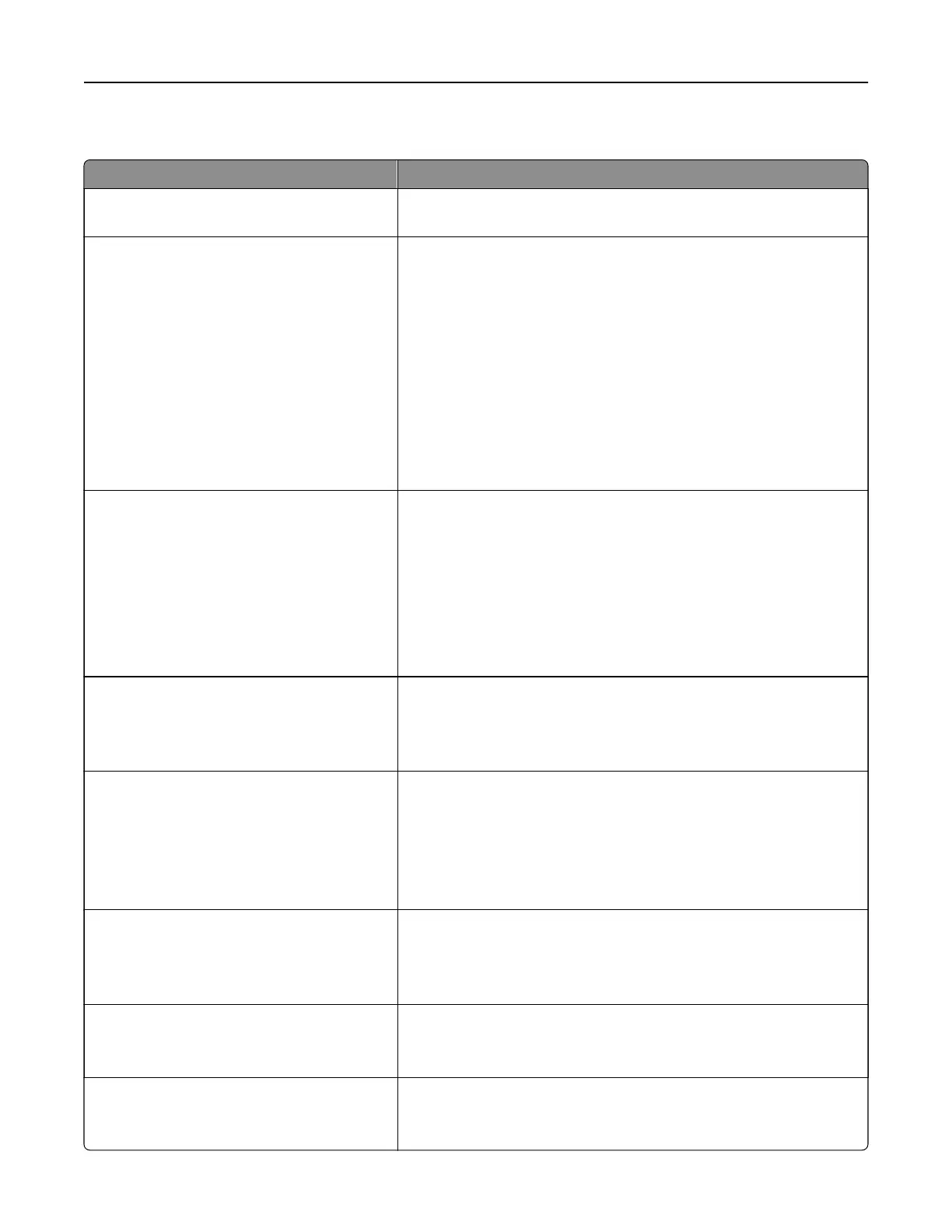
Wireless
Menu item Description
Setup Using Mobile App Configure the wireless connection using the Lexmark Mobile
Assistant app.
Setup On Printer Panel
Choose Network
Add Wi‑Fi Network
• Network Name
• Network Mode
Infrastructure
• Wireless Security Mode
Disabled*
WEP
WPA2/WPA - Personal
WPA2 - Personal
Determine the wireless network that the printer connects to.
Note: This menu item appears as Wireless Connection Setup in the
Embedded Web Server.
Wi‑Fi Protected Setup
Start Push Button Method
Start PIN Method
Establish a wireless network and enable network security.
Notes:
• Start Push Button Method connects the printer to a wireless
network when buttons on both the printer and the access point
(wireless router) are pressed within a given time.
• Start PIN Method connects the printer to a wireless network
when a PIN on the printer is entered into the wireless settings
of the access point.
Compatibility
802.11b/g/n (2.4GHz)
802.11a/b/g/n/ac (2.4GHz/5GHz)*
802.11a/n/ac (5GHz)
Specify the wireless standard for the wireless network.
Wireless Security Mode
Disabled*
WEP
WPA2/WPA-Personal
WPA2-Personal
802.1x - RADIUS
Set the type of security for connecting the printer to wireless devices.
WEP Authentication Mode
Auto*
Open
Shared
Set the type of Wireless Encryption Protocol (WEP) used by the
printer.
Note: This menu item appears only if Wireless Security Mode is set
to WEP.
Set WEP Key Specify a WEP password for secure wireless connection.
Note: This menu item appears only if Wireless Security Mode is set
to WEP.
WPA2-Personal
AES*
Enable wireless security through WPA2.
Note: This menu item appears only if Wireless Security Mode is set
to WPA2-Personal.
Use printer menus 59
Bekijk gratis de handleiding van Lexmark C2326, stel vragen en lees de antwoorden op veelvoorkomende problemen, of gebruik onze assistent om sneller informatie in de handleiding te vinden of uitleg te krijgen over specifieke functies.
Productinformatie
| Merk | Lexmark |
| Model | C2326 |
| Categorie | Printer |
| Taal | Nederlands |
| Grootte | 19638 MB |
Caratteristiche Prodotto
| Soort bediening | Touch |
| Kleur van het product | Black, White |
| Ingebouwd display | Ja |
| Gewicht | 16100 g |
| Breedte | 411.2 mm |







