Handleiding
Je bekijkt pagina 39 van 164
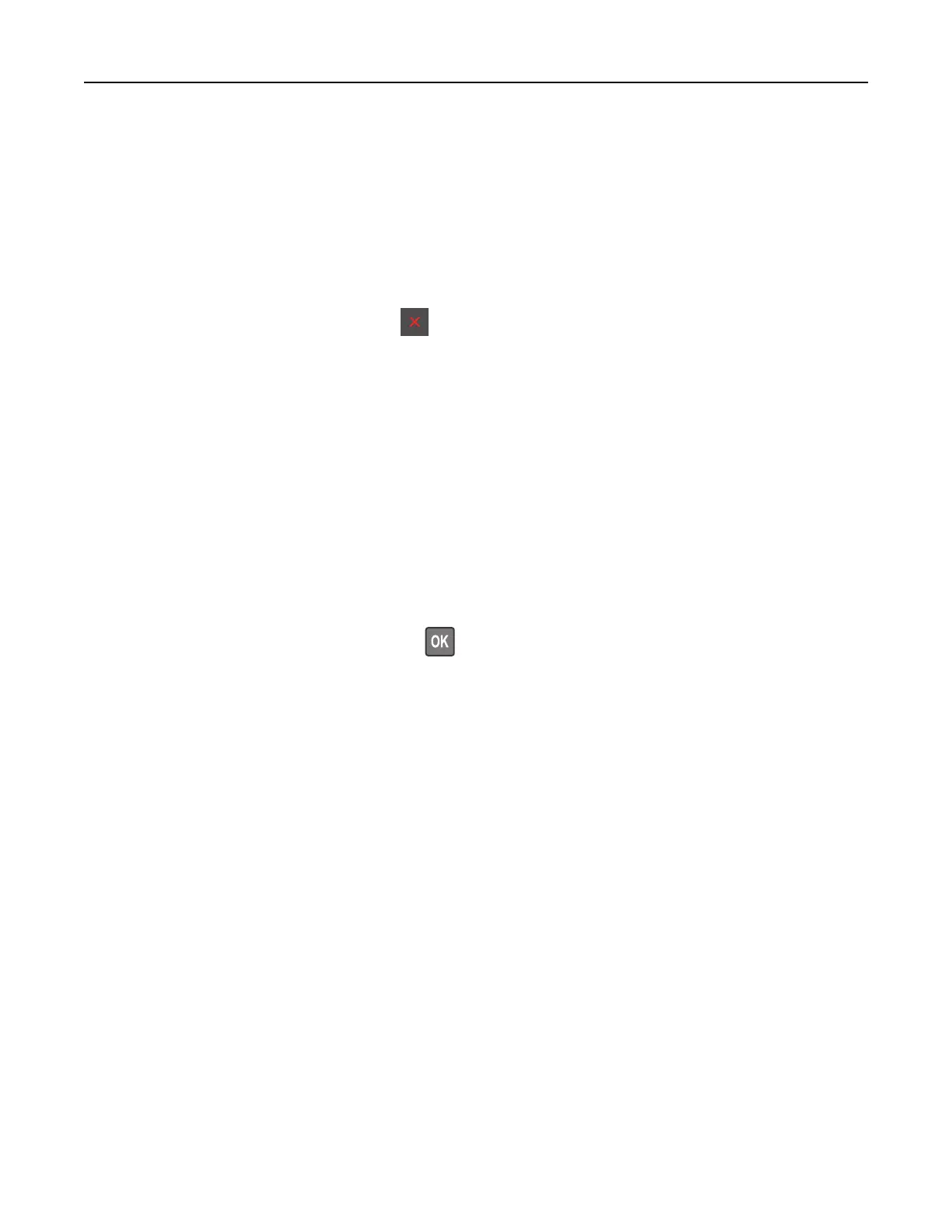
Canceling a print job
From the printer control panel
For touch‑screen printer models, do the following:
1 From the home screen, touch Cancel a job.
2 Select a job to cancel.
For non‑touch‑screen printer models, press
.
From the computer
1 Depending on the operating system, do either of the following:
• Open the printers folder, and then select your printer.
• From the System Preferences in the Apple menu, navigate to your printer.
2 Select the job to cancel.
Adjusting toner darkness
1 From the control panel, navigate to:
Settings > Print > Quality > Toner Darkness
For non-touch-screen printer models, press
to navigate through the settings.
2 Adjust the setting.
3 Apply the changes.
Print 39
Bekijk gratis de handleiding van Lexmark C2326, stel vragen en lees de antwoorden op veelvoorkomende problemen, of gebruik onze assistent om sneller informatie in de handleiding te vinden of uitleg te krijgen over specifieke functies.
Productinformatie
| Merk | Lexmark |
| Model | C2326 |
| Categorie | Printer |
| Taal | Nederlands |
| Grootte | 19638 MB |
Caratteristiche Prodotto
| Soort bediening | Touch |
| Kleur van het product | Black, White |
| Ingebouwd display | Ja |
| Gewicht | 16100 g |
| Breedte | 411.2 mm |







