Handleiding
Je bekijkt pagina 37 van 164
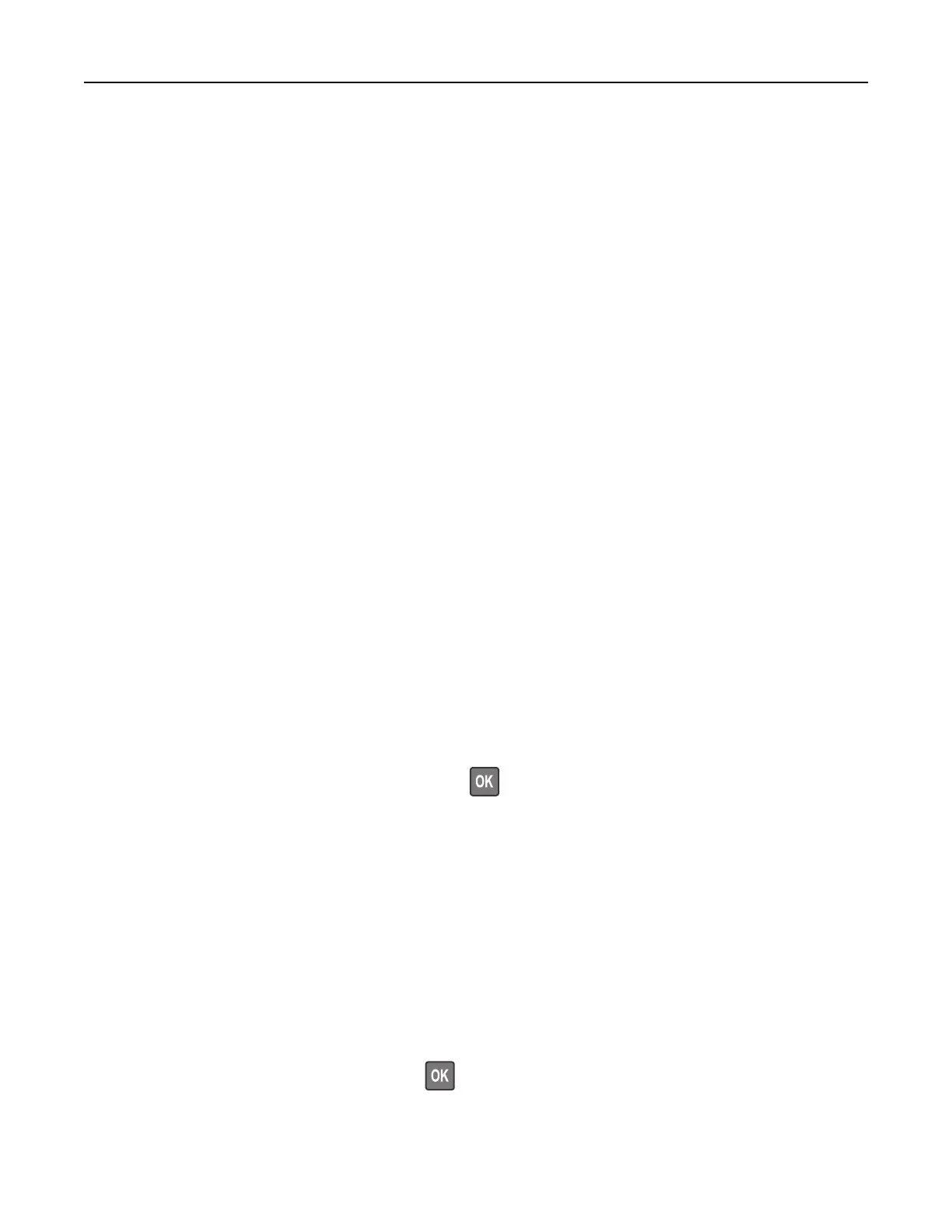
Notes:
• View the printer IP address on the home screen. The IP address appears as four sets of numbers
separated by periods, such as 123.123.123.123.
• If you are using a proxy server, then temporarily disable it to load the web page correctly.
2 Click Settings > Security >
Confidential
Print Setup.
3
Configure
the settings.
Printing confidential and other held jobs
For Windows users
1 With a document open, click File > Print.
2 Select a printer, and then click Properties, Preferences, Options, or Setup.
3 Click Print and Hold.
4 Select Use Print and Hold, and then assign a user name.
5 Select the print job type (Confidential, Repeat, Reserve, or Verify).
If you select Confidential, then secure the print job with a personal identification number (PIN).
6 Click OK or Print.
7 From the printer control panel, release the print job.
• For confidential print jobs, navigate to:
Held jobs > select your user name > Confidential > enter the PIN > select the print job > configure the
settings > Print
• For other print jobs, navigate to:
Held jobs > select your user name > select the print job > configure the settings > Print
Note: For non-touch-screen printer models, press to navigate through the settings.
For Macintosh users
Using AirPrint
1 With a document open, choose File > Print.
2 Select a printer, and then from the drop-down menu following the Orientation menu, choose PIN Printing.
3 Enable Print with PIN, and then enter a four‑digit PIN.
4 Click Print.
5 From the printer control panel, release the print job. Navigate to:
Held jobs > select your computer name > Confidential > enter the PIN > select the print job > Print
For non-touch-screen printer models, press
to navigate through the settings.
Print 37
Bekijk gratis de handleiding van Lexmark C2326, stel vragen en lees de antwoorden op veelvoorkomende problemen, of gebruik onze assistent om sneller informatie in de handleiding te vinden of uitleg te krijgen over specifieke functies.
Productinformatie
| Merk | Lexmark |
| Model | C2326 |
| Categorie | Printer |
| Taal | Nederlands |
| Grootte | 19638 MB |
Caratteristiche Prodotto
| Soort bediening | Touch |
| Kleur van het product | Black, White |
| Ingebouwd display | Ja |
| Gewicht | 16100 g |
| Breedte | 411.2 mm |







