Handleiding
Je bekijkt pagina 30 van 164
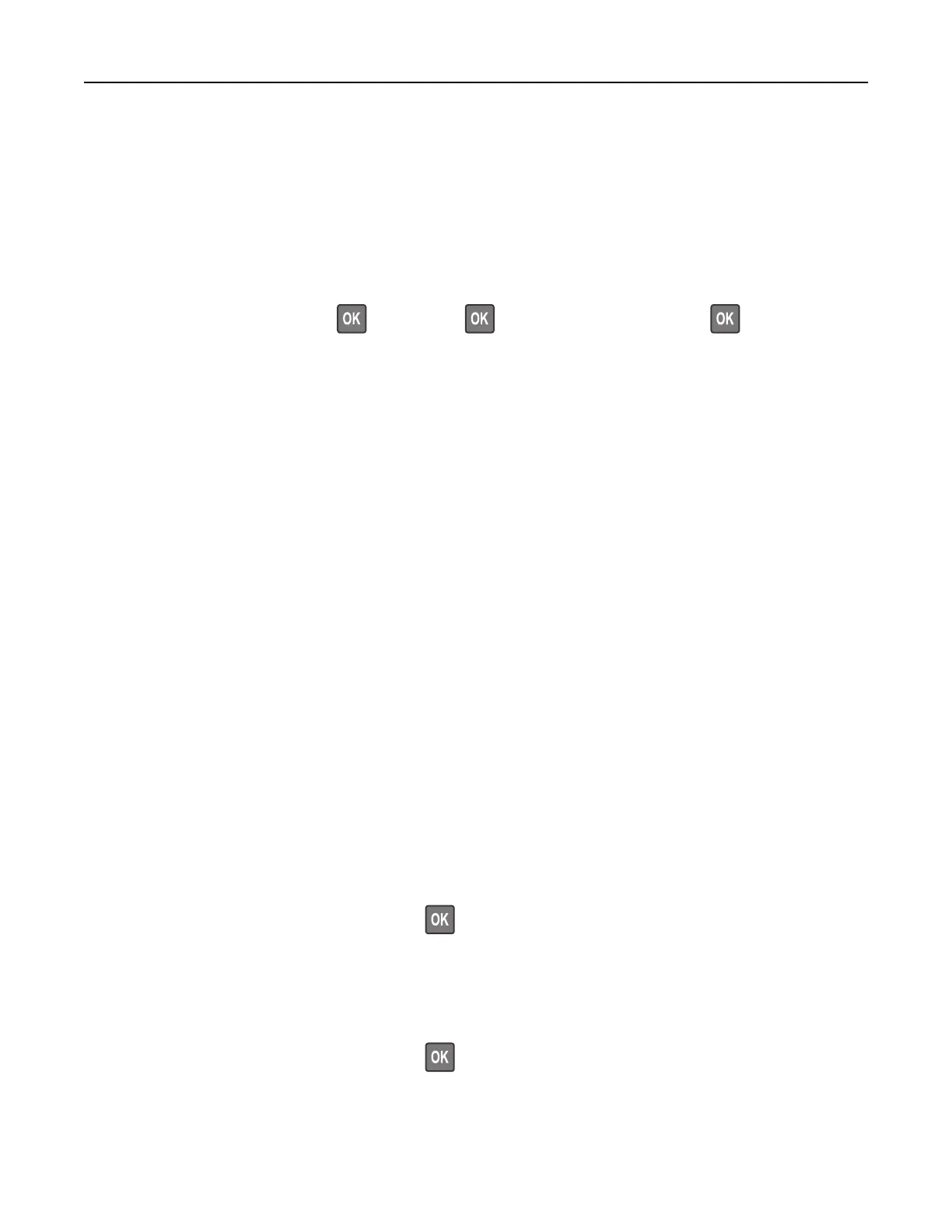
Using Lexmark Mobile Assistant
1
Depending on your mobile device, download the Lexmark Mobile Assistant app from either Google Play
TM
or App Store.
2 Depending on your printer model, do one of the following:
• From the home screen, touch Settings > Network/Ports > Wireless > Setup Using Mobile App > Printer
ID.
• From the control panel, navigate to:
Settings > Network/Ports >
> Wireless > > Setup Using Mobile App >
Follow the instructions on the display to view the printer ID.
Note: The printer ID is the printer wireless network SSID.
3 From your mobile device, launch the app, and then accept the Terms of Use.
Note: If necessary, grant permissions.
4 Tap Connect to Printer > Go to Wi‑Fi Settings.
5 Connect your mobile device to the printer wireless network.
6 Return to the app, and then tap Setup Wi-Fi Connection.
7 Select a Wi-Fi network, and then type the network password.
8 Tap Done.
Connecting the printer to a wireless network using Wi‑Fi Protected Setup
(WPS)
Note: This feature is available only in some printer models.
Before you begin, make sure that:
• The access point (wireless router) is WPS‑
certified
or WPS‑compatible. For more information, see the
documentation that came with your access point.
• A wireless network adapter is installed in your printer. For more information, see the instructions that came
with the adapter.
• Active Adapter is set to Auto. From the control panel, navigate to:
Settings > Network/Ports > Network Overview > Active Adapter
For non-touch-screen printer models, press
to navigate through the settings.
Using the Push Button method
1
From the control panel, navigate to:
Settings > Network/Ports > Wireless > Wi‑Fi Protected Setup > Start Push Button Method
For non-touch-screen printer models, press
to navigate through the settings.
2 Follow the instructions on the display.
Set up, install, and configure 30
Bekijk gratis de handleiding van Lexmark C2326, stel vragen en lees de antwoorden op veelvoorkomende problemen, of gebruik onze assistent om sneller informatie in de handleiding te vinden of uitleg te krijgen over specifieke functies.
Productinformatie
| Merk | Lexmark |
| Model | C2326 |
| Categorie | Printer |
| Taal | Nederlands |
| Grootte | 19638 MB |
Caratteristiche Prodotto
| Soort bediening | Touch |
| Kleur van het product | Black, White |
| Ingebouwd display | Ja |
| Gewicht | 16100 g |
| Breedte | 411.2 mm |







