Handleiding
Je bekijkt pagina 26 van 164
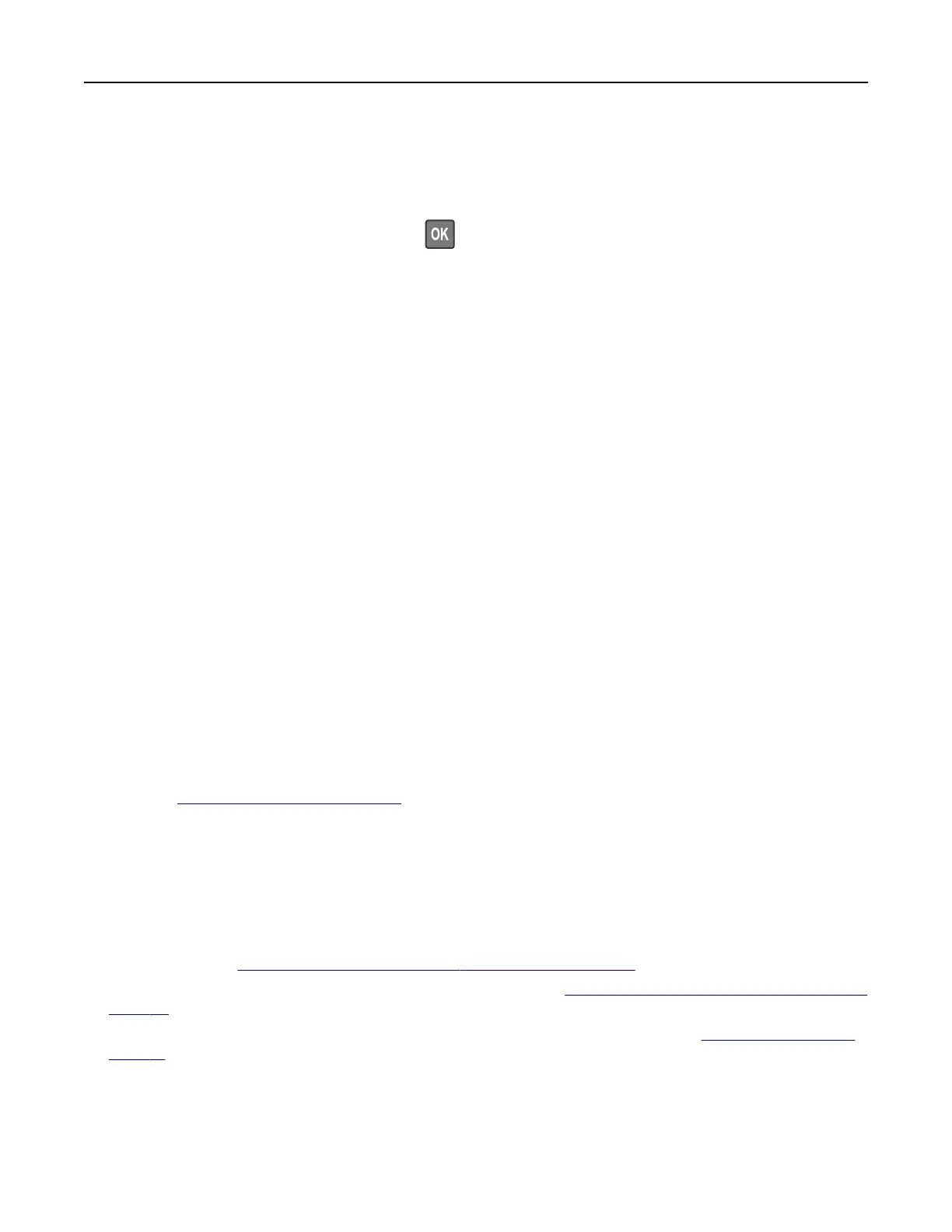
Linking trays
1 From the control panel, navigate to:
Settings > Paper > Tray Configuration
For non-touch-screen printer models, press
to navigate through the settings.
2 Select a paper source.
3 Set the same paper size and paper type for the trays that you are linking.
4 From the control panel, navigate to:
Settings > Device > Maintenance > Config Menu > Tray Configuration
5 Set Tray Linking to Automatic.
Note: To unlink trays, make sure that no trays have the same paper size and paper type settings.
Warning—Potential Damage: The temperature of the fuser varies according to the specified paper type. To
avoid printing issues, match the paper type setting in the printer with the paper loaded in the tray.
Installing and updating software, drivers, and firmware
Installing the printer software
Notes:
• The print driver is included in the software installer package.
• For Macintosh computers with macOS version 10.7 or later, you do not need to install the driver to print
on an AirPrint-certified printer. If you want custom printing features, then download the print driver.
1 Obtain a copy of the software installer package.
• From the software CD that came with your printer.
• Go to www.lexmark.com/downloads.
2 Run the installer, and then follow the instructions on the computer screen.
Adding printers to a computer
Before you begin, do one of the following:
• Connect the printer and the computer to the same network. For more information on connecting the printer
to a network, see
“Connecting the printer to a Wi‑Fi network” on page 29.
• Connect the computer to the printer. For more information, see “Connecting a computer to the printer” on
page 32.
• Connect the printer to the computer using a USB cable. For more information, see “Attaching cables” on
page 19.
Note: The USB cable is sold separately.
Set up, install, and configure 26
Bekijk gratis de handleiding van Lexmark C2326, stel vragen en lees de antwoorden op veelvoorkomende problemen, of gebruik onze assistent om sneller informatie in de handleiding te vinden of uitleg te krijgen over specifieke functies.
Productinformatie
| Merk | Lexmark |
| Model | C2326 |
| Categorie | Printer |
| Taal | Nederlands |
| Grootte | 19638 MB |
Caratteristiche Prodotto
| Soort bediening | Touch |
| Kleur van het product | Black, White |
| Ingebouwd display | Ja |
| Gewicht | 16100 g |
| Breedte | 411.2 mm |







