Handleiding
Je bekijkt pagina 15 van 164
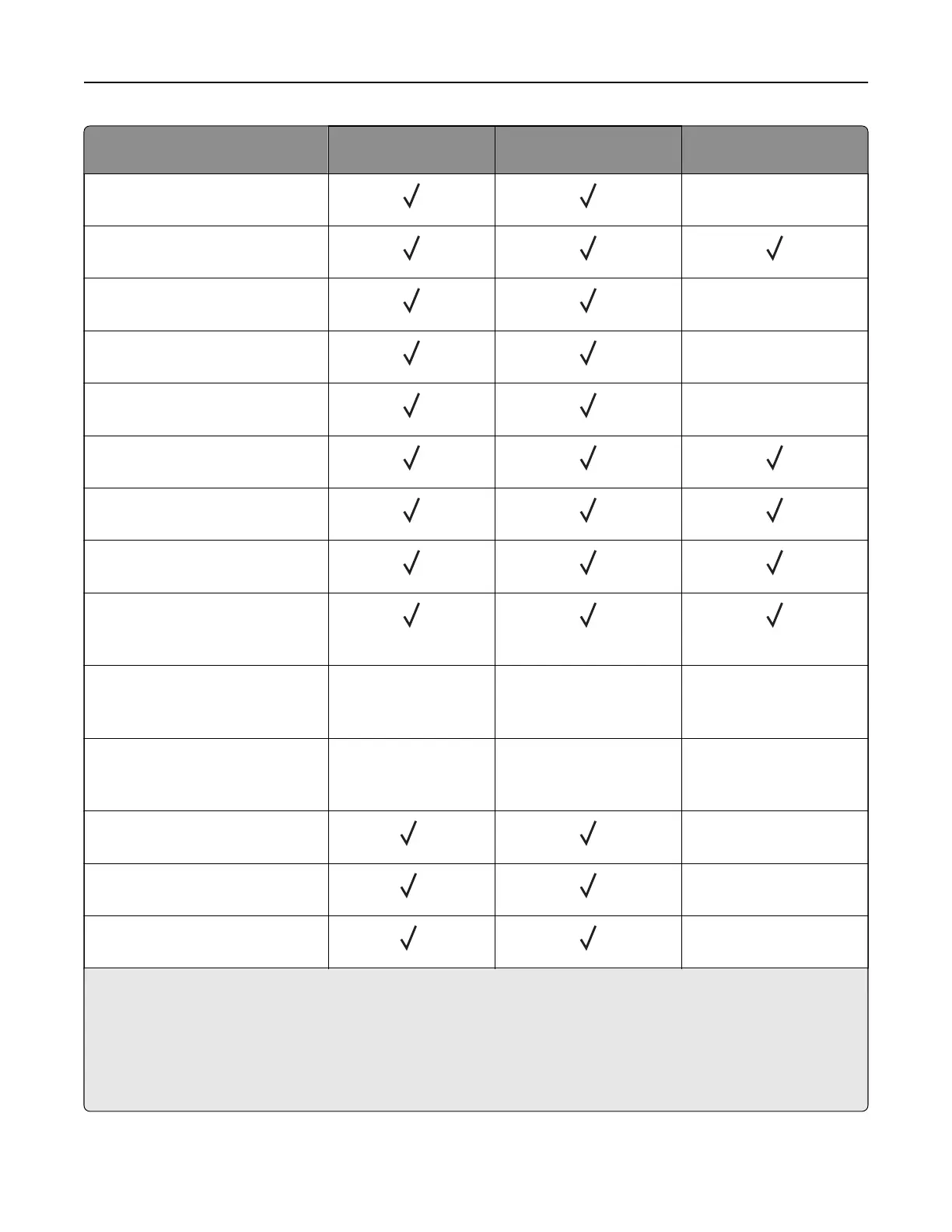
Paper size Standard or optional
250‑sheet tray
Manual feeder Two‑sided printing
JIS B5
182 x 257 mm (7.17 x 10.1 in.)
X
Oficio (Mexico)
215.9 x 340.4 mm (8.5 x 13.4 in.)
Hagaki
100 x 148 mm (3.94 x 5.83 in.)
X
Statement
139.7 x 215.9 mm (5.5 x 8.5 in.)
X
Executive
184.2 x 266.7 mm (7.25 x 10.5 in.)
X
Letter
215.9 x 279.4 mm (8.5 x 11 in.)
Legal
215.9 x 355.6 mm (8.5 x 14 in.)
Folio
215.9 x 330.2 mm (8.5 x 13 in.)
Universal
2,3
98.4 x 148 mm (3.86 x 5.83 in.) to
215.9 x 355.6 mm (8.5 x 14 in.)
Universal
2,3
25.4 x 25.4 mm (1 x 1 in.) to
215.9 x 297 mm (8.5 x 11.69 in.)
XX X
Universal
2,3
105 x 148 mm (4.13 x 5.83 in.) to
215.9 x 355.6 mm (8.5 x 14 in.)
XX X
7 3/4 Envelope
98.4 x 190.5 mm (3.875 x 7.5 in.)
4
X
9 Envelope
98.4 x 225.4 mm (3.875 x 8.9 in.)
4
X
10 Envelope
104.8 x 241.3 mm (4.12 x 9.5 in.)
4
X
1
The default support is long‑edge feed. When running on short‑edge feed, A5 is treated as narrow paper.
2
When Universal is selected, the page is formatted for 215.90 x 355.60 mm (8.5 x 14 in.) unless specified by the
software application.
3
Load narrow paper with the short edge entering the printer first.
4
The standard 250‑sheet tray supports up to 5 envelopes at a time. The optional 250‑sheet tray supports up to 40
envelopes at a time.
Learn about the printer 15
Bekijk gratis de handleiding van Lexmark C2326, stel vragen en lees de antwoorden op veelvoorkomende problemen, of gebruik onze assistent om sneller informatie in de handleiding te vinden of uitleg te krijgen over specifieke functies.
Productinformatie
| Merk | Lexmark |
| Model | C2326 |
| Categorie | Printer |
| Taal | Nederlands |
| Grootte | 19638 MB |
Caratteristiche Prodotto
| Soort bediening | Touch |
| Kleur van het product | Black, White |
| Ingebouwd display | Ja |
| Gewicht | 16100 g |
| Breedte | 411.2 mm |





