Levoit TempSense 36 Pro handleiding
Handleiding
Je bekijkt pagina 10 van 22
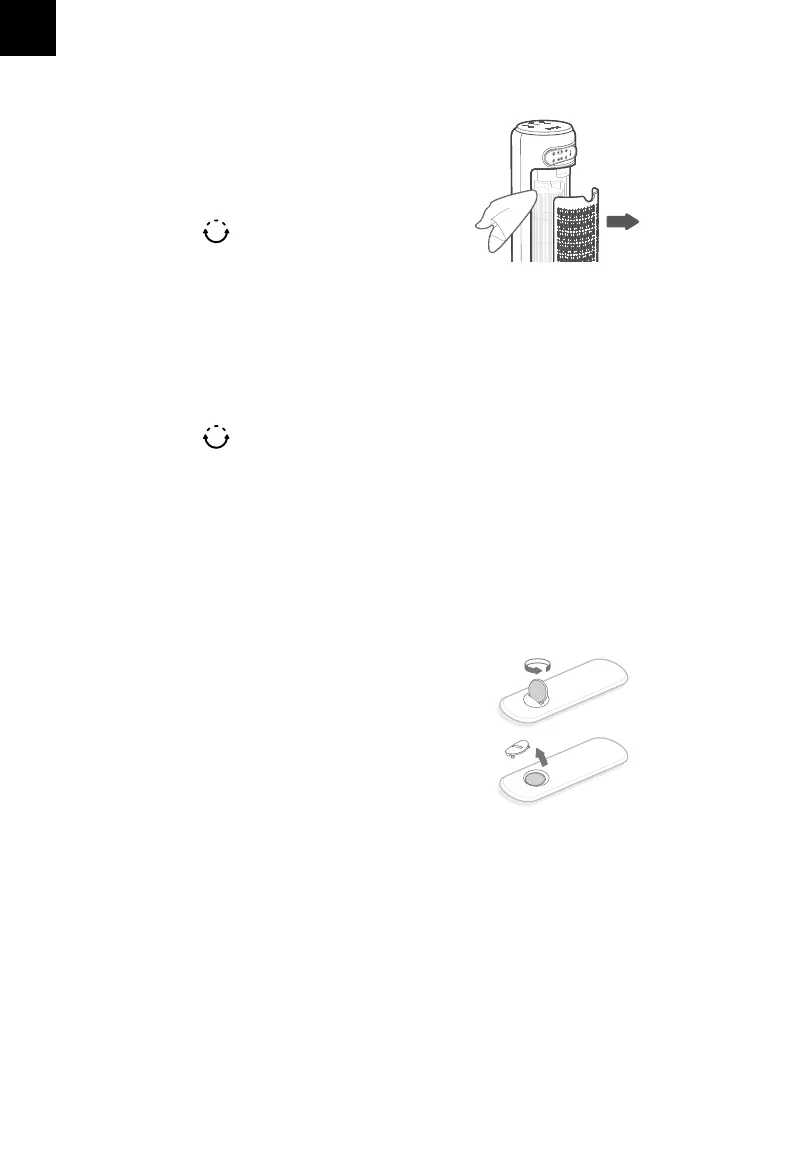
9
EN
When the tower fan is in standby or turned
o and unplugged, it will remember all its
previous settings, except for timer.
Memory Function
USING YOUR TOWER FAN (CONT.)
CARE & MAINTENANCE
Replacing the Remote Control
Battery
Cleaning the Tower Fan
• Unplug before cleaning.
• Wipe the outside of the tower fan with
a soft, dry cloth. If necessary, wipe
the housing with a damp cloth, then
immediately dry.
• Use a vacuum, duster, or compressed air
to clean the inside of the tower fan.
• If necessary, use a Philips screwdriver
to remove the back cover and clean the
inside of the tower fan. [Figure 2.1]
If not using the tower fan for an extended
period of time, cover the tower fan and
store in a cool, dry place to avoid moisture
damage.
Storage
Figure 2.1
1. Insert a coin/button battery into the slot
and rotate counterclockwise to remove
the battery compartment. [Figure 2.2]
2. Remove the old battery.
3. Replace with a new 3V CR2025 battery.
Make sure the polarities match.
4. Replace the battery compartment.
• Do not clean with abrasive chemicals or
ammable cleaning agents.
Figure 2.2
Auto Display Off
Turn on Auto Display O if you would like the
display to automatically turn o when there is
no operation.
1. Press and hold for 3 seconds to turn
on Auto Display O.
2. After 60 seconds of no operation, the
display will automatically turn o (except in
Advanced Sleep Mode).
3. Tap any button to temporarily turn the
display back on. If you don’t tap another
button, the display will turn back o after
60 seconds.
4. Press and hold for 3 seconds to turn
o Auto Display O.
Note:
• Make sure the tower fan is turned o
before removing the back cover.
•
Clean the internal parts with a dry cloth.
Rotate
Remove
Bekijk gratis de handleiding van Levoit TempSense 36 Pro, stel vragen en lees de antwoorden op veelvoorkomende problemen, of gebruik onze assistent om sneller informatie in de handleiding te vinden of uitleg te krijgen over specifieke functies.
Productinformatie
| Merk | Levoit |
| Model | TempSense 36 Pro |
| Categorie | Ventilator |
| Taal | Nederlands |
| Grootte | 2601 MB |