Handleiding
Je bekijkt pagina 28 van 72
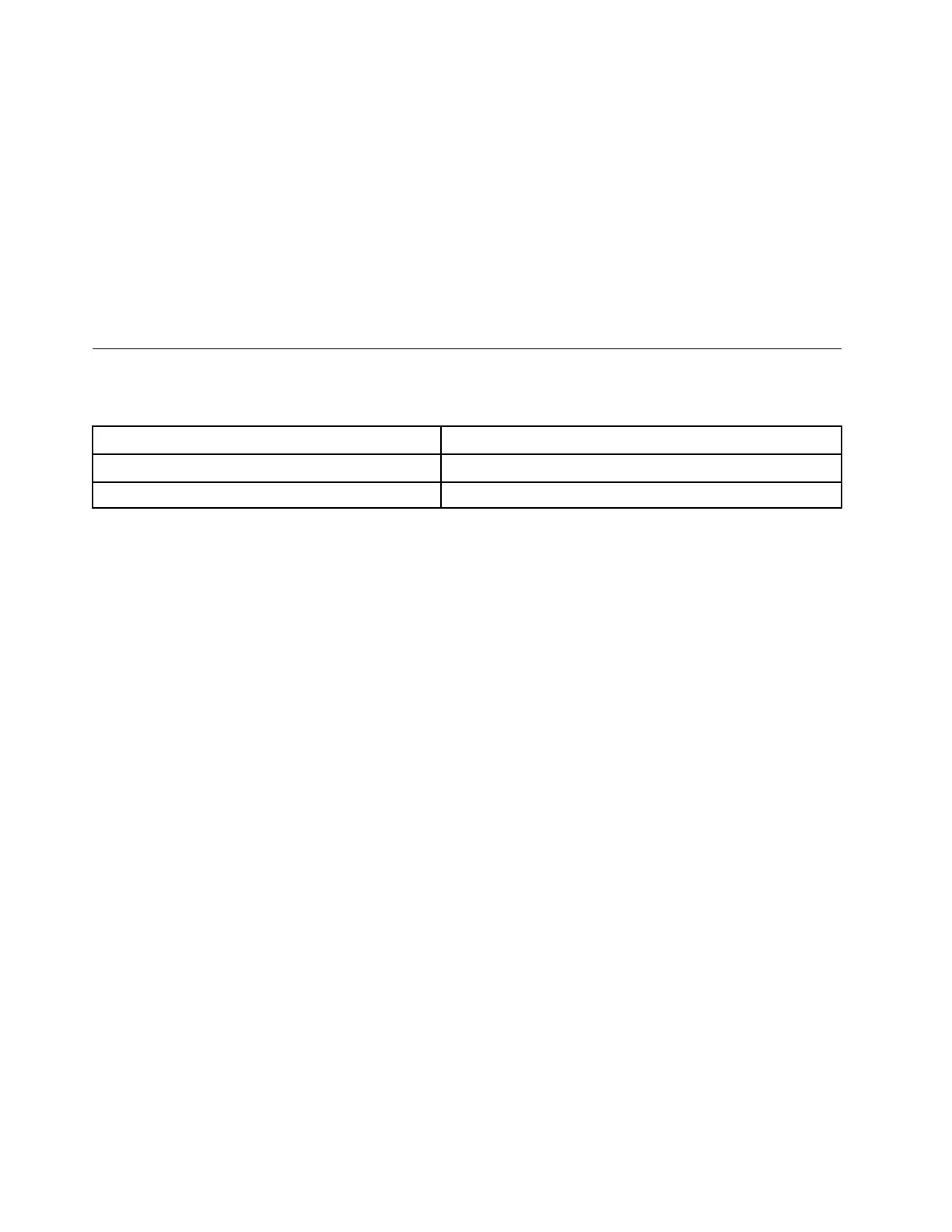
• Damage caused by the improper insertion of a personal-computer card (PC card) or the installation of an
incompatible card
• Improper disc insertion or use of an external optical drive
• Fuses blown by attachment of a non-supported device
• Forgotten computer password (making the computer unusable)
• Sticky keys caused by spilling a liquid onto the keyboard
• Use of an incorrect ac power adapter on laptop products
The following symptoms might indicate damage caused by non-warranted activities:
• Missing parts might be a symptom of unauthorized service or modification.
• Check for obvious damage to a hard disk drive. If the spindle of a hard disk drive becomes noisy, the hard
disk drive might have been dropped or subject to excessive force.
CRU list
Table 1. Model: Yoga Slim 7 Pro 14IAP7, Yoga Slim 7 Pro 14IAH7, Yoga Slim 7 Pro 14ARH7, Lenovo Slim 7 14IAP7, and
Lenovo Slim 7 14ARH7 (MT: 82SV, 82UT, 82UU, 82SX, and 82UV)
CRU Type
ac power adapter self-service
Power cord self-service
22 Hardware Maintenance Manual
Bekijk gratis de handleiding van Lenovo Yoga Slim 7 Pro 14IAH7, stel vragen en lees de antwoorden op veelvoorkomende problemen, of gebruik onze assistent om sneller informatie in de handleiding te vinden of uitleg te krijgen over specifieke functies.
Productinformatie
| Merk | Lenovo |
| Model | Yoga Slim 7 Pro 14IAH7 |
| Categorie | Laptop |
| Taal | Nederlands |
| Grootte | 16306 MB |
Caratteristiche Prodotto
| Kleur van het product | Grijs |
| Gewicht | 1320 g |
| Breedte | 312.4 mm |
| Diepte | 221.4 mm |
| Hoogte | 14.6 mm |







