Handleiding
Je bekijkt pagina 45 van 58
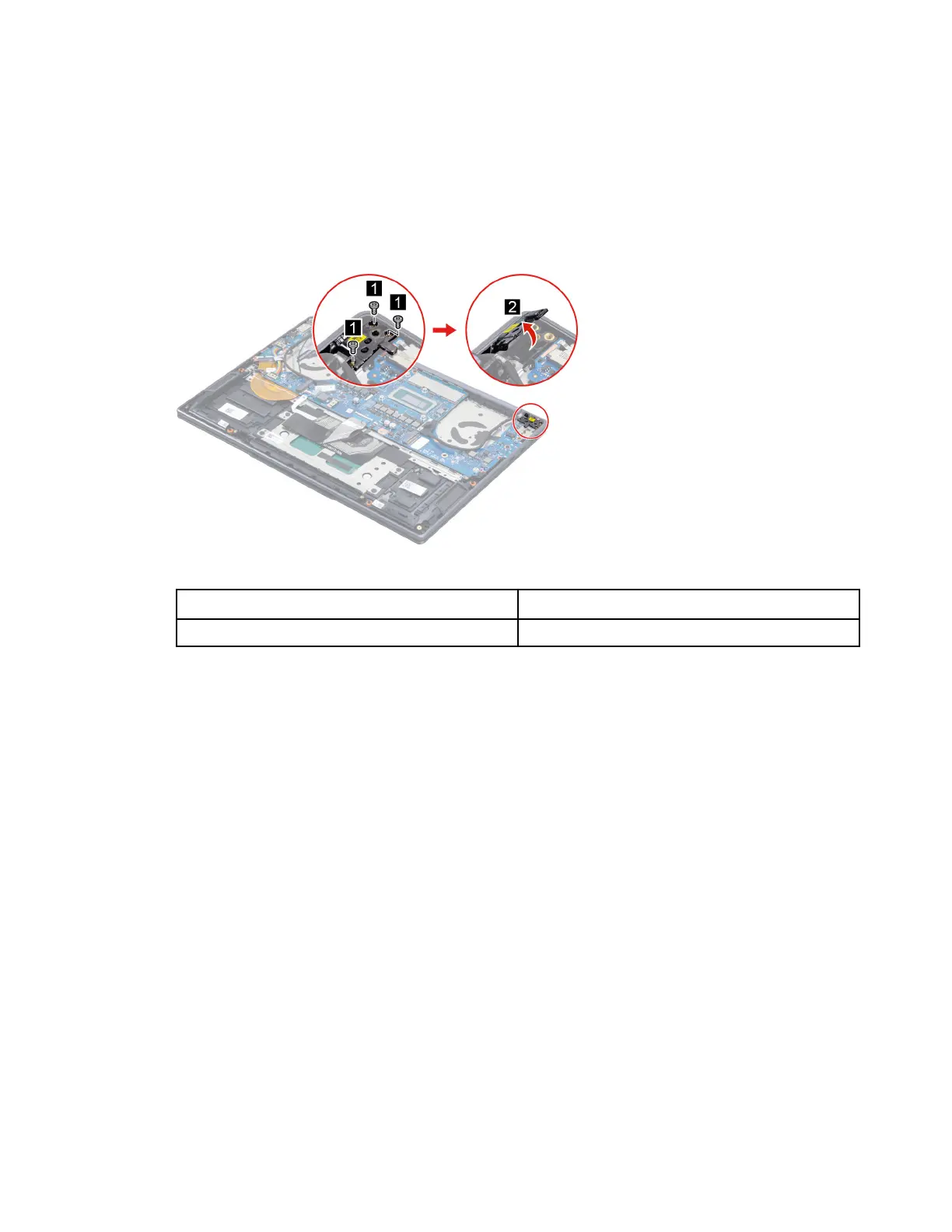
“Remove the 2280 solid-state drive (SSD)” on page 31 or “Remove the 2242 solid-state drive (SSD)” on
page 30
“Remove the Wi-Fi card and Wi-Fi card cover” on page 32
“Remove the heat sink” on page 35
“Remove the fan” on page 36
Step 1. Remove three screws and then open the hinge.
Figure 26. Remove three screws and open the hinge
Screw specifications
Number of screws
M2.5 x L4.5 3
Step 2. Disconnect cables connected to the system board.
Chapter 4. Removing a FRU or CRU 39
Bekijk gratis de handleiding van Lenovo Yoga Pro 7 14AHP9, stel vragen en lees de antwoorden op veelvoorkomende problemen, of gebruik onze assistent om sneller informatie in de handleiding te vinden of uitleg te krijgen over specifieke functies.
Productinformatie
| Merk | Lenovo |
| Model | Yoga Pro 7 14AHP9 |
| Categorie | Laptop |
| Taal | Nederlands |
| Grootte | 13084 MB |
Caratteristiche Prodotto
| Kleur van het product | Grijs |
| Gewicht | 1490 g |
| Breedte | 325.5 mm |
| Diepte | 226.49 mm |
| Hoogte | 16.6 mm |







