Lenovo Yoga 2 11 handleiding
Handleiding
Je bekijkt pagina 30 van 38
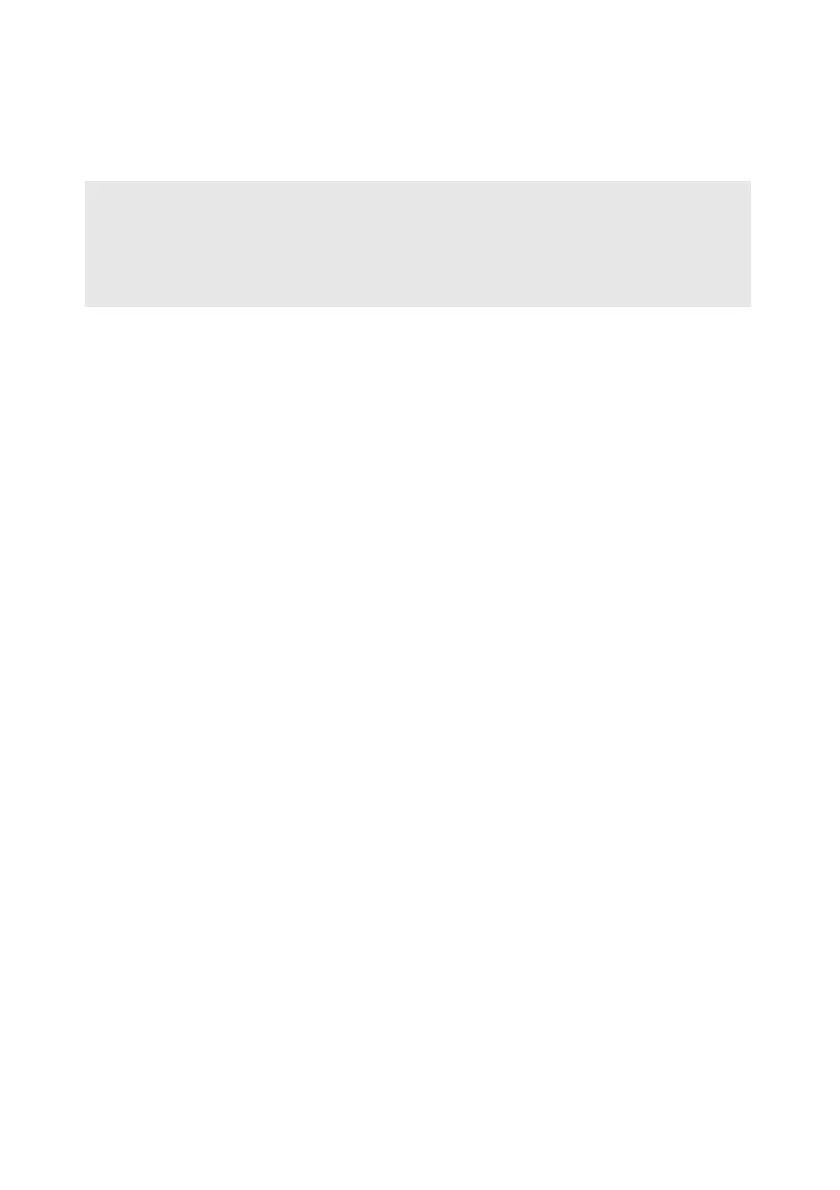
26
Chapter 3. Lenovo OneKey Recovery system
If Windows cannot be started, then follow the steps below to start the Lenovo
OneKey Recovery system:
1
Shut down the computer.
2
Press the Novo button. From the Novo Button Menu, select System
recovery and press Enter.
Notes:
• The recovery process is irreversible. Make sure to back up any data you wish to save on
the system partition before starting the recovery process.
• The recovery process may take a while. So be sure to connect the AC power adapter to
your computer during the recovery process.
• The above instructions should be followed when Windows can be started normally.
Bekijk gratis de handleiding van Lenovo Yoga 2 11, stel vragen en lees de antwoorden op veelvoorkomende problemen, of gebruik onze assistent om sneller informatie in de handleiding te vinden of uitleg te krijgen over specifieke functies.
Productinformatie
| Merk | Lenovo |
| Model | Yoga 2 11 |
| Categorie | Niet gecategoriseerd |
| Taal | Nederlands |
| Grootte | 3717 MB |
Caratteristiche Prodotto
| Kleur van het product | Zwart |
| Gewicht | 1434 g |
| Breedte | 298 mm |
| Diepte | 206.5 mm |
| Hoogte | 17.2 mm |







