Lenovo Yoga 2 11 handleiding
Handleiding
Je bekijkt pagina 27 van 38
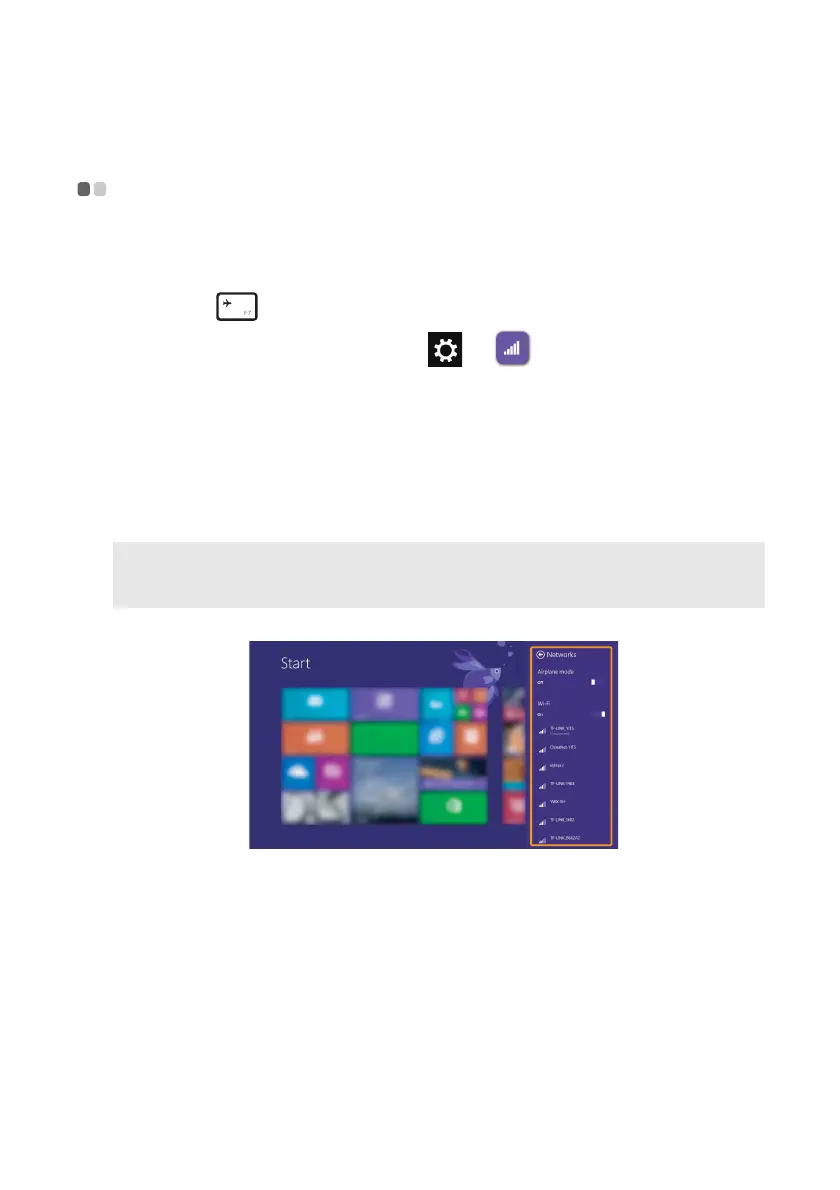
Chapter 2. Starting to use Windows 8.1
23
Connecting to wireless LAN - - - - - - - - - - - - - - - - - - - - - - - - - - - - - - - - - - - - - - - - - - - - - - - - - - -
Enabling wireless connection
To enable wireless functions, do one of the following:
• Press F7 ( ) to disable the Airplane mode if the mode is enabled.
•Open the charms, select Settings → to open the Network
configuration page. Toggle the Airplane mode switch to Off.
Connecting to a wireless LAN
After wireless has been enabled, the computer will automatically scan for
available wireless networks and display them in the wireless LAN network
list. To connect to a wireless network, click the network name in the list, and
then click Connect.
Note: Some networks require a network security key or passphrase for connection. To
connect to one of those networks, ask the network administrator or the Internet
Service Provider (ISP) for the security key or passphrase.
Bekijk gratis de handleiding van Lenovo Yoga 2 11, stel vragen en lees de antwoorden op veelvoorkomende problemen, of gebruik onze assistent om sneller informatie in de handleiding te vinden of uitleg te krijgen over specifieke functies.
Productinformatie
| Merk | Lenovo |
| Model | Yoga 2 11 |
| Categorie | Niet gecategoriseerd |
| Taal | Nederlands |
| Grootte | 3717 MB |
Caratteristiche Prodotto
| Kleur van het product | Zwart |
| Gewicht | 1434 g |
| Breedte | 298 mm |
| Diepte | 206.5 mm |
| Hoogte | 17.2 mm |







