Lenovo Yoga 2 11 handleiding
Handleiding
Je bekijkt pagina 17 van 38
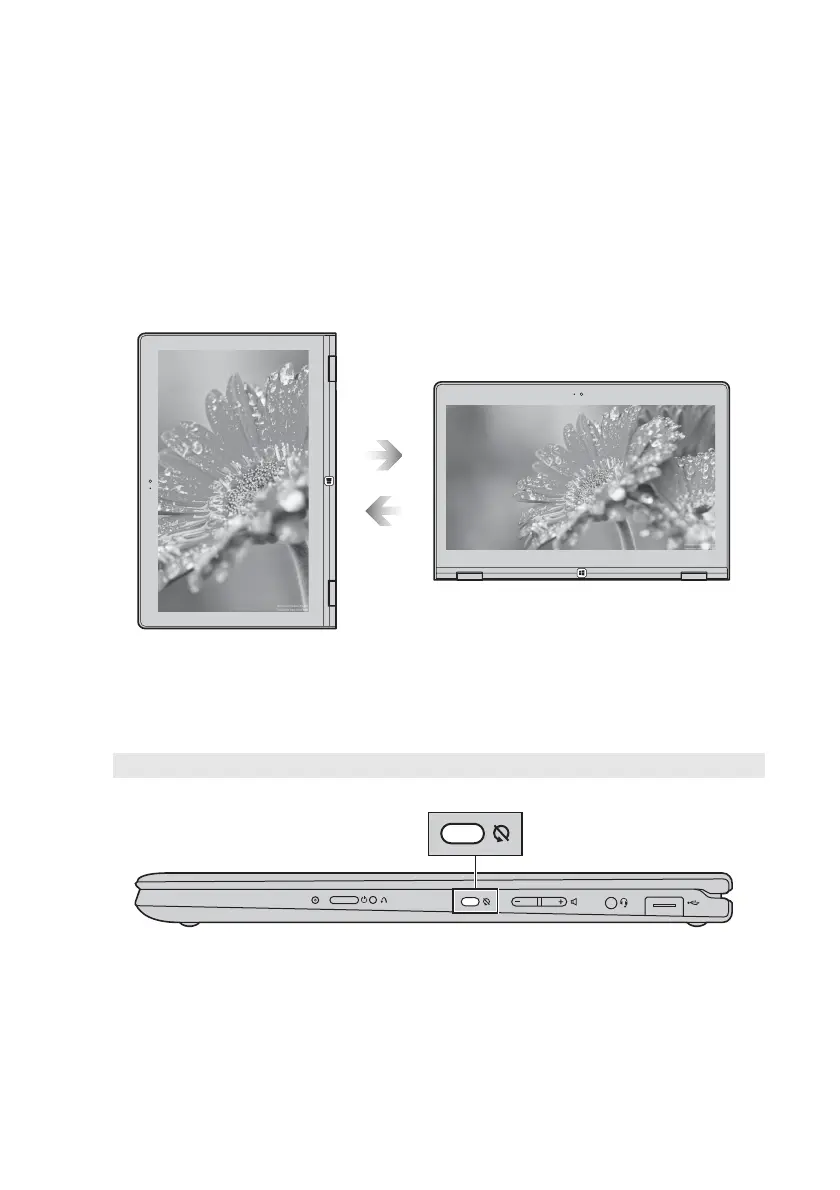
Chapter 1. Getting to know your computer
13
Screen orientation
You can rotate the display panel to your preferred orientation.
•The orientation of the display automatically changes (alternating between
portrait and landscape modes) depending upon how you hold the
computer.
•To prevent automatic orientation, press the rotatio
n lock button. It is
located on the right edge of the computer (See illustration below).
Note: The screen rotation lock button will be disabled in notebook mode.
Portrait
Landscape
Bekijk gratis de handleiding van Lenovo Yoga 2 11, stel vragen en lees de antwoorden op veelvoorkomende problemen, of gebruik onze assistent om sneller informatie in de handleiding te vinden of uitleg te krijgen over specifieke functies.
Productinformatie
| Merk | Lenovo |
| Model | Yoga 2 11 |
| Categorie | Niet gecategoriseerd |
| Taal | Nederlands |
| Grootte | 3717 MB |
Caratteristiche Prodotto
| Kleur van het product | Zwart |
| Gewicht | 1434 g |
| Breedte | 298 mm |
| Diepte | 206.5 mm |
| Hoogte | 17.2 mm |







