Handleiding
Je bekijkt pagina 6 van 40
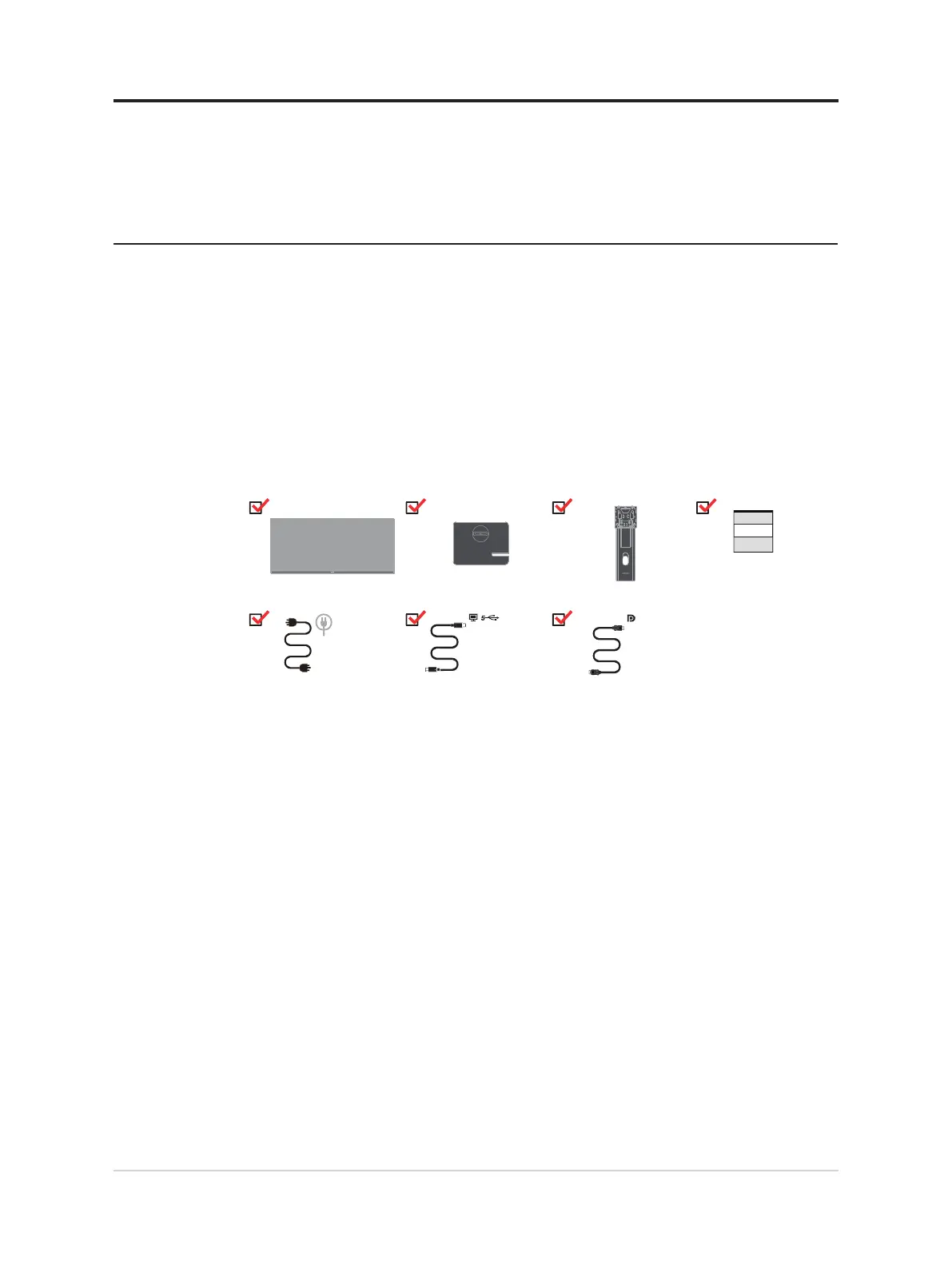
Chapter 1.Getting started
This User’s Guide provides detailed operation instructions for the user. For quick
instruction overview, please see the Setup Poster for brief information.
T34WD-40 supports Lenovo Accessories and Display Manager -
ThinkColour
.
Shipping contents
The product package should include the following items:
■ Curved Panel Monitor
■ Base
■ Stand
■ Information Flyer
■ Power Cord
■ Type C-C Cable
■ DisplayPort Cable
USB C-C
*
Note1:
* Depending on many factors such as the processing capability of
peripheral devices, le attributes, and other factors related to system conguration
and operating environments, the actual transfer rate using the various USB
connectors on this device will vary and is typically slower than the data rates as
dened by the respective USB specications: - 5 Gbit/s for USB 3.1 Gen 1; 10 Gbit/
s for USB 3.1 Gen 2 & 20 Gbit/s for USB 3.2.
Note2:
We suggest to use the cable that we provide in order to obtain better user
experience.
The unit weight: 9.18Kg
1-1 T34WD-40 Curved Panel Monitor User’s Guide
Bekijk gratis de handleiding van Lenovo ThinkVision T34WD-40, stel vragen en lees de antwoorden op veelvoorkomende problemen, of gebruik onze assistent om sneller informatie in de handleiding te vinden of uitleg te krijgen over specifieke functies.
Productinformatie
| Merk | Lenovo |
| Model | ThinkVision T34WD-40 |
| Categorie | Monitor |
| Taal | Nederlands |
| Grootte | 3573 MB |







