Handleiding
Je bekijkt pagina 22 van 44
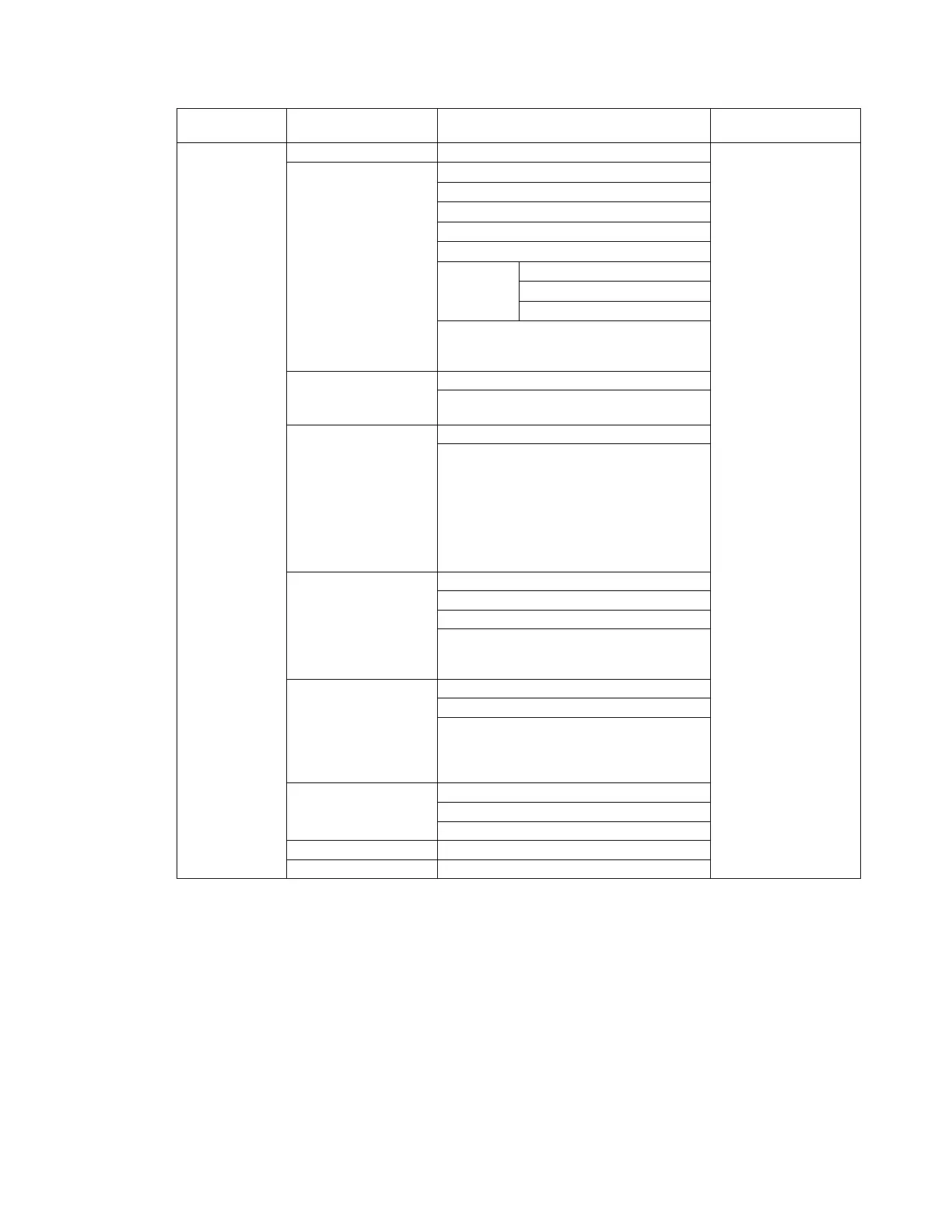
Chapter 2. 2-6
Table 2-2. OSD functions
OSD Icon on
Main Menu
Sub menu Description
Controls and
Adjustments
Monitor Controls
Brightness Adjust bar (0-100)
All input signals
Color Mode
sRGB
BT.709
Neutral
Warm
Cool
Custom
Red: Adjust bar (0-100)
Green: Adjust bar (0-100)
Blue: Adjust bar (0-100)
Note: This function will be grayed out and
unavailable when the Scenario mode is
set to E-BOOK mode.
Contrast
Adjust bar (0-100)
Note: This function will be grayed out and
unavailable in sRGB or BT.709 mode.
Dynamic Contrast
On/Off
Note: 1.When the Dynamic contrast is turn
on, Brightness/Contrast/Color mode must
be grayed out and cannot be selected.
2.When Dynamic contrast is turn on,
HDR remains at the original setting(If
the original setting is Auto, DCR will be
automatically turn off once the HDR signal
comes in).
Over Drive
Off
Normal
Extreme
Note: This function will be grayed out and
unavailable once the HDR signal comes
in.
Aspect Ratio
Full Screen
Orginal AR
Note: This function will be grayed out and
unavailable when the Panel resolution is
a geometric Multiple of the Input signal
resolution.
Button Repeat Rate
Default
Slow
Off
LED Indicator On/Off
Power Button Lock On/Off
Bekijk gratis de handleiding van Lenovo ThinkVision T27UD-40, stel vragen en lees de antwoorden op veelvoorkomende problemen, of gebruik onze assistent om sneller informatie in de handleiding te vinden of uitleg te krijgen over specifieke functies.
Productinformatie
| Merk | Lenovo |
| Model | ThinkVision T27UD-40 |
| Categorie | Monitor |
| Taal | Nederlands |
| Grootte | 3588 MB |







