Handleiding
Je bekijkt pagina 24 van 41
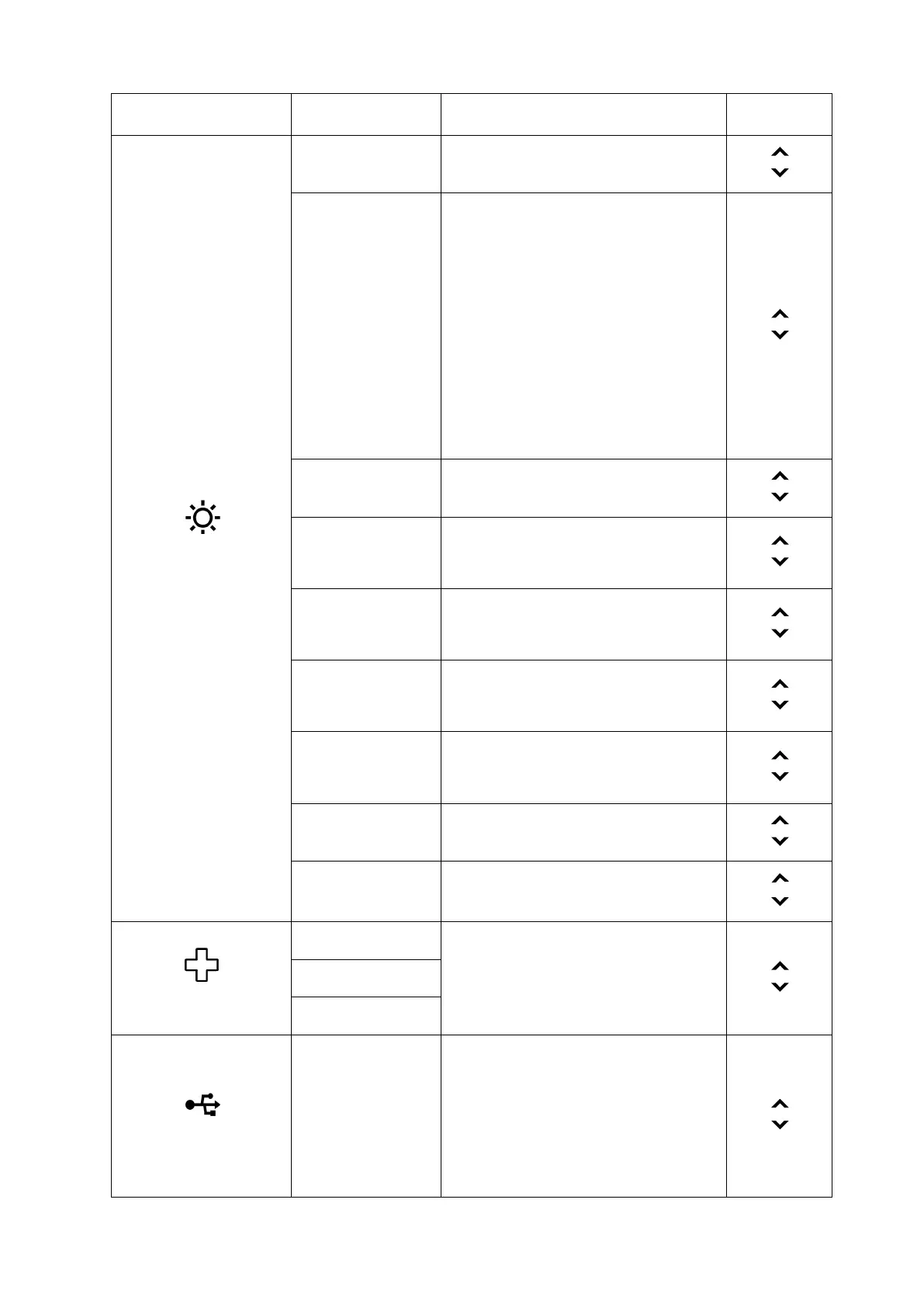
Chapter 2 Adjusting and using your monitor 2-7
Table 2-2 OSD functions
OSD Icon on Main Menu Submenu
Description
Controls and
Adjustments
Monitor control
Brightness Adjusts overall screen brightness
Color mode
Adjusts intensity of red, green, and blue.
sRGB
BT.709
Neutral
Warm
Cool
Custom
Red: Increases or decreases the
saturation of ‘red’ in the image.
Green: Increases or decreases the
saturation of ‘green’ in the image.
Blue: Increases or decreases the
saturation of ‘blue’ in the image.
Contrast
Adjusts difference between light and dark
areas.
Dynamic contrast
Enable dynamic contrast ratio.
On
Off
Over drive
Off
Normal
Extreme
Aspect ratio
Selects type of scaled image.
Full screen: Expand image to full screen.
Original AR: Ratio with input signal.
Button repeat rate
Default
Slow
Off
LED indicator
On
Off
Power button lock
On
Off
Quick settings
Right key
Brightness
Color mode
Contrast
Scenario mode
Language
Down key
Up key
Port settings
Input signal
This monitor can accept video signals
through three different connectors. Select
digital among OSD controls when you use
DP/HDMI/VGA connector.
Auto
DisplayPort
HDMI
VGA
Bekijk gratis de handleiding van Lenovo ThinkVision T27-40, stel vragen en lees de antwoorden op veelvoorkomende problemen, of gebruik onze assistent om sneller informatie in de handleiding te vinden of uitleg te krijgen over specifieke functies.
Productinformatie
| Merk | Lenovo |
| Model | ThinkVision T27-40 |
| Categorie | Monitor |
| Taal | Nederlands |
| Grootte | 4908 MB |







