Handleiding
Je bekijkt pagina 12 van 37
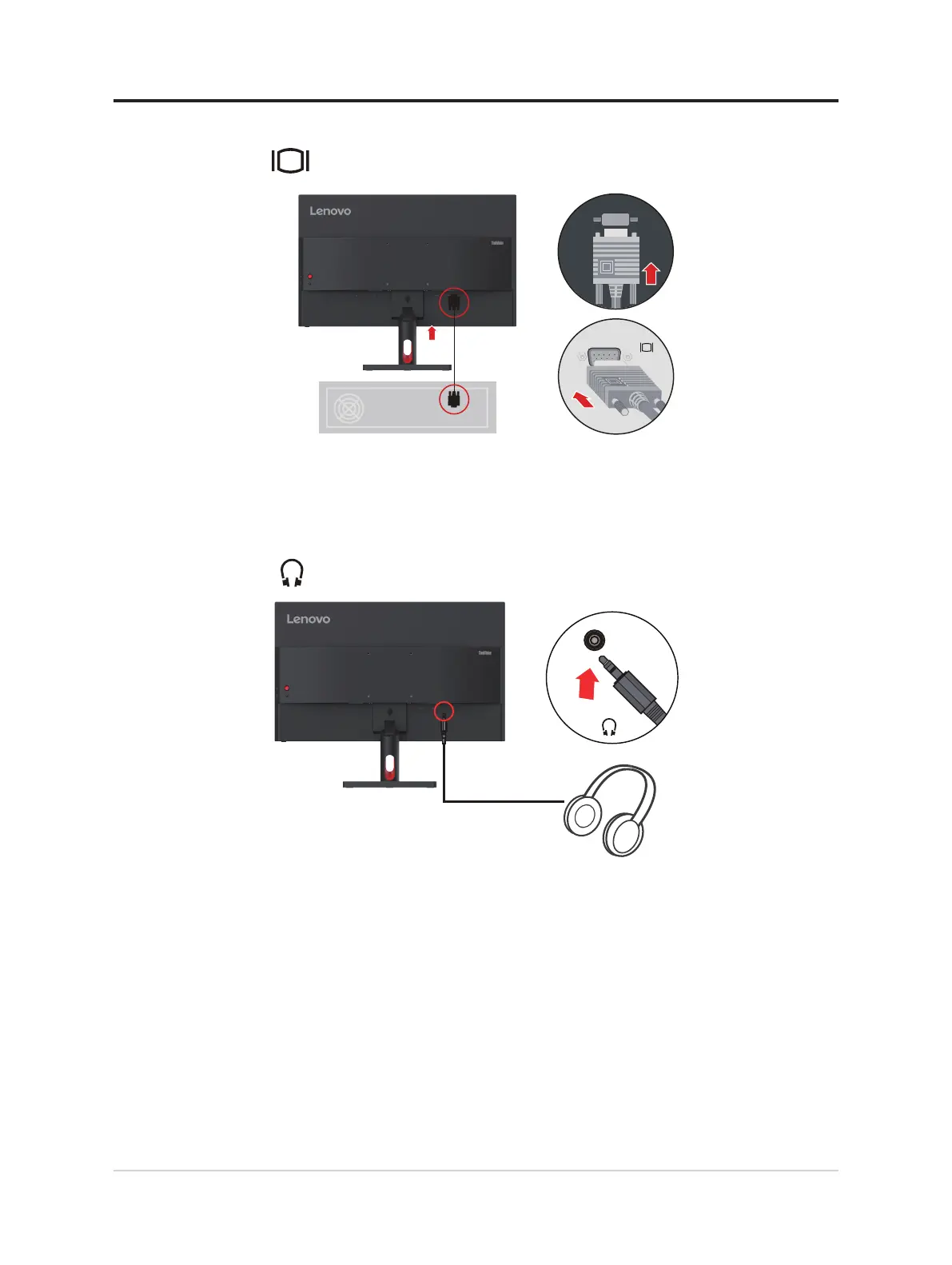
4. For computer in Analog Signal Cable connecting.
5. Connect the speaker’s audio cable and audio jack of monitor to transfer audio source
from HDMI.
Note: The audio output in HDMI
modes.
Warning note: Excessive sound pressure from earphones and headphones
can cause hearing loss. Adjustment of the equalizer to maximum increases
the earphones and headphones output voltageand therefore the sound
pressure level.
1-5 S22i-30 Flat Panel Monitor User’s Guide
Bekijk gratis de handleiding van Lenovo ThinkVision S22e-30, stel vragen en lees de antwoorden op veelvoorkomende problemen, of gebruik onze assistent om sneller informatie in de handleiding te vinden of uitleg te krijgen over specifieke functies.
Productinformatie
| Merk | Lenovo |
| Model | ThinkVision S22e-30 |
| Categorie | Monitor |
| Taal | Nederlands |
| Grootte | 3419 MB |







