Handleiding
Je bekijkt pagina 31 van 44
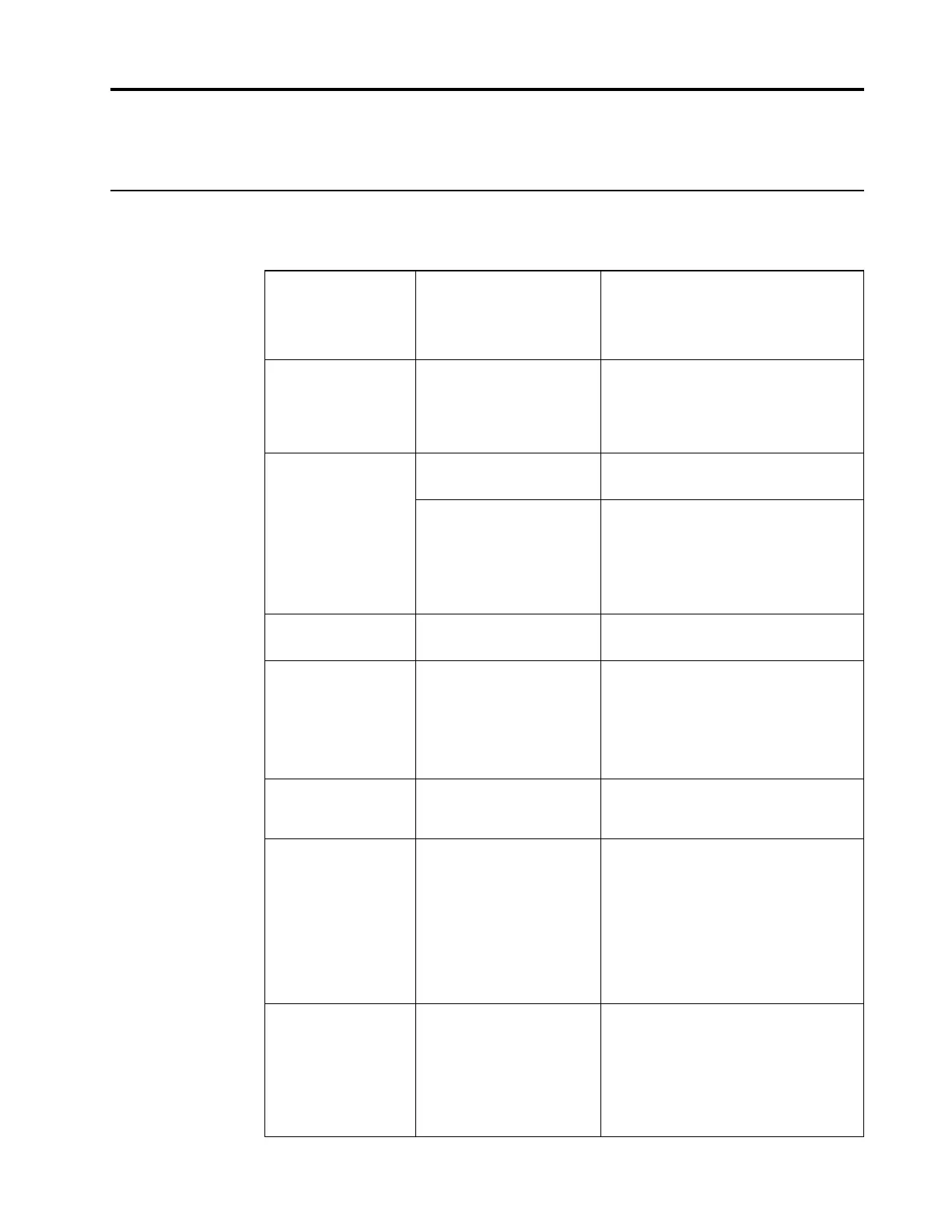
Chapter 3. 3-1
Chapter 3. Reference information
3
This section contains monitor specifications, instructions to manually install the monitor
driver, troubleshooting information, and service information.
Monitor specifications
Table 3-1. Monitor specifications for type-model 64AA-GAR2-WW
Dimensions Depth
195.0 mm (7.68 inch)
Height
539.1 mm (21.22 inch)
Width
613.4 mm (24.15 inch)
Stand Lift
Tilt
Swivel
Pivot
155 mm
-5° to 23.5°
-45° to 45°
-90 to 90°
Weight Weight with stand
assembly
6.8kg(15.0 lbs)
Weight without stand
assembly (For wall
mount or VESA mount
considerations - no
cables)
4.6kg(10.1 lbs)
VESA mount Supported 100 mm x 100 mm (3.94 inch x 3.94
inch)
Image Viewable image size 685.8 mm (27 inch)
Maximum height 335.7 mm (13.22 inch)
Maximum width 596.7 mm (23.49 inch)
Pixel pitch 0.2331 mm (0.0092 inch)
Power input Supply voltage 100-240V AC 50/60Hz
Max supply current 2.3 A
Power consumption Normal operation
<180.0W (Max)
<19.5W (Typical)
Note: Power
consumption figures
are for the monitor
and the power supply
combined
Standby/Suspend <0.5 W
Off <0.3 W
Video input (DP) Interface
Input signal
DP
VESA TMDS (Panel Link™)
Horizontal addressability 2560 pixels (max)
Vertical addressability 1440 lines (max)
Clock frequency 500 MHz
Bekijk gratis de handleiding van Lenovo ThinkVision P27QD, stel vragen en lees de antwoorden op veelvoorkomende problemen, of gebruik onze assistent om sneller informatie in de handleiding te vinden of uitleg te krijgen over specifieke functies.
Productinformatie
| Merk | Lenovo |
| Model | ThinkVision P27QD |
| Categorie | Monitor |
| Taal | Nederlands |
| Grootte | 3213 MB |







