Handleiding
Je bekijkt pagina 12 van 42
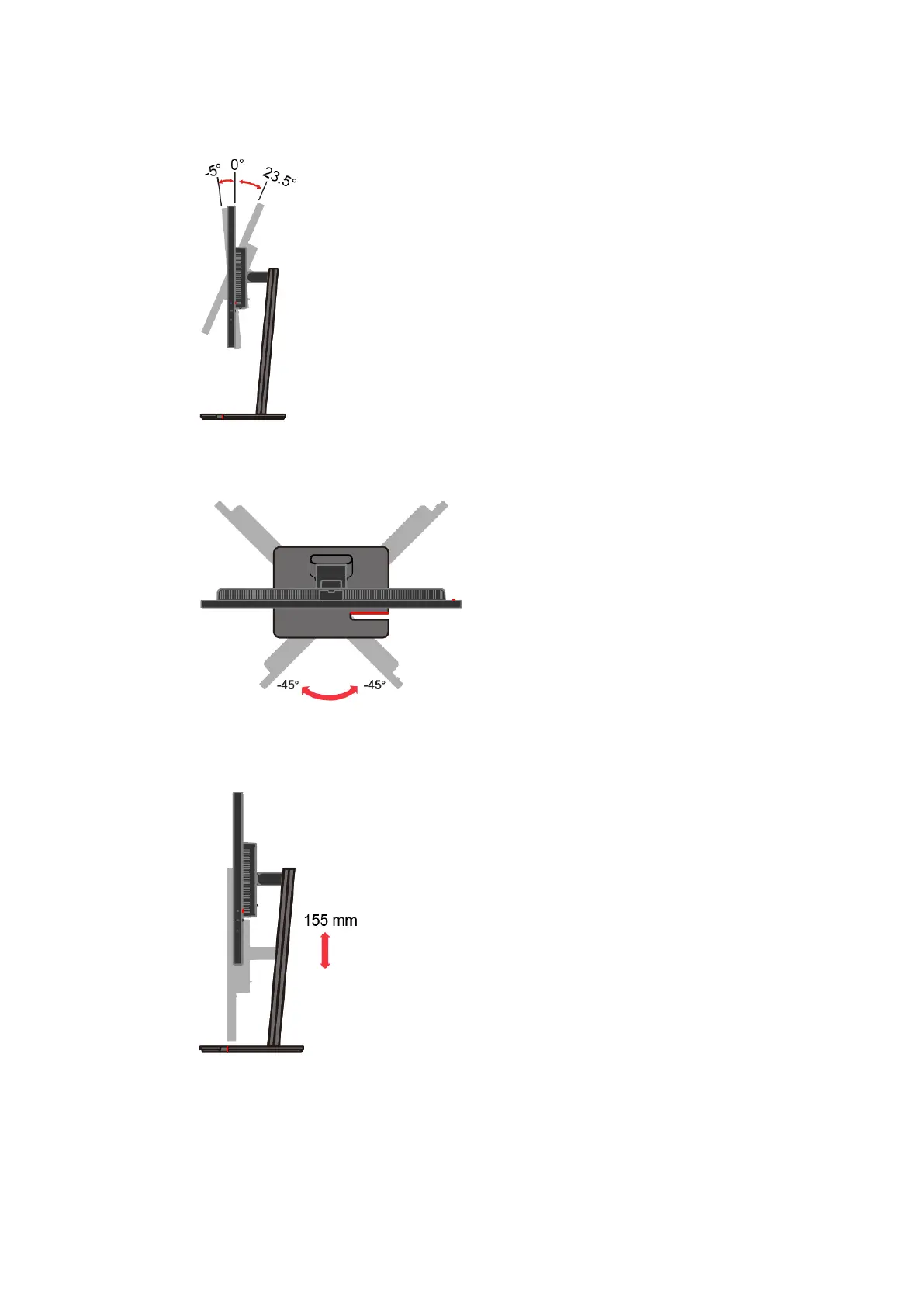
Chapter 1 Getting started 1-5
Types of adjustments
Tilt
Please see the illustration below for an example of the tilt range.
Swivel
With the built-in pedestal, you can tilt and swivel the monitor for the most comfortable viewing angle.
Height Adjustment
After pressing the top of the monitor, you can adjust the height of the monitor.
Bekijk gratis de handleiding van Lenovo ThinkVision P27q-40, stel vragen en lees de antwoorden op veelvoorkomende problemen, of gebruik onze assistent om sneller informatie in de handleiding te vinden of uitleg te krijgen over specifieke functies.
Productinformatie
| Merk | Lenovo |
| Model | ThinkVision P27q-40 |
| Categorie | Monitor |
| Taal | Nederlands |
| Grootte | 4953 MB |







