Handleiding
Je bekijkt pagina 10 van 42
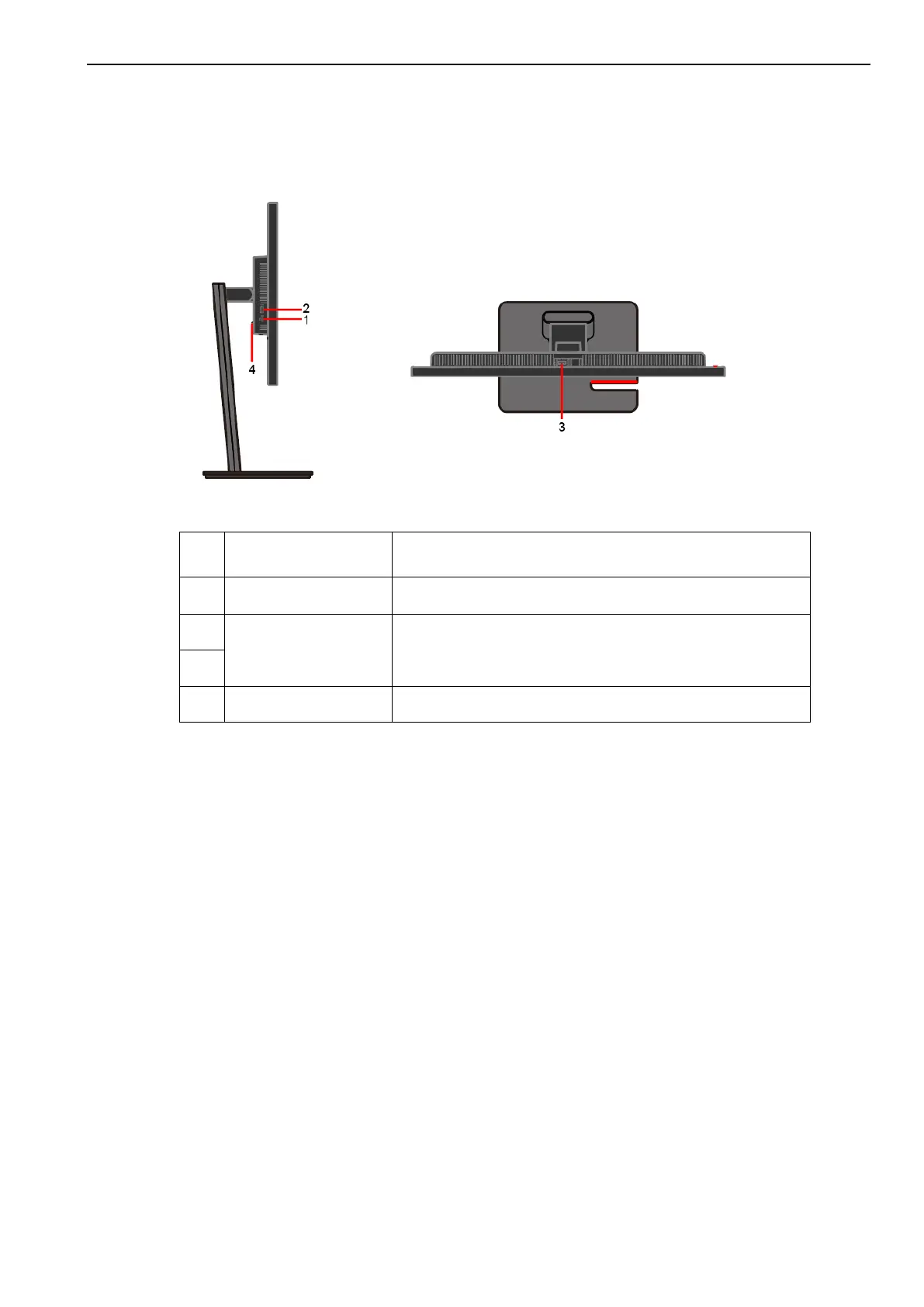
Chapter 1 Getting started 1-3
Product overview
This section will provide information on adjusting monitor positions, setting user controls, and using the cable lock
slot.
Side and top view
Table 1-1 Components side and top view
No. Name Description
1
USB 3.2 Gen 1 Type-C
downstream port
Connect your USB device.
2
USB 3.2 Gen 1 Type-A
downstream port
Connect your USB device.
3
4
Stand release button Releases the stand from the monitor.
Bekijk gratis de handleiding van Lenovo ThinkVision P27q-40, stel vragen en lees de antwoorden op veelvoorkomende problemen, of gebruik onze assistent om sneller informatie in de handleiding te vinden of uitleg te krijgen over specifieke functies.
Productinformatie
| Merk | Lenovo |
| Model | ThinkVision P27q-40 |
| Categorie | Monitor |
| Taal | Nederlands |
| Grootte | 4953 MB |







