Handleiding
Je bekijkt pagina 12 van 31
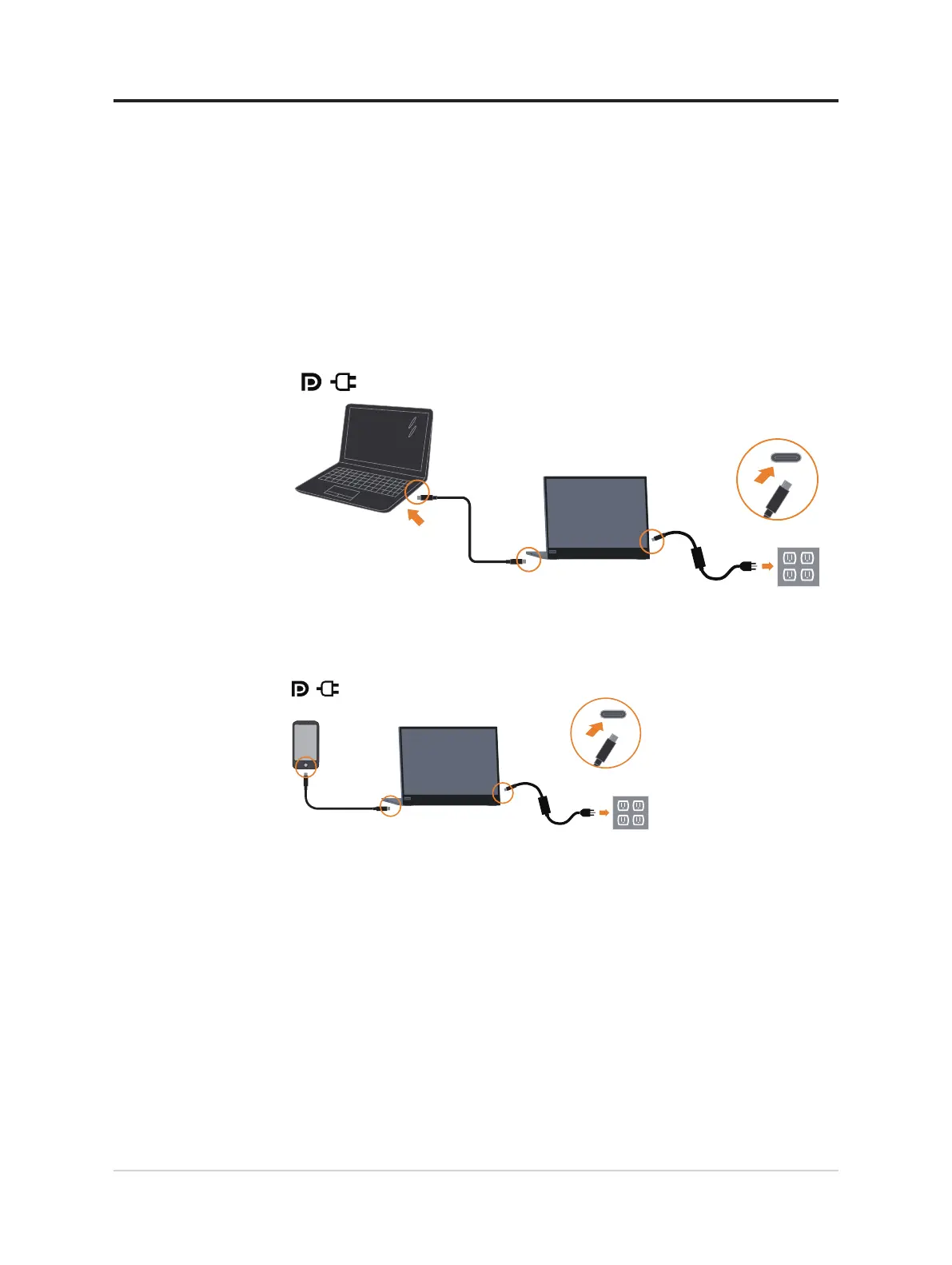
if they support USB-C Alt-mode display and PD2.0 or above. After checking, please
re-connect and try again.
• Not all smart phones can power on L15. Please confirm with your phone
manufacturer to be sure if your phone can output at least 10W (5V2A) power with
USB-C interface.
• When your phone can’t power on L15, please connect L15 with an adapter.
Charging usage:
There are 2 kinds of charging usage for L15; they are notebook and L15 with power
adapter, mobile phone and L15 with power adapter.
1) Connect Type-C power adapter to the left or right side of L15 and connect L15 to
the notebook with a USB-C cable.
(Electronically marked cable, current rating: 5A)
2) Connect Type-C power adapter to the left or right side of L15 and connect L15 to
the mobile phone with a USB-C cable.
(Electronically marked cable, current rating: 5A)
Note:
• When you encounter abnormal charging condition, please check your power capacity
of power adapter connected with L15 and make sure it is enough for L15 and other
devices.
• In order to use the monitor smoothly, please refer to the display mode on page 2-5
and power management on page 2-6.
• Recommend users to set out screen timeout as “never” on phones to avoid monitor
screen off.
1-7 L15 Flat Panel Monitor User’s Guide
Bekijk gratis de handleiding van Lenovo ThinkVision L15, stel vragen en lees de antwoorden op veelvoorkomende problemen, of gebruik onze assistent om sneller informatie in de handleiding te vinden of uitleg te krijgen over specifieke functies.
Productinformatie
| Merk | Lenovo |
| Model | ThinkVision L15 |
| Categorie | Monitor |
| Taal | Nederlands |
| Grootte | 2744 MB |







