Handleiding
Je bekijkt pagina 25 van 38
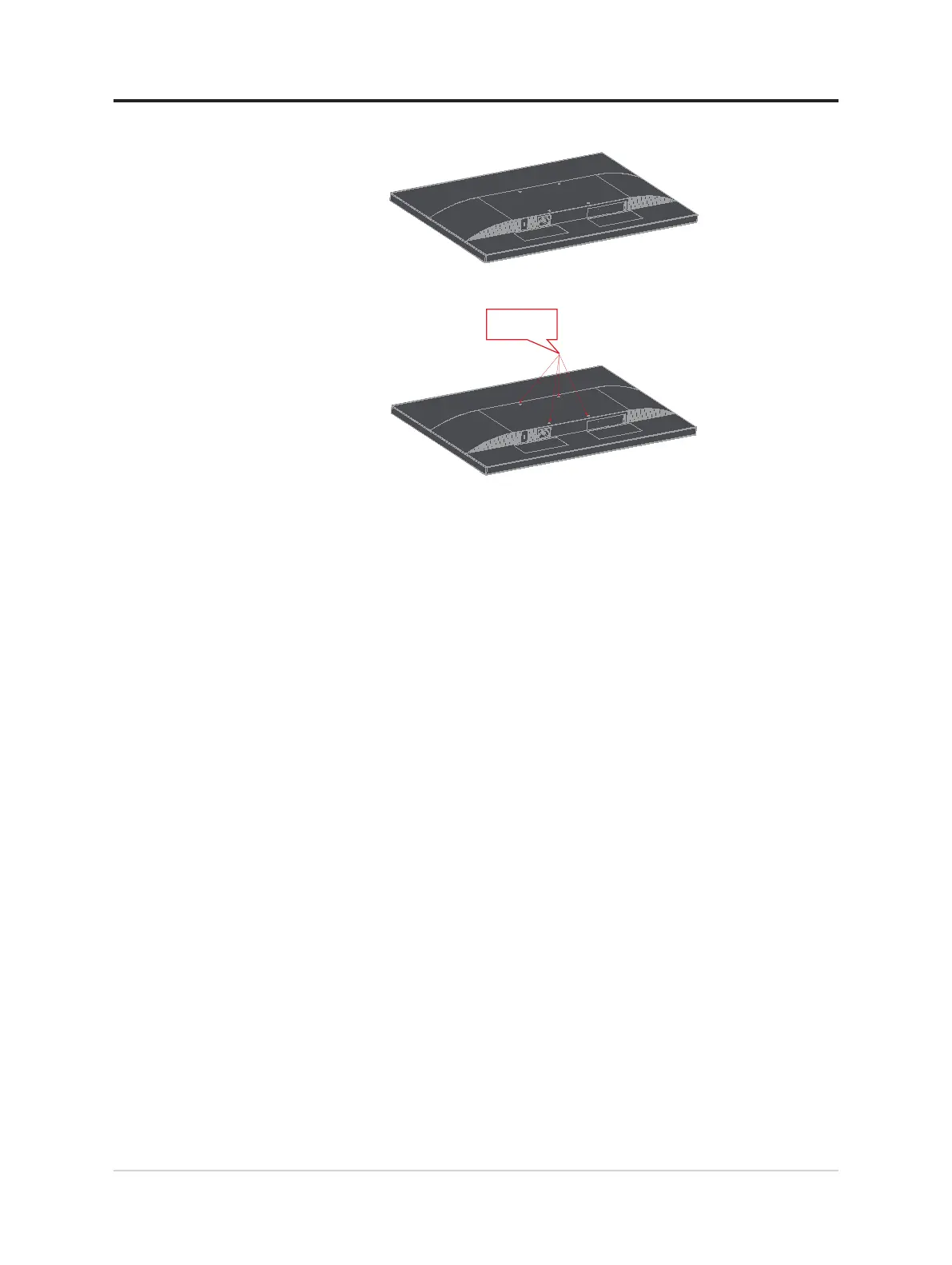
Step 3: Remove the base from the monitor, refer to “Detaching the monitor base
and stand”.
Step 4: Attach the mounting bracket from the VESA compatible wall mounting kit
(100mm x100mm distance), VESA Mounting Screw M4 x 10 mm.
VESA hole
Step 5: Attach the LCD display to the wall, and follow the instructions in the wall-
mounting kit.
For use only with UL Listed Wall Mount Bracket with minimum weight/load: 8kg
Chapter 2.Adjusting and using your monitor 2-9
Bekijk gratis de handleiding van Lenovo ThinkVision E24-40, stel vragen en lees de antwoorden op veelvoorkomende problemen, of gebruik onze assistent om sneller informatie in de handleiding te vinden of uitleg te krijgen over specifieke functies.
Productinformatie
| Merk | Lenovo |
| Model | ThinkVision E24-40 |
| Categorie | Monitor |
| Taal | Nederlands |
| Grootte | 3217 MB |







