Handleiding
Je bekijkt pagina 62 van 96
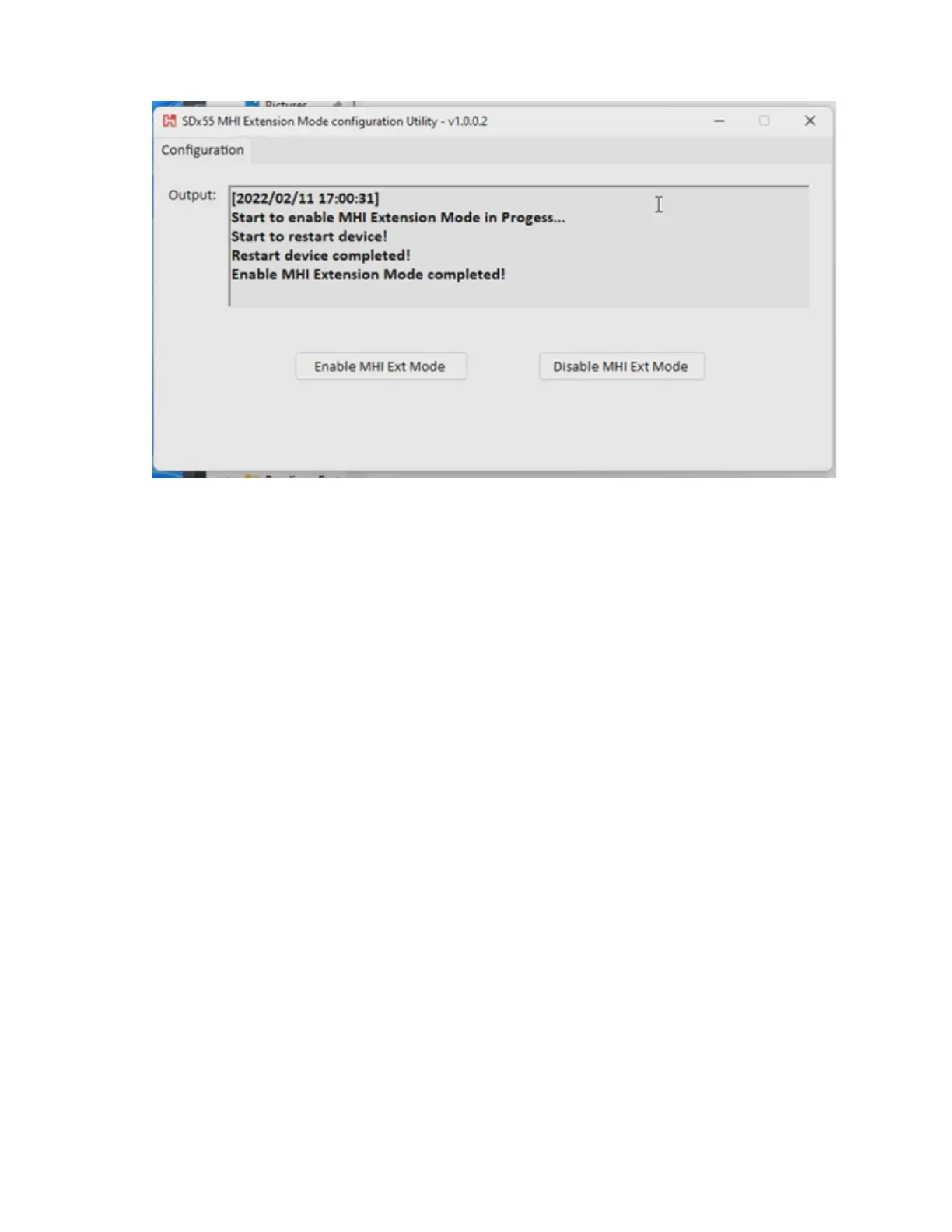
i. Restart the computer
3. Do self-calibration test
a. Open the QPST
b. Select Add New Port
c. Select COMX-USB/Unknow[Qualcomm Snapdragon X55 5G Diagnostics,90abcdef].
d. SDX55 can be displayed under Phone Tab
Note: Do not close the QPST window.
e. Open the 3-1 T99W175 mmWave self calibration xtt LE1.2 Postcs6 folder
Note: Do not change the files or folders under 3-1 T99W175 mmWave self calibration xtt LE1.2
Postcs6 folder
f. Run the SDX55_HWID578__MTP__NR5GMMW__RFCal_v5 cxtt file
g. Follow the on-screen instructions. You will see the status shows PASS or Fail when calibration done.
h. Analyze the log.
Note: If the result shows Pass, it means the mmWave related parts are normal. If fail, open the failed
log and click the hyper link of the first failed item. You will see TRx Device ID=0/1/2, follow the
prompted ID, find the failed modules. Below is an example (it means the right mmWave module is
damaged. Before replacing it, try to reassemble it first.
56
ThinkPad X13s Gen 1 Hardware Maintenance Manual
Bekijk gratis de handleiding van Lenovo ThinkPad X13s Gen 1, stel vragen en lees de antwoorden op veelvoorkomende problemen, of gebruik onze assistent om sneller informatie in de handleiding te vinden of uitleg te krijgen over specifieke functies.
Productinformatie
| Merk | Lenovo |
| Model | ThinkPad X13s Gen 1 |
| Categorie | Laptop |
| Taal | Nederlands |
| Grootte | 16365 MB |
Caratteristiche Prodotto
| Kleur van het product | Zwart |
| Gewicht | 1060 g |
| Breedte | 298.7 mm |
| Diepte | 206.4 mm |
| Hoogte | 13.4 mm |







