Handleiding
Je bekijkt pagina 55 van 96
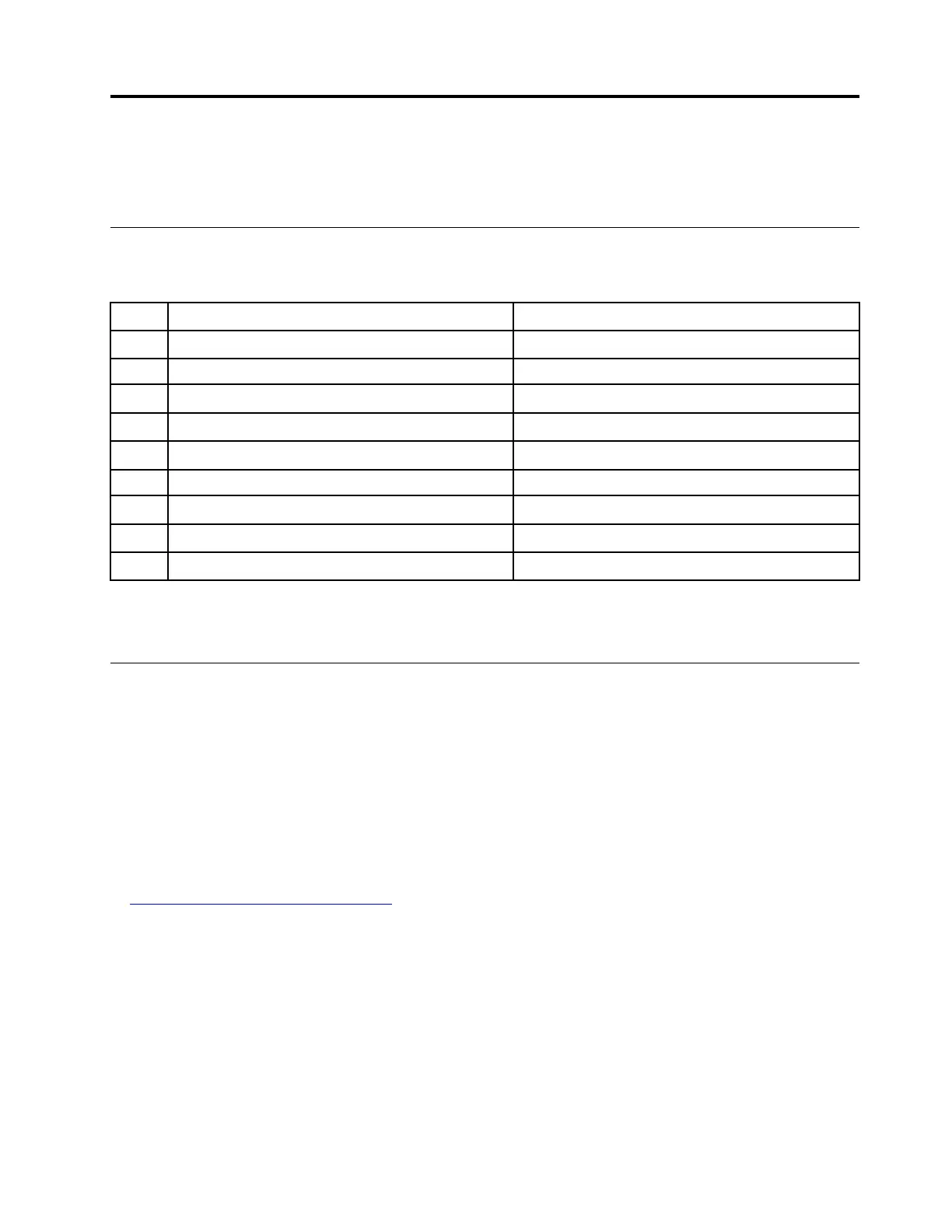
Chapter 7. FRU replacement notices
Read this chapter carefully before replacing any FRU.
Service tool kit
Ensure that the following service tool kit is prepared before you service a notebook computer.
No. Tool name Tool type
1 Phillips-head screwdriver Common tool
2
Conductive tweezers Common tool
3
Silicone grease Consumable tool
4 Polyamide tape
Consumable tool
5
Mylar tape Consumable tool
6 Eraser
Consumable tool
7
Electrical tape
Consumable tool
8 Double-sided tape
Consumable tool
9
Conductive tape Consumable tool
Note: The silicone grease can be applied to the surfaces of the microprocessor and heatsink to eliminate air
gaps.
Screw notices
Loose screws can cause a reliability problem. In your computer, this problem is addressed with special
nylon-coated screws that have the following characteristics:
• They maintain tight connections.
• They do not easily come loose, even with shock or vibration.
• They are harder to tighten.
Do the following when you service the computer:
• Keep the screw kit in your tool bag. For the part number of the screw kit, go to:
https://support.lenovo.com/partslookup
Tighten screws as follows:
• Plastic to plastic
Turn an additional angle of 90 degrees after the screw head touches the surface of the plastic part.
© Copyright Lenovo 2022 49
Bekijk gratis de handleiding van Lenovo ThinkPad X13s Gen 1, stel vragen en lees de antwoorden op veelvoorkomende problemen, of gebruik onze assistent om sneller informatie in de handleiding te vinden of uitleg te krijgen over specifieke functies.
Productinformatie
| Merk | Lenovo |
| Model | ThinkPad X13s Gen 1 |
| Categorie | Laptop |
| Taal | Nederlands |
| Grootte | 16365 MB |
Caratteristiche Prodotto
| Kleur van het product | Zwart |
| Gewicht | 1060 g |
| Breedte | 298.7 mm |
| Diepte | 206.4 mm |
| Hoogte | 13.4 mm |







