Handleiding
Je bekijkt pagina 41 van 96
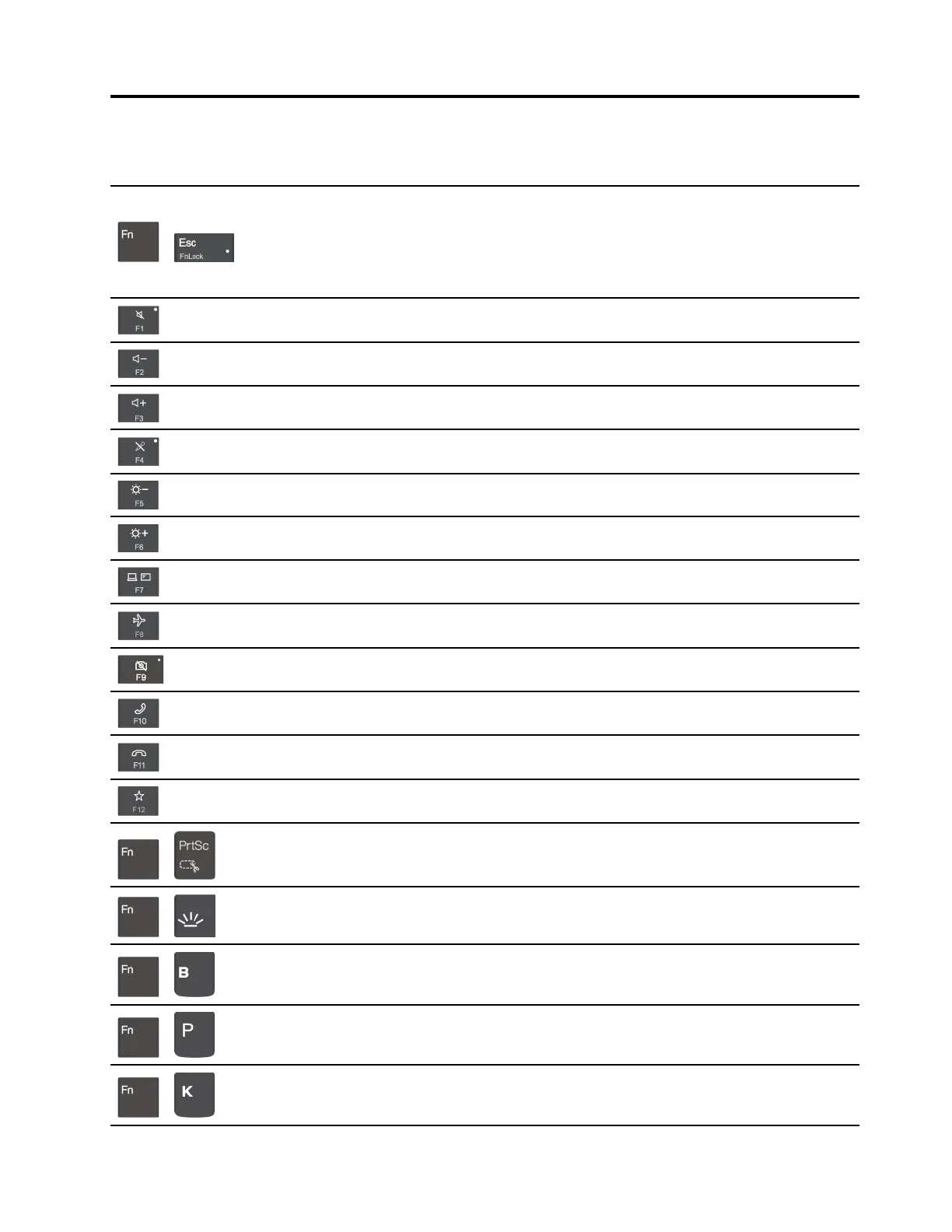
Chapter 5. Special keys
+
Invoke the special function printed as an icon on each key or standard function of
F1–F12 function keys.
FnLock indicator on: standard function
FnLock indicator off: special function
Enable / disable speakers
Decrease volume
Increase volume
Enable / disable microphones
Darken display
Brighten display
Manage external displays
Enable / disable airplane mode
Enable / disable camera
Answer incoming calls on Microsoft Teams
®
Decline incoming calls on Microsoft Teams
Customize the function of this key on the Vantage app
+
Open Snipping Tool
+
Toggle keyboard backlight (for selected models)
+
Break operation
+
Pause operation
+
Scroll contents
© Copyright Lenovo 2022 35
Bekijk gratis de handleiding van Lenovo ThinkPad X13s Gen 1, stel vragen en lees de antwoorden op veelvoorkomende problemen, of gebruik onze assistent om sneller informatie in de handleiding te vinden of uitleg te krijgen over specifieke functies.
Productinformatie
| Merk | Lenovo |
| Model | ThinkPad X13s Gen 1 |
| Categorie | Laptop |
| Taal | Nederlands |
| Grootte | 16365 MB |
Caratteristiche Prodotto
| Kleur van het product | Zwart |
| Gewicht | 1060 g |
| Breedte | 298.7 mm |
| Diepte | 206.4 mm |
| Hoogte | 13.4 mm |







