Handleiding
Je bekijkt pagina 66 van 68
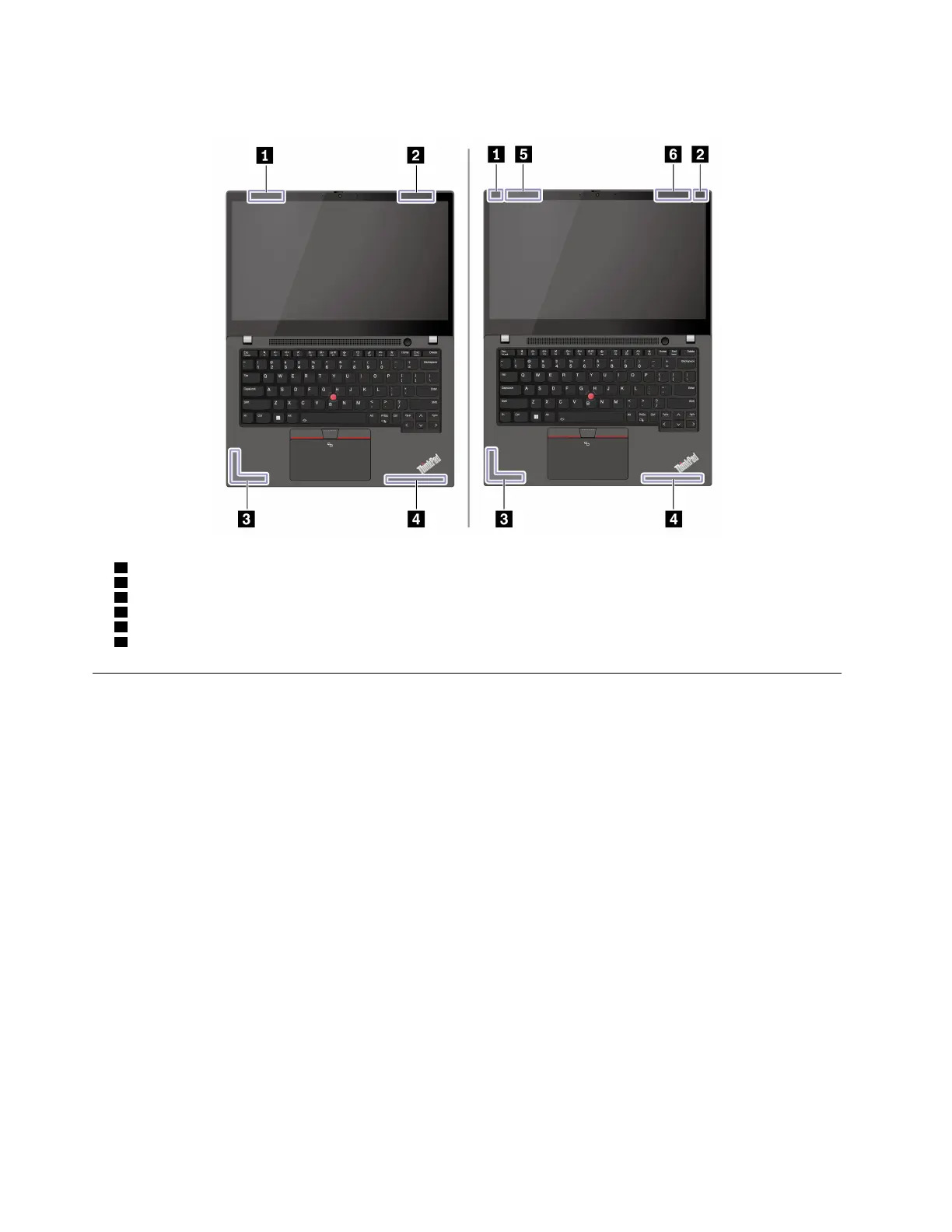
The following illustration shows the antenna locations on your computer:
1 Wireless LAN antenna (auxiliary)
2 Wireless LAN antenna (main)
3 Wireless WAN antenna (main, for selected models)
4 Wireless WAN antenna (auxiliary, for selected models)
5 Wireless WAN antenna (MIMO 2, for selected models)
6 Wireless WAN antenna (MIMO 1, for selected models)
Operating environment
Maximum altitude (without pressurization)
3048 m (10 000 ft)
Temperature
• Operating: 5°C to 35°C (41°F to 95°F)
• Storage and transportation in original shipping packaging: -20°C to 60°C (-4°F to 140°F)
• Storage without packaging: 5°C to 43°C (41°F to 109°F)
Note: When you charge the battery, its temperature must be no lower than 10°C (50°F).
Relative humidity
• Operating: 8% to 95% at wet-bulb temperature 23°C (73°F)
• Storage and transportation: 5% to 95% at wet-bulb temperature 27°C (81°F)
60
T14s Gen 3 and X13 Gen 3 User Guide
Bekijk gratis de handleiding van Lenovo ThinkPad X13 Gen 3, stel vragen en lees de antwoorden op veelvoorkomende problemen, of gebruik onze assistent om sneller informatie in de handleiding te vinden of uitleg te krijgen over specifieke functies.
Productinformatie
| Merk | Lenovo |
| Model | ThinkPad X13 Gen 3 |
| Categorie | Laptop |
| Taal | Nederlands |
| Grootte | 8037 MB |







